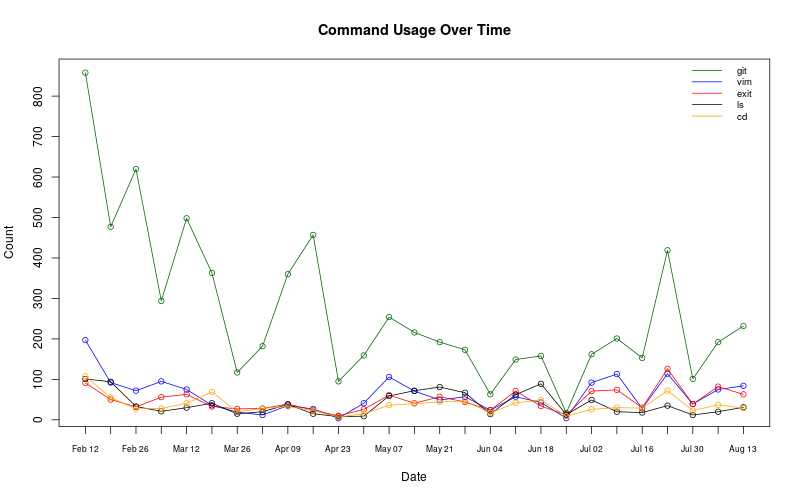Track, Analyze, and Graph your Bash History!
- Bash (duh)
- Ruby (>= 2.3.3)
- R (>= 3.3.3)
I customized a few of my .bashrc configs to work better with this:
# Don't store lines starting with space in the history.
HISTCONTROL=ignorespace
# Append to the history file, don't overwrite it.
shopt -s histappend
# Sizes for the .bash_history file.
HISTSIZE=5000
HISTFILESIZE=25000
To make things easier, I set up a cron job to automatically run the save.sh script periodically (in my case, once every hour). The crontab entry looks like:
0 * * * * /path/to/directory/save.sh
NOTE: You must add the crontab entry to your user's crontab (such as by running
crontab -e), as the save script relies on$HOMEbeing set to your home directory.
status.shgives you the current number of unsaved lines in the~/.bash_historyfilesave.shmoves the~/.bash_historyfile into thedata/directory with the current timestampanalyze.rbparses all of the saved files, lists your most popular commands, and spits out the JSON files containing the resultstop.randdates.rvisually display the JSON files