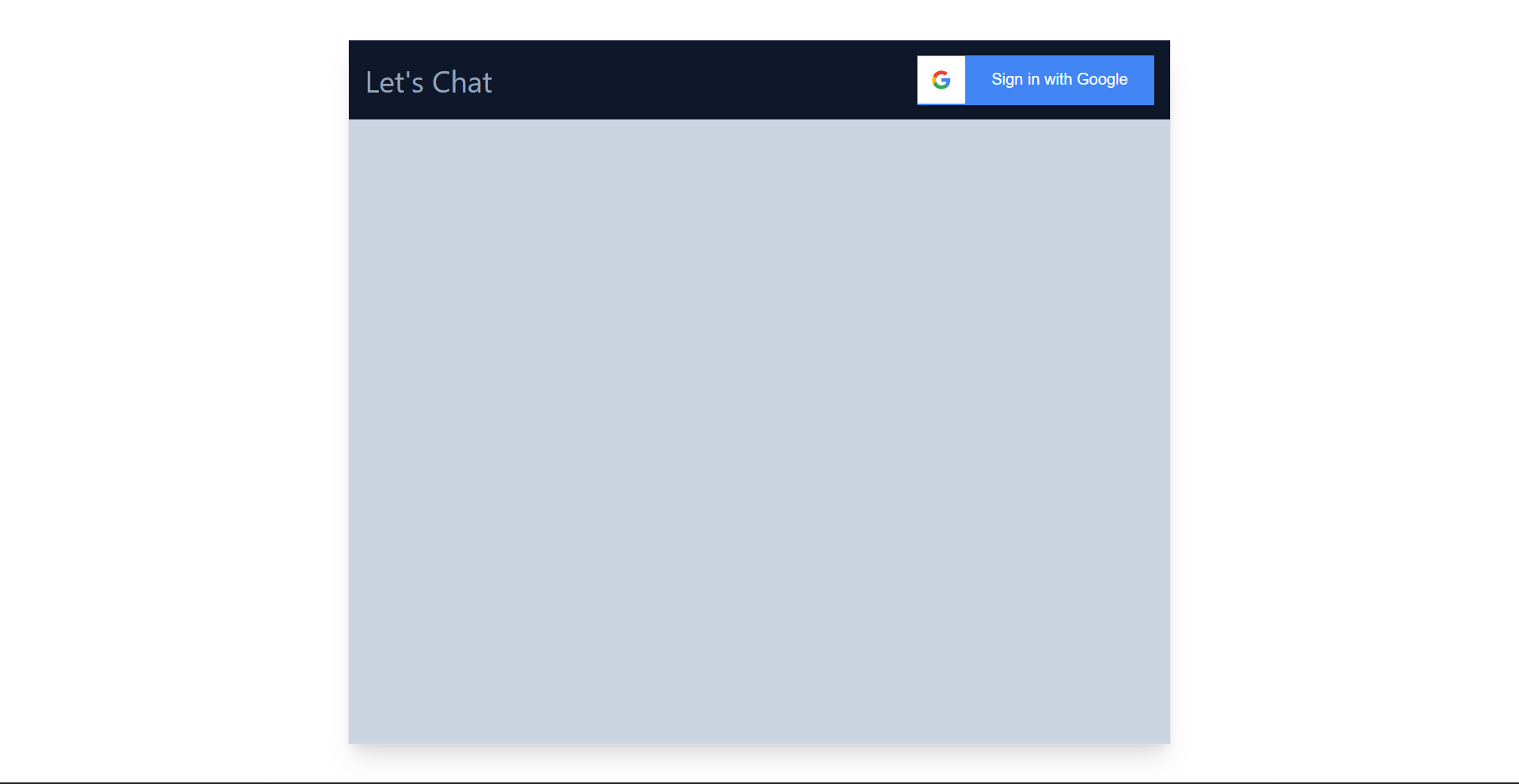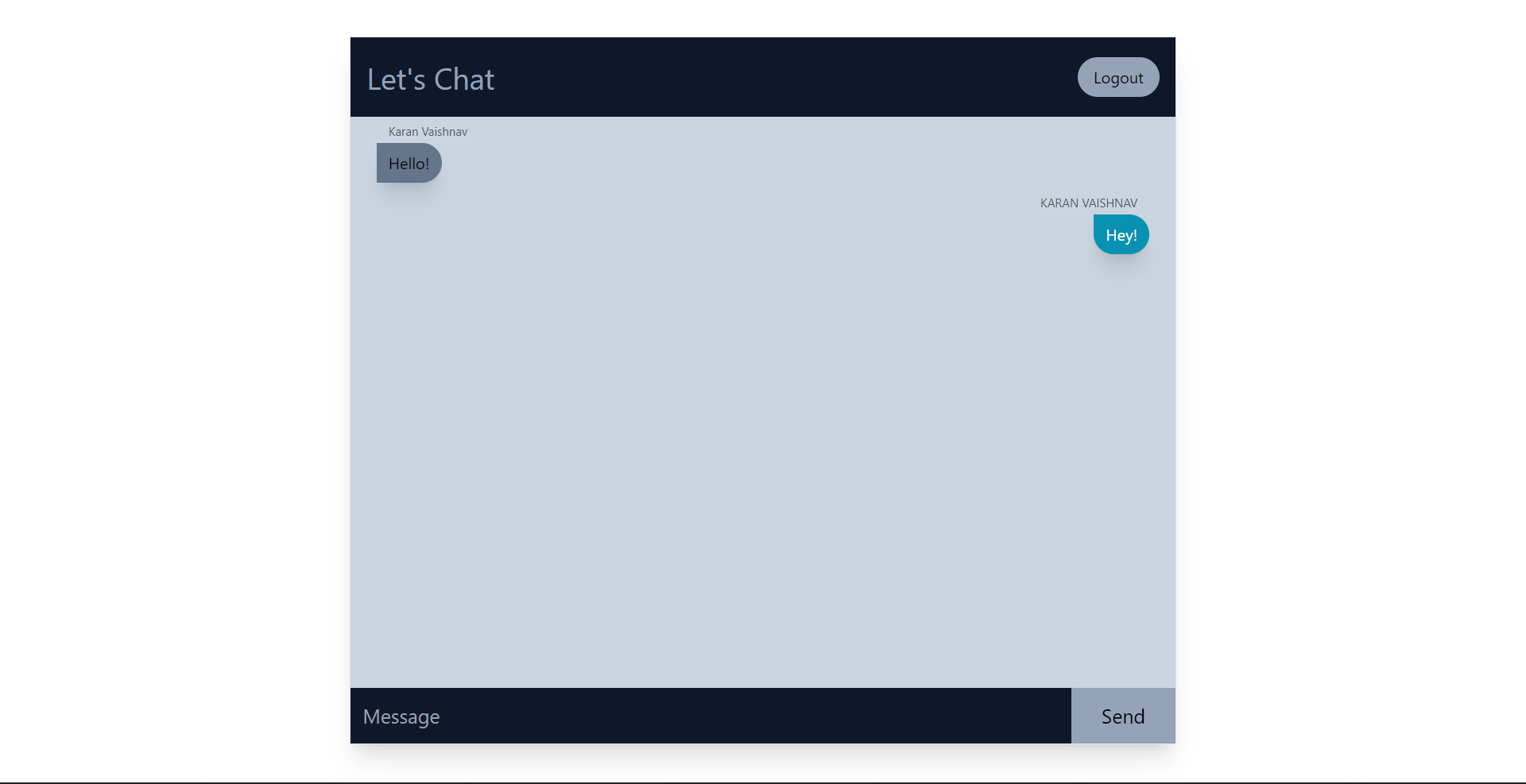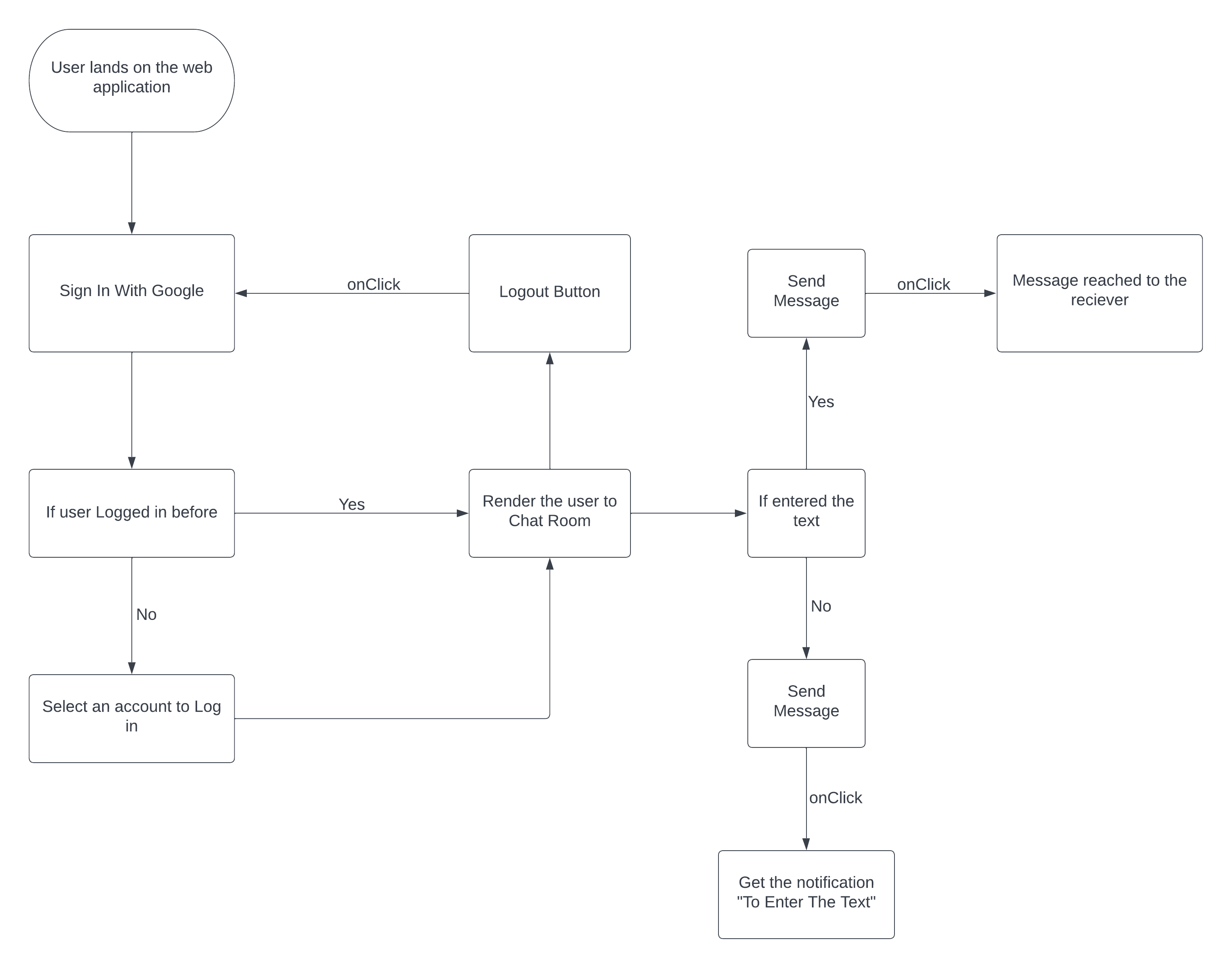Let's Chat is a web application to bring people and ideas "together" despite geographical barriers. It is made up of 2 applications: the client application, which runs on the user's PC, and the server application, which runs on any PC on the network.
- react
- firebase
- react-firebase-hooks
- react-google-button
- tailwindcss
Refer to https://nodejs.org/en/ to install nodejs
Install create-react-app npm package globally. This will help to easily run the project and also build the source files easily. Use the following command to install create-react-app
npx create-react-app lets_chathttps://let-s-chat-sooty.vercel.app/
- Clone the project into local
- Install all the npm packages. Go into the project folder and type the following command to install all npm packages
npm install- In order to run the application Type the following command
npm start- Now Application will Runs on localhost:3000
This project is licensed under the MIT License - see the MIT