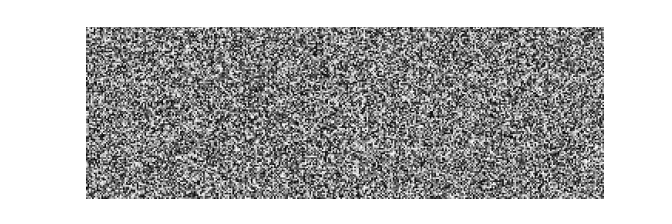Basic Denoising Diffusion Probabilistic Model image generator implemented in PyTorch.
Developed as an educational project, with the aim of having a simpler PyTorch implementation and development setup than other DDPM implementations available. Small and lean enough to train on a commodity GPU (in this case my Geforce 4070 Ti).
The basic idea is to train a model to learn how to denoise images. Images are generated by using this trained model to iteratively remove noise from a random noise image until a coherent image forms.
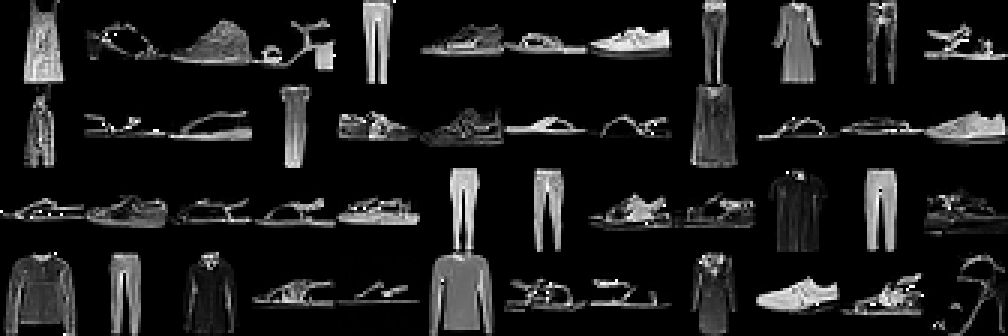 Fashion MNIST sample generations
Fashion MNIST sample generations
 Pokemon 11k sample generations
Pokemon 11k sample generations
NOTE: With small images, and high training epochs, the model likely overfits and gains the capability to memorize training samples
This repo uses rye as the package/environment manager. Make sure to install it before proceeding.
The following command will install packages and setup a virtual environment
# Install packages
rye sync
# Activate virtual enviornment
. .venv/bin/activateOnce installed, the model can be trained and used via the diffumon command
diffumon --helpdiffumon train --helpdiffumon train --preloaded fashion_mnist --num-epochs 100 --checkpoint-path checkpoints/fashion_mnist_100_epochs.pthdiffumon train --preloaded pokemon_11k --num-epochs 2048 --img-dim 32 --checkpoint-path checkpoints/pokemon_11k_2048_epochs_32dim.pthdiffumon train --data-dir /path/to/dataset --num-epochs 100 --checkpoint-path checkpoints/my_dataset_100_epochs.pthWhere /path/to/dataset should have a directory structure like the following:
/path/to/dataset/
train/
class_0/
img_0.png
img_1.png
test/
class_0/
img_0.png
img_1.pngdiffumon sample --helpdiffumon sample --checkpoint-path checkpoints/fashion_mnist_100_epochs.pth --num-samples 32 --output-dir samples/fashion_mnist_100_epochsdiffumon sample --checkpoint-path checkpoints/pokemon_11k_2048_epochs_32dim.pth --num-samples 32 --output-dir samples/pokemon_11k_2048_epochs_32dim- Denoising Diffusion Probabilistic Models - The original paper by Ho et al. (2020)
- diffusion on github - The official codebase by the authors.
- Improving Denoise Diffusion Probabilistic Models - Improved methodology by Nichol et al. (2021)
- What are Diffusion Models - By Lilian Weng - Math heavy blog post explaining the concept.
- Tutorial on Diffusion Models for Imaging and Vision - Tutorial by Stanley Chan which succinctly explains the math quite well.
- The Annotated Diffusion - Basic tutorial for diffusion which goes off lucidrain's PyTorch implementation. This was the most utilized reference for this project!
- lucidrains denoising-diffusion-pytorch - Ports Jonathan Ho's original code to PyTorch along with many of the original implementation's quirks. This was used as the primary code reference for this project.
black, ruff, isort, and pre-commit should come as preinstalled dev developer packages in the virtual environment.
It's strongly recommended to install pre-commit hooks to ensure code consistency and quality which will automatically run formatters (but not linters) before each commit.
pre-commit installThere are also example notebook(s) in the notebooks/ directory.
Make sure to install the diffumon kernel in Jupyter to run the notebooks.
python -m ipykernel install --user --name diffumon --display-name "Python Diffumon"