This Arduino project allows you to control the speed of two DC motors using potentiometers and enable/disable each motor using slider switches. Additionally, it provides a Serial monitor interface to remotely control the motors.
- Individual speed control for left and right motors using potentiometers.
- Slider switches to enable/disable each motor independently.
- Serial monitor control with commands:
- Send 'L' to open the left motor.
- Send 'R' to open the right motor.
- Send 'S' to stop both motors.
- Arduino board
- 2 DC motors
- 2 potentiometers
- 2 slider switches
- Motor driver
- Breadboard and jumper wires
For detailed wiring, refer to the schematic.png file in the repository. 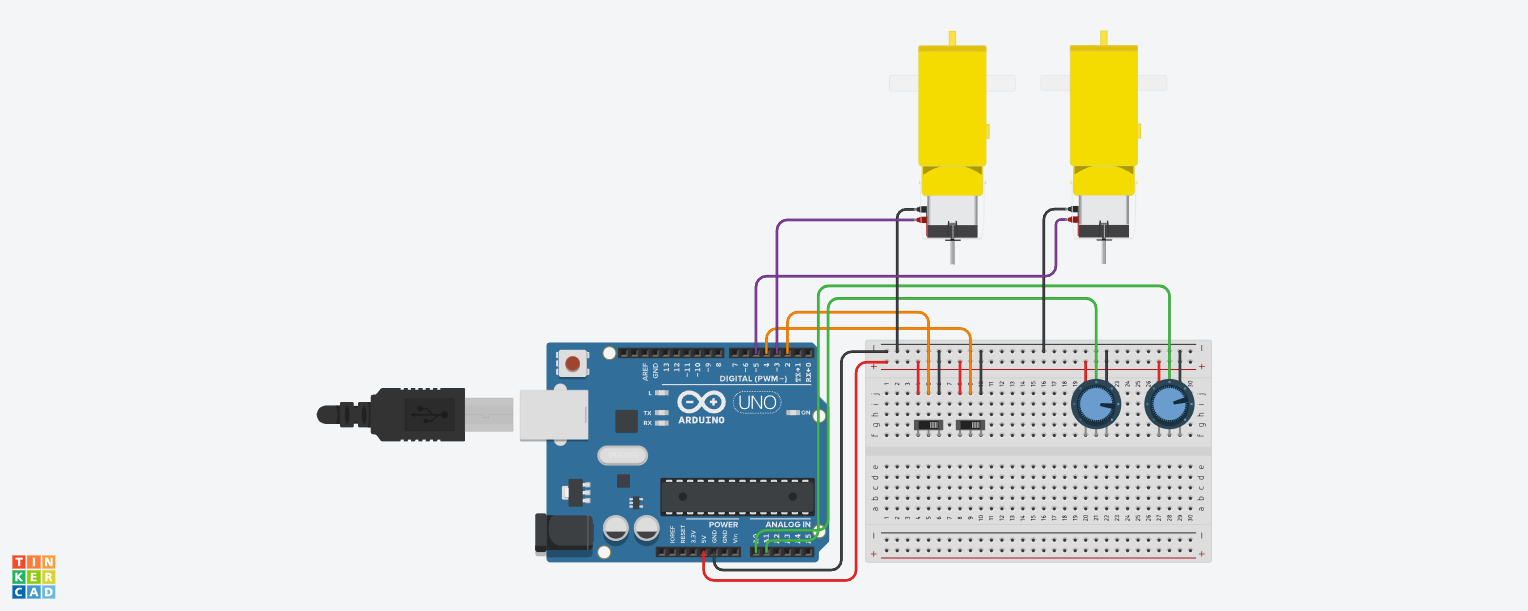
- Upload the Arduino sketch (
dc-motors-potentiometers-speed-control.ino) to your Arduino board. - Open the Serial monitor.
- Control the motors using the following commands:
- Send 'L' to open the left motor.
- Send 'R' to open the right motor.
- Send 'S' to stop both motors.
- You can view a live simulaton of the project through the following link on Tinkercad
/arduino_motor_control
|-- dc-motors-potentiometers-speed-control.ino # Arduino sketch file
|-- schematic.png # Wiring diagram image
|-- README.md # Project documentation
Contributions are welcome! If you find any issues or have suggestions for improvement, please open an issue or create a pull request.
This project is licensed under the MIT License.