This project uses an Arduino board to control three LEDs based on the number of clicks on a push button. The LEDs will light up in a certain pattern according to the number of clicks received by the button.
- Requirements
- Installation
- Usage
- Contributing
- License
To run this project, you will need the following:
- An Arduino board (tested on Arduino Uno)
- Three LEDs (one red, one green, and one yellow)
- A push button
- Jumper wires
- Breadboard
- Arduino IDE (or other compatible software)
To install this project, follow these steps:
- Clone the repository to your local machine using Git or download it as a ZIP file.
- Connect the LEDs and push button to the Arduino board according to the wiring diagram provided in the schematic.png file.
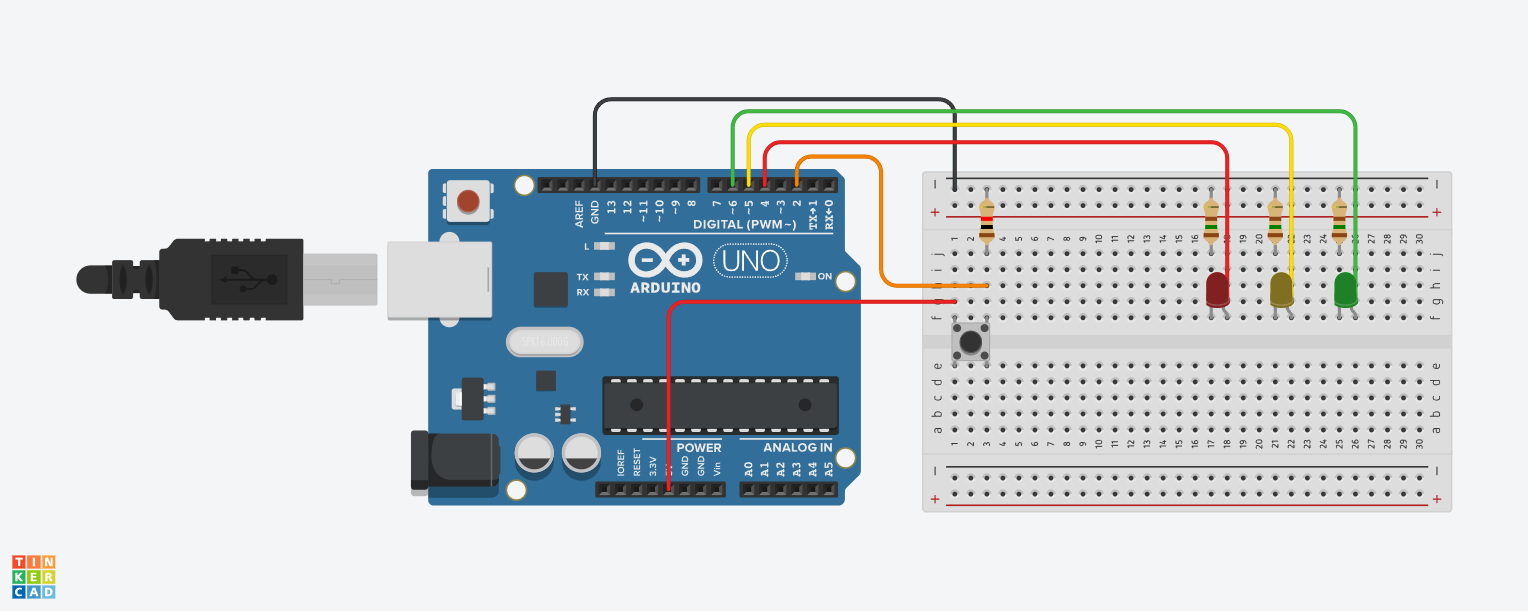
- Open led-click-counter.ino file in the Arduino IDE.
- Compile the code and upload it to the Arduino board.
To use this project:
- Connect the Arduino board to a power source.
- Click the push button to turn on the LEDs.
- Each click will cause the LEDs to light up in a different pattern, according to the number of clicks received.
- You can view a live simulaton of the project through the following link on Tinkercad
If you'd like to contribute to this project, please follow these steps:
- Fork the repository.
- Create a new branch with your changes: git checkout -b my-feature-branch.
- Commit your changes: git commit -am 'Add some feature'.
- Push to the branch: git push origin my-feature-branch.
- Submit a pull request.
This project is licensed under the MIT License ↗. You are free to use, modify, and distribute the code as you see fit.