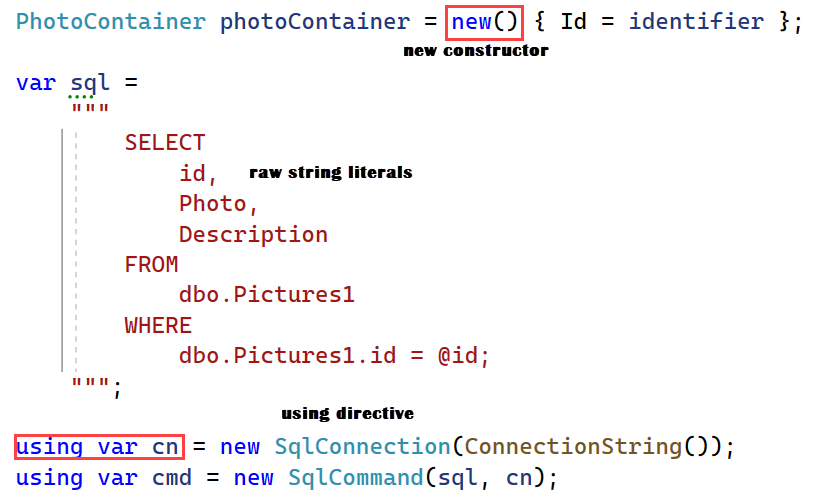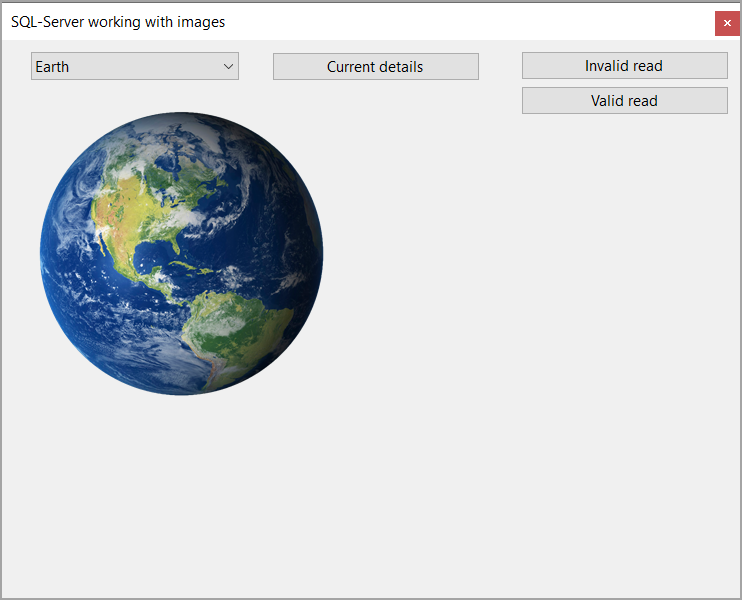Learn how to store images in a SQL-Server database table where the image size is no greater than 256k and 1M as the rule of thumb is for images over 1M it is best to store those images in the file system. Another piece of advice, separate images from factual information e.g. an employee table should not contain the employee image, instead store the image in an image table which relates back to the employee table.
Microsoft Visual Studio 2022 or greater, for Visual Studio 2022 edition needs to be 17.4.x as code provided uses various new features of .NET Core 7.
Use SSMS for working with SQL-Server outside of Visual Studio while Visual Studio provides tools needed, SSMS is easier.
Many developers use image which works but Microsoft has indicated that future versions of SQL-Server will be removing image type, see Microsoft docs. For this reason, what follows will use varbinary(MAX).
Code presented is in a conventional Windows Forms, .NET Core 7 with the location of images below the application folder.
Why not use a dialog to get the image files? Any developer with a little knowledge of working with Windows Forms should know how to use a dialog to collect files and introducing a dialog clouds the intent to work with images.
- FileOperations, a simple class with one method, get the image files to insert into a table.
- PhotoOperations
- InsertImage method to insert a new record
- ReadImage read record by primary key
- Read read all records
- TruncateTable for resetting the table
In form shown event
- Reset the table for storing images
- Get image files from disk
- Insert images from above into the database table
- Immediately read images back into a list
- Assign the list to a ComboBox
- Setup the SelectedIndexChanged event for the ComboBox for displaying the current image in a PictureBox
There are two buttons, one attempts to read an non-existing image while the other reads back an existing image.
Why show attempting to read a non-existing image? Simply because it's a best practice to use assertion as what might happening during the course of running an application an external entity remove the record? Best to be pro-active.
public static (PhotoContainer, bool) ReadImage(int identifier)
{
PhotoContainer photoContainer = new() { Id = identifier };
var sql =
"""
SELECT
id,
Photo,
Description
FROM
dbo.Pictures1
WHERE
dbo.Pictures1.id = @id;
""";
using var cn = new SqlConnection(ConnectionString());
using var cmd = new SqlCommand(sql, cn);
cmd.Parameters.Add("@Id", SqlDbType.Int).Value = identifier;
cn.Open();
var reader = cmd.ExecuteReader();
if (reader.HasRows)
{
reader.Read();
photoContainer.Description = reader.GetString(2);
var imageData = (byte[])reader[1];
using (var ms = new MemoryStream(imageData, 0, imageData.Length))
{
ms.Write(imageData, 0, imageData.Length);
photoContainer.Picture = Image.FromStream(ms, true);
}
return (photoContainer, true);
}
else
{
return (photoContainer, false);
}
}Note the return value return cmd.ExecuteNonQuery(); is not used here but in a production application one should check that 1 is returned and even add a try-catch in the event of failure e.g. insufficient permissions, database offline etc.
public static int InsertImage(byte[] imageBytes, string description)
{
var sql =
"""
INSERT INTO [dbo].[Pictures1]
(
[Photo],
Description
)
VALUES
(
@ByteArray,
@Description
)
""";
using var cn = new SqlConnection(ConnectionString());
using var cmd = new SqlCommand(sql, cn);
cmd.Parameters.Add("@ByteArray", SqlDbType.VarBinary).Value = imageBytes;
cmd.Parameters.Add("@Description", SqlDbType.NVarChar).Value = description;
cn.Open();
return cmd.ExecuteNonQuery();Typically a novice developer gravitates to a DataTable as it is easy but these containers are overkill so in the code provided a class/model is used.
public class PhotoContainer
{
public int Id { get; set; }
public Image Picture { get; set; }
public string Description { get; set; }
public override string ToString() => Description;
}Note By overriding ToString this will be used for DisplayMember of the ComboBox.
Using SSMS create a new database named WorkingImages, run the following in a new query window.
USE [WorkingImages]
GO
/****** Object: Table [dbo].[Pictures1] Script Date: 4/16/2023 10:13:48 AM ******/
SET ANSI_NULLS ON
GO
SET QUOTED_IDENTIFIER ON
GO
CREATE TABLE [dbo].[Pictures1](
[Id] [int] IDENTITY(1,1) NOT NULL,
[Photo] [varbinary](max) NULL,
[Description] [nvarchar](max) NULL,
CONSTRAINT [PK_Pictures1] PRIMARY KEY CLUSTERED
(
[Id] ASC
)WITH (PAD_INDEX = OFF, STATISTICS_NORECOMPUTE = OFF, IGNORE_DUP_KEY = OFF, ALLOW_ROW_LOCKS = ON, ALLOW_PAGE_LOCKS = ON, OPTIMIZE_FOR_SEQUENTIAL_KEY = OFF) ON [PRIMARY]
) ON [PRIMARY] TEXTIMAGE_ON [PRIMARY]
GOThe above query is also stored in the project under DataScripts folder.
Open the solution in Microsoft Visual Studio 2022 with edition 17.4.x which is required for some of the newer features like raw string literals.
Build the project followed by running the project. On an average machine the insert of images, reading back images and displaying the form will be less than one second.
Expected when the form is displayed.
Each form control has accessibility properties set, its always wise to consider visually impaired users of your application.
Clone the following GitHub repository
- ConfigurationLibrary This library provides a method to obtain a connection string from appsettings.json to use with a data provider or Entity Framework Core, intended for desktop applications as ASP.NET Core has this already with more options via dependency injection.
- Microsoft.Data.SqlClient Provides the data provider for SQL Server. These classes provide access to versions of SQL Server and encapsulate database-specific protocols, including tabular data stream (TDS)
https://dev.to/karenpayneoregon/sql-server-working-with-images-dp3