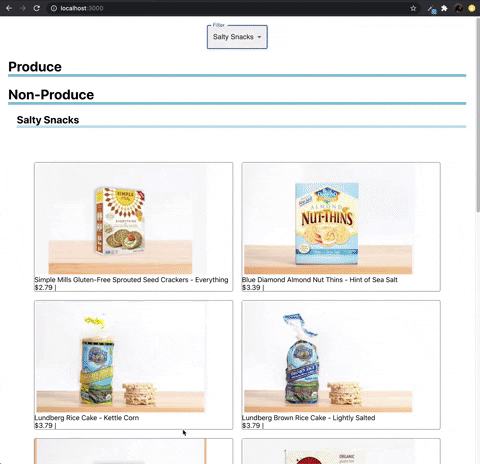This project was bootstrapped with Create React App.
-
Install dependencies:
npm installoryarn -
Start express API server. Once running, navigate to http://localhost:9001 to confirm it is runnig correctly:
# Run on a later version of node
# Runs on PORT 9001 by default, but can set the PORT env variable to run on a different port
$ node api/server.js-
start local server: In the project directory--
src/, you can runyarn start -
Open http://localhost:3000 to view it in the browser.
- I chose to implement Category Shelves in the given "Product Cards" repo.
- I exclusively wrote functional components so that I could use react hooks.
- I replaced the direct import of 'products.json' into App.tsx with an async http call to the express back end, using the library, Axios and async/await. To do so, I needed to make a small change to the express api so that it would accept calls from my localhost origin.
- I updated all of the files that I touched to use TypeScript. Writing in typescript helps me read my code more clearly-- especially when I'm in React land and component states are in play. I've run into type errors when using JS in the past, so I habitually use typescript as a precaution. I have a separate
types.tsfile for shared types. - I wrote a custom hook for Products. I did so to more easily implement my parser and I've found that it makes data fetched from apis easier to maintain.
- I chose to discard separate scss files and kept my
styled-componentstyling in the same file as my components themselves. This is something I really enjoyed when using Vue so I maintained the habit when I shifted back to React post-hook-release. :) - I'm using 3 libraries, Material UI, Axios and Lodash -- Material's inputs are a quick way to make input code clean (don't need to specify
<label>per<input>) and they're aesthetically pleasing. I used Axios for my http request to the express API. I used Lodash's Uniq method to cleanly sort my Product categories. - I took a quick second to add responsive styles. To do so, I used scss grid and media queries.
- For filtering, my Filters and Products components are sharing the state of their parent, App.tsx. I decided to do it this way because this is a relatively simple use case and a callback seemed like the quickest and easiest way to implement shared state.
- I left some TODO notes in some of my components. For reference :)
- I chose to use the Product Categories to filterBy-- with more time, I would also use the tags so that the user would filter by things like "Gluten-free".
- I would make the Category headers sticky. So that the user still knows what category they are in when scrolling.
- I would allow user to search by product name with a Search Filter.
- I would refactor the way that I produce create categories for grouping and searching. I would do it more programmatically (utilize fact that products all have two categories, one for produce/non-produce and one more specific one)
- Implement any refactors that my teammates would suggest :)
- This coding challenge was fun practice for me. It took me slightly more than 2 hours but time flies when you're having fun!