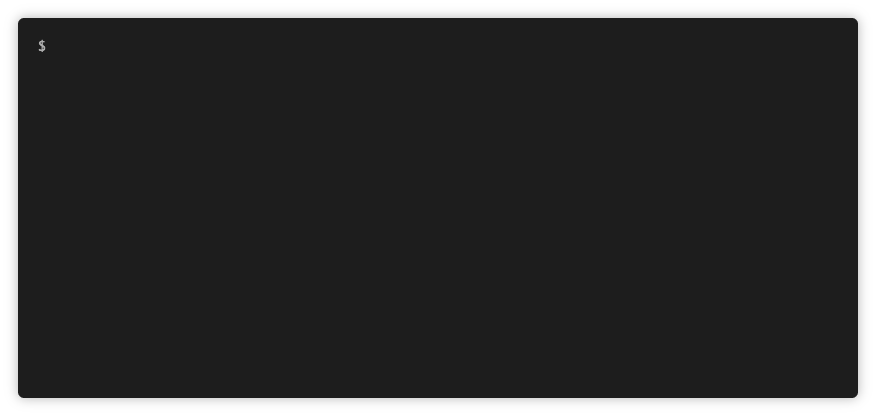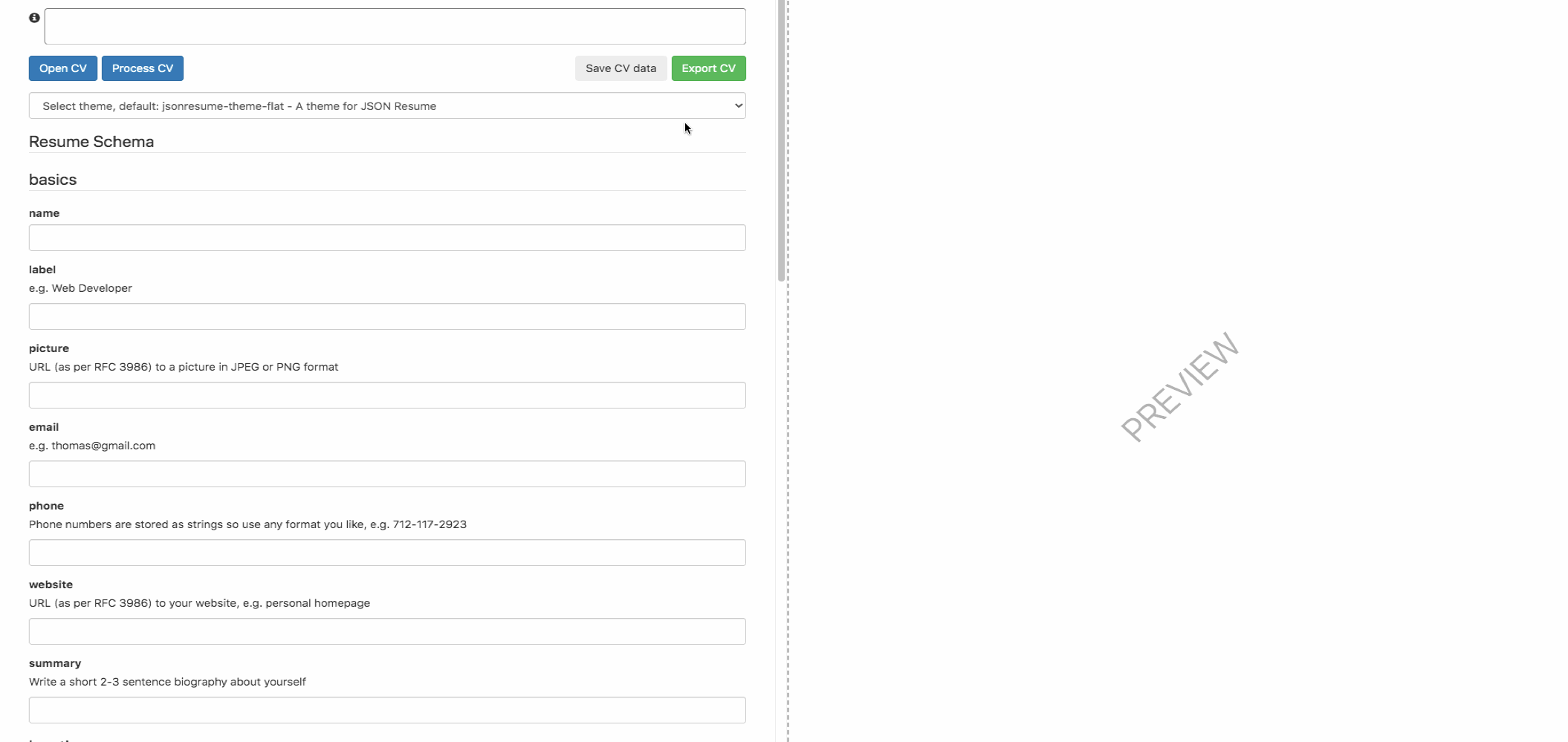HackMyResume but Keep it simple, (stupid). I really liked the original HackMyResume tool, but it lacked some important features, did not always provide the best results and I found the code base rather complicated. So I created my own version, strongly inspired by the HackMyResume project and the resume-cli, but tried to keep it simple by relying on off-the-shelf tools and libraries.
The project is still WIP and in very early stage. It targets following shortcomings of the HackMyResume [1] and resume-cli [2] tools:
- missing support for asynchronous template rendering (1,2)
- PDF export relying on 3rd party tools (1)
- exported PDF looking differently than HTML printed as PDF (1)
- no support for local themes (2)
To provide best support for the broad variety of 3rd party themes the official release (0.0.0) of Json-resume schema is supported and used for validation.
Since the version 1.0.0 there is a Desktop App build with electron and electron-forge which is currently still in very early beta stage. So far it allows to create resumes with a web-form generated automatically from the json-resume-scheme, allows to open and validate resumes in JSON format, render them and export in the same formats as the CLI. The GUI utilizes the CLI, so all the original functionality was preserved.
The App allows to download the jsonresume-themes from NPM automatically and use them for rendering. I can not guarantee, that all 3rd party themes will work, around 30-40 were tested with satisfactory results, so far a bunch of them had to be blacklisted. In a case a theme shall not work, please open an issue on Github.
- CLI - implemented with the Caporal.js framework.
- Support for resumes in JSON-resume format
- Support for Json-resume themes
- Export in all formats without the necessity for any 3rd party libraries/tools
- Export to HTML
- Export to PDF and PNG utilizing the puppeteer Headless Chrome Node API
- Export to DOCX with the html-docx-js library
- Export to YAML with the json2yaml utility
- Export to all formats at once
- Resume validation (JSON-Resume, FRESH)
- Empty resume initialization
- Resume HTML live preview with hot-reload
- Resume forms (Electron App + live preview + react-jsonschema-form)
- Initial app built around react and react-jsonschema-form works
- Created app Tested on MacOs
- Allows to read json-resume data to the form
- Further integration with the CLI
- Split-pane with preview
- Theme support with possibility to download jsonresume-themes from NPM
- Possibility to delete downloaded themes
- Support for local themes
- Export of the rendered resume in ALL formats
- Selecting formats for export
- More mature GUI, improved styling
- Spellchecking node-spellchecker
- Proof-Reading of the result Proofreader
- Resume conversion (JSON-Resume ⟷ FRESH)
- Support for FRESH resumes through conversion
- Resume editor (Electron App + live preview + Json editor)
- Resume analysis
- Normalizing validation error messages (z-schema-errors)
- Improve error handling and server life-cycle when serving the resume
- ...
Install globally from the NPM
npm install -g kiss-my-resumeYou can also install locally and use the npm link command to create the kissmyresume command
npm install kiss-my-resume
npm linkkissmyresume 0.8.0
USAGE
kissmyresume <command> [options]
COMMANDS
build <source> Build your resume to the destination format(s).
new <name> Create a new resume in JSON Resume format.
validate <source> Validate structure and syntax of your resume.
serve <source> Show your resume in a browser with hot-reloading upon resume changes
help <command> Display help for a specific command
GLOBAL OPTIONS
-h, --help Display help
-V, --version Display version
--no-color Disable colors
--quiet Quiet mode - only displays warn and error messages
-v, --verbose Verbose mode - will also output debug messages USAGE
cli.js build <source>
ARGUMENTS
<source> The path to the source JSON resume file. required
OPTIONS
-f, --format <format> Set output format (HTML|PDF|YAML|DOCX|PNG|ALL) optional default: "all"
-p, --paper-size <paper-size> Set output size for PDF files (A4|Letter|Legal|Tabloid|Ledger|A0|A1|A2|A3|A5|A6) optional default: "A4"
-o, --out <directory> Set output directory optional default: "./out"
-n, --name <name> Set output file name optional default: "resume"
-t, --theme <theme> Set the theme you wish to use optional default: "jsonresume-theme-flat"The default theme for the resume is the flat-theme - same as resume-cli. You can use local themes or themes installed from NPM with the -t, --theme option flag. You can use the theme name flat, npm package name jsonresume-theme-flat or a local path node_modules/jsonresume-theme-flat.
The theme must expose a render method returning the the HTML markup in its entry-point file. The theme can expose a renderAsync method returning a Promise resolving to HTML Markup. With this, the theme will be still compatible with the HackMyResume and resume-cli tools.
Export to Docx is very basic and supports images as long they are encoded in Base64 and included within the HTML markup <img src="data:image/gif;base64,R0lGOD ...
My mocha-responsive theme supports async rendering and inline Base64 encoded profile pictures, give it a shot!
USAGE
kissmyresume new <name>
ARGUMENTS
<name> The name for the new resume file. required
OPTIONS
-o, --out <directory> Set output directory optional default: "./resume"Creates new empty Json-resume with a given name.
USAGE
cli.js validate <source>
ARGUMENTS
<source> The path to the source JSON resume file to be validate. requiredDoes some basic validation, printing either a success message or list of errors found by the validator.
--- Your resume contains errors ---
# Additional properties not allowed: level in #/languages/1
# Additional properties not allowed: years in #/languages/1USAGE
kissmyresume serve <source>
ARGUMENTS
<source> The path to the source JSON resume file to be served. required
OPTIONS
-t, --theme <theme> Set the theme you wish to use optional default: "jsonresume-theme-flat"
-p, --port <theme> Set the port the webserver will be listening on optional default: 3000Renders the resume to HTML with the selected theme, starts web server at the selected port, opens the rendered HTML in the default browser and watches the resume source for changes. Are changes detected, the resume will re-rendered and the page will be automatically reloaded.
MIT. Go crazy. See LICENSE.md for details.