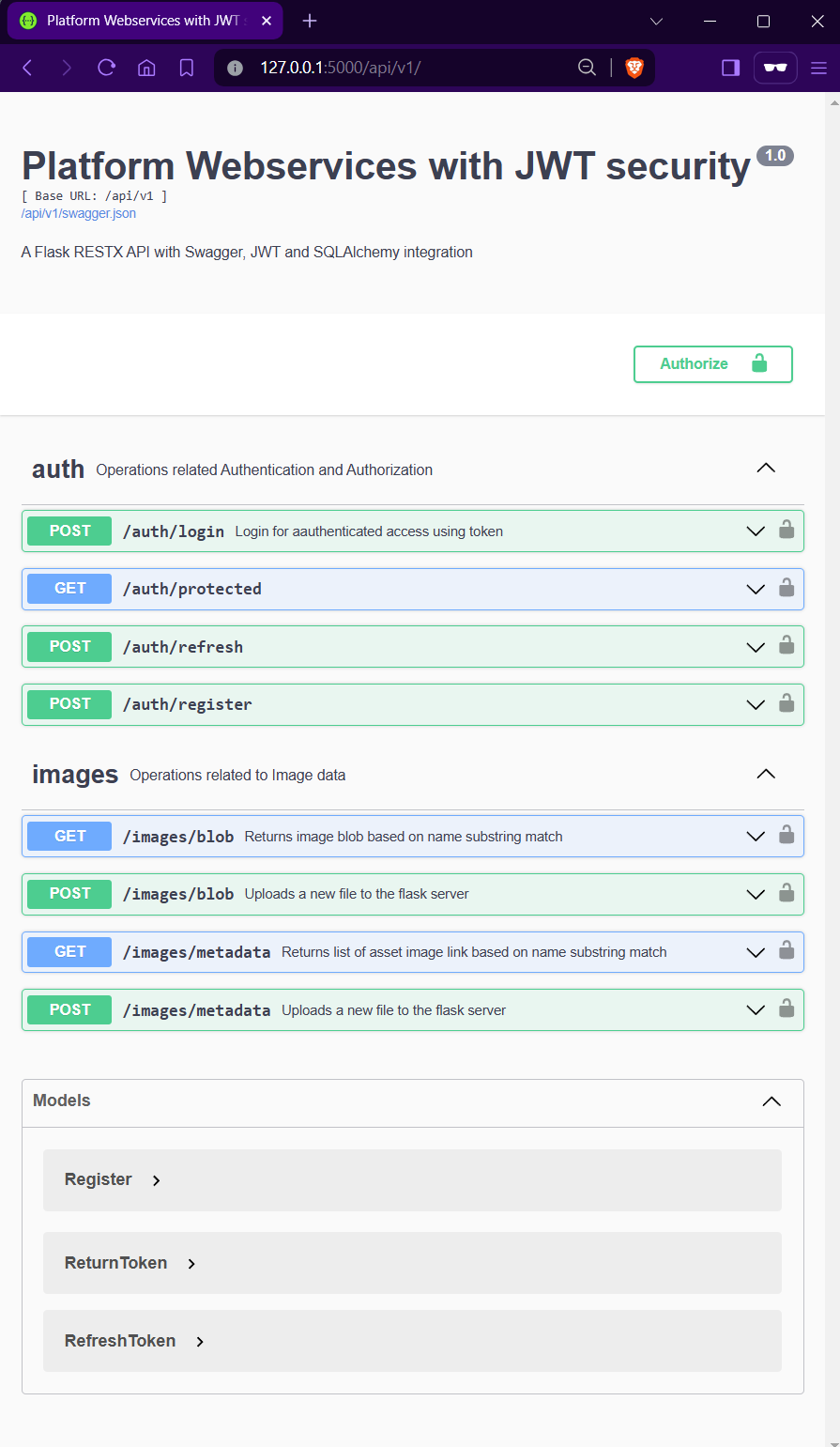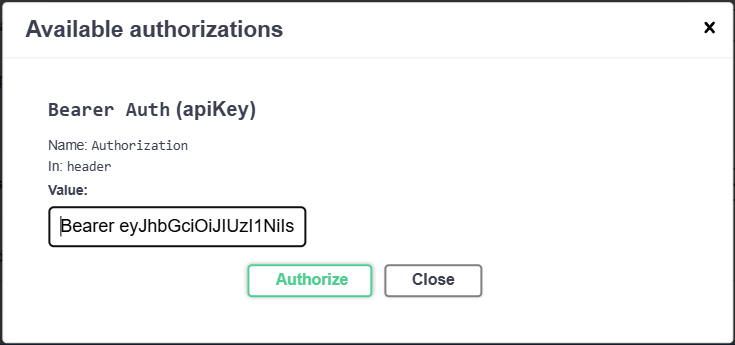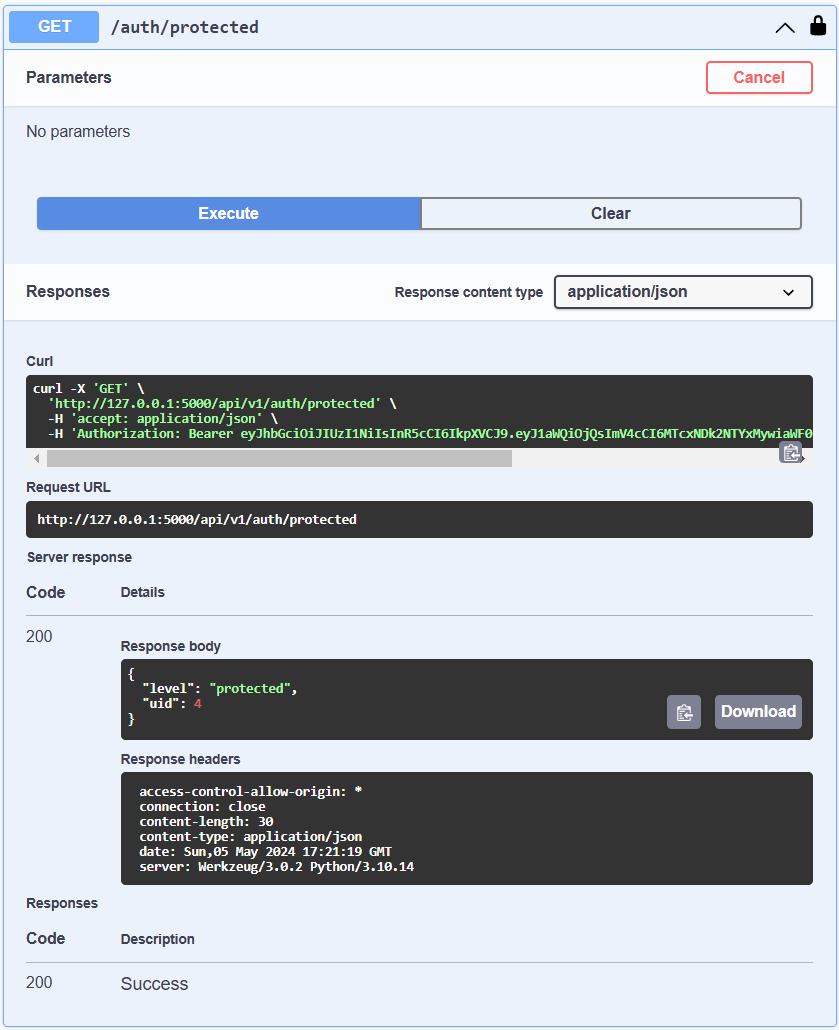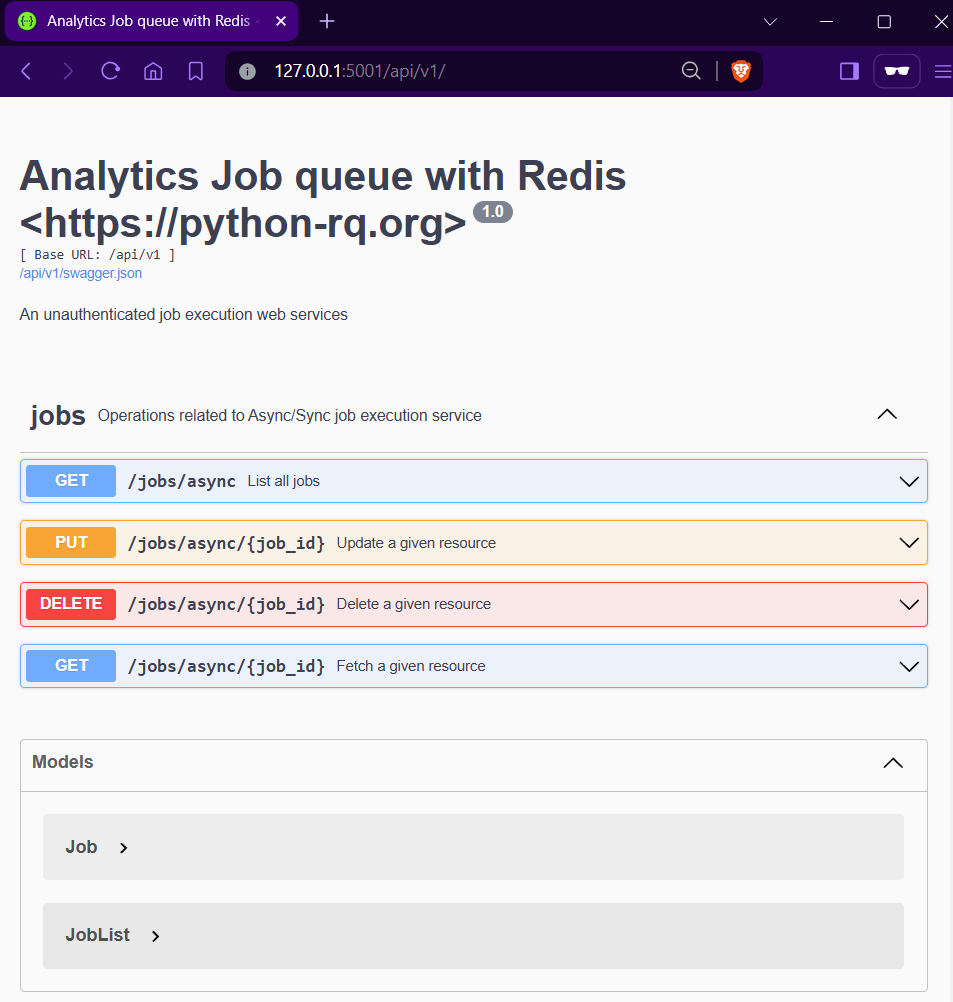A Flask RESTX API with Swagger, JWT and SQLAlchemy integration
- Setup the requisite package on OS - Refer README.ENV.md
- Setup docker services - Refer README.ENV.md
- Clone the current codebase
git clone https://github.com/karmarv/restx-swag.git && cd restx-swag - Install pre-requisite packages -
pip install -r requirements.txt
- Server configuration in .flaskenv and config.py file
- (A.) Start Flask API:
bash deploy_api.bash- (1.) Secured API instance at http://127.0.0.1:5000/api/v1
- (2.) Unsecured backend Job services at http://127.0.0.1:5001/api/v1
- Stop or Shutdown:
bash deploy_api.bash stop- Shutdown all flask instances on this server
- (B.) Start Worker Processes:
bash deploy_worker.bash 1
1. App Webservice - ./src/rest/
Check the secured API instance at http://127.0.0.1:5000/api/v1
- Swagger Descriptor (http://localhost:5000/api/v1/swagger.json)
- Secured data access workflow using JWT authentication
- Register a user
curl -X 'POST' 'http://127.0.0.1:5000/api/v1/auth/register' -H 'Content-Type: application/json' -d '{ "username": "admin", "password": "Admin@123"}'
{"id":4,"password_hash":"[Hidden]","refresh_tokens":[],"username":"admin"} - Login to obtain access token
curl -X 'POST' 'http://127.0.0.1:5000/api/v1/auth/login' -H 'Content-Type: application/json' -d '{ "username": "admin", "password": "Admin@123" }'
{"access_token":"eyJhbGciOiJIUzI1NiIsInR5cCI6IkpXVCJ9.eyJ1aWQiOjQsImV4cCI6MTcxNDk2NTM1NiwiaWF0IjoxNzE0OTI5MzU2fQ.XNJ2UHbDGsLp5QyR5-Wm61nlWXYNXov4Pfrfmph-Z9o","refresh_token":"eyJhbGciOiJIUzI1NiIsInR5cCI6IkpXVCJ9.eyJ1aWQiOjQsImV4cCI6MTcxNzUyMTM1NiwiaWF0IjoxNzE0OTI5MzU2fQ.xQ7UYjPPEDdLY-F5V_9kQoPcohYmDMk_VSEt-0A8uy8"} - Access protected resources using token
curl -X 'GET' 'http://127.0.0.1:5000/api/v1/auth/protected' -H "Authorization: Bearer eyJhbGciOiJIUzI1NiIsInR5cCI6IkpXVCJ9.eyJ1aWQiOjQsImV4cCI6MTcxNDk2NTM1NiwiaWF0IjoxNzE0OTI5MzU2fQ.XNJ2UHbDGsLp5QyR5-Wm61nlWXYNXov4Pfrfmph-Z9o"
{"level":"protected","uid":4}
- Register a user
- Swagger UI based access
2. Job/Analytics Webservice - ./src/job/
Check the unsecured backend Job services at http://127.0.0.1:5001/api/v1
-
Job management services [IN-PROGRESS]
- List all jobs:
curl -X 'GET' 'http://127.0.0.1:5001/api/v1/jobs/async' -H 'accept: application/json'[{"id": "job11", "job": {"name": "build an API", "type": "MBSP", "data": null}}, {"id": "job22", "job": {"name": "?????", "type": "Count", "data": "http://1.bp.blogspot.com/--M8WrSToFoo/VTVRut6u-2I/AAAAAAAAB8o/dVHTtpXitSs/s1600/URL.png"}}, {"id": "task3", "job": {"name": "profit!", "type": "Count", "data": null}}]
- List all jobs:
-
Swagger UI based access
References
- Flask-RESTPlus & SwaggerUI documentation for more details
- Flask Restx JWT authentication
- These datasets can be consumed by Highcharts or any other application.
- A simple Redis Task queue https://realpython.com/flask-by-example-implementing-a-redis-task-queue/