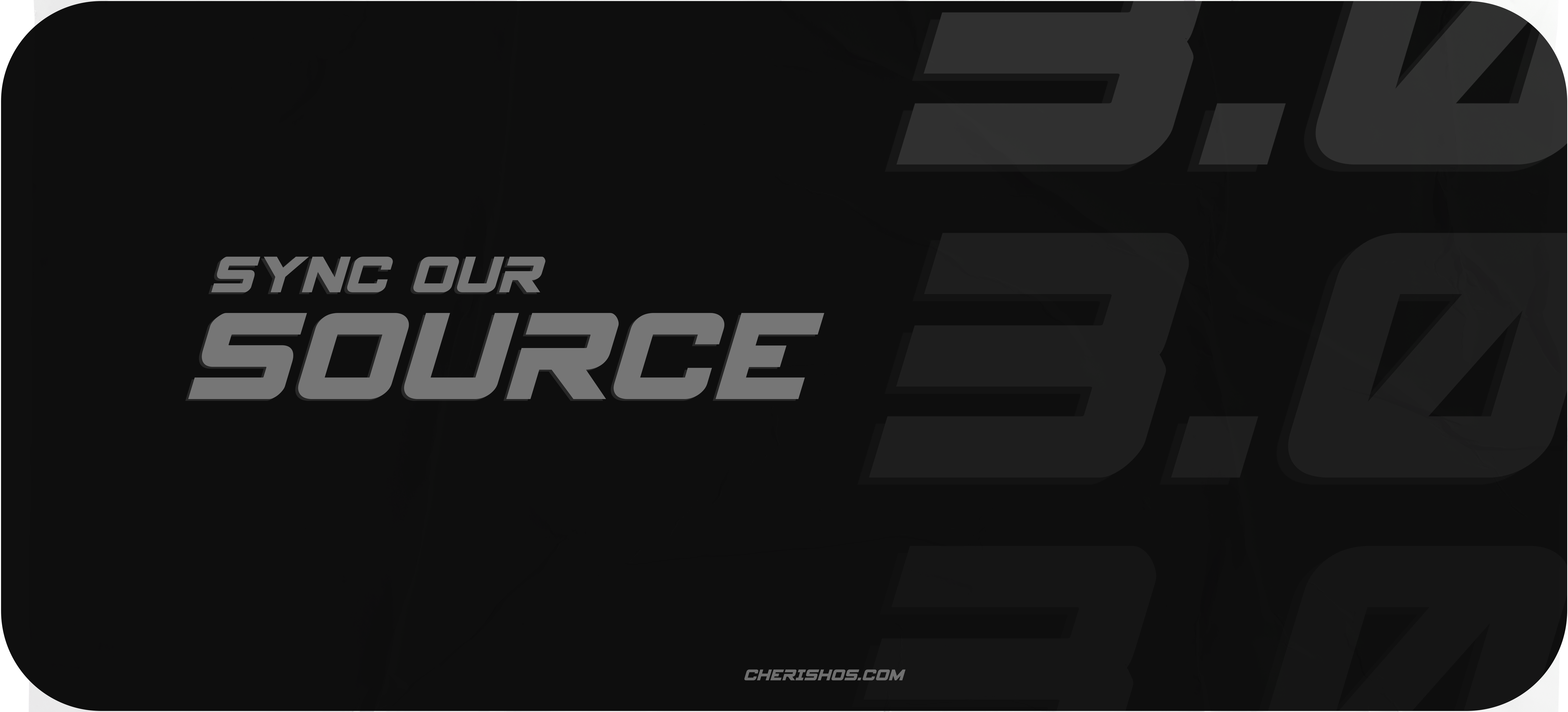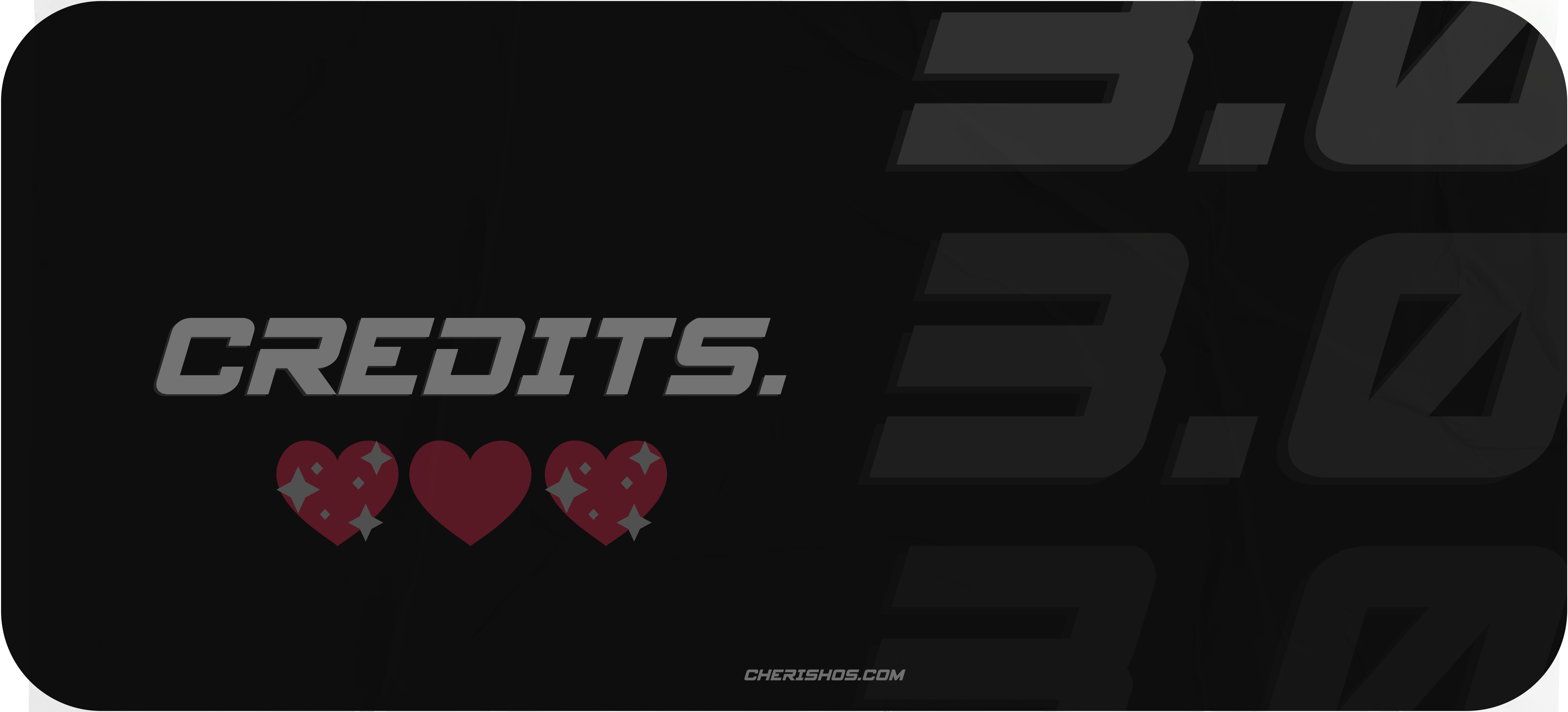To get started with the building process, you'll need to get familiar with Git and Repo.
sudo apt install openjdk-8-jdk sudo apt install bc bison build-essential ccache curl flex g++-multilib gcc-multilib git gnupg gperf imagemagick lib32ncurses5-dev lib32readline-dev lib32z1-dev liblz4-tool libncurses5-dev libsdl1.2-dev libssl-dev libwxgtk3.0-dev libxml2 libxml2-utils lzop pngcrush rsync schedtool squashfs-tools xsltproc zip zlib1g-dev sudo apt install bc bison build-essential ccache curl flex g++-multilib gcc-multilib git gnupg gperf imagemagick lib32ncurses5-dev lib32readline-dev lib32z1-dev liblz4-tool libncurses5-dev libsdl1.2-dev libssl-dev libwxgtk3.0-gtk3-dev libxml2 libxml2-utils lzop pngcrush rsync schedtool squashfs-tools xsltproc zip zlib1g-dev repo init -u https://github.com/CherishOS/android_manifest.git -b twelve repo sync -c -j$(nproc --all) --force-sync --no-clone-bundle --no-tags . build/envsetup.sh
lunch cherish_$devicecodename-userdebug
brunch cherish_$devicecodename-userdebugYou can apply for officialy maintaining the ROM for your device.
https://forms.gle/BWg1mPxHNv2W8eK79