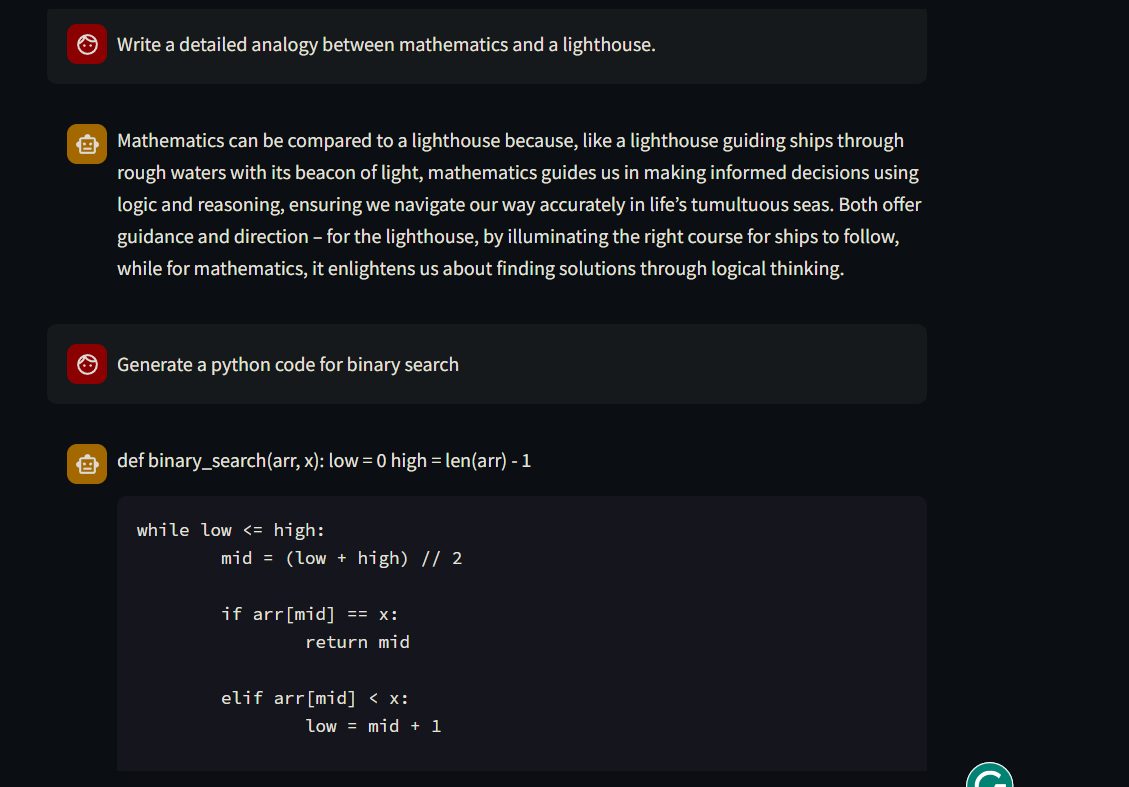- Building a Basic Webpage Opener and EXCEL SHEET (XLSX OR CSV) Question Answering Agent
Make sure to have following dependencies listed in your requirements.txt file:
- streamlit
- langchain
- langchain-community
- python-dot
Git clone the repo
python3 -m venv ./ollama-langchain-venv
source ./ollama-langchain-venv/bin/activate
docker build . -t yourdocker/ollama-langchain:0.5
ollama-langchain docker images
docker-compose up
docker exec -it ollama-langchain-ollama-container-1 ollama run phi
you should be able to see the downloaded model files and manifests in your local folder ./data/ollama (which is internally mapped to /root/.ollama for the container, which is where Ollama looks for the downloaded models to serve)
Run
python app_term.py
To converse from terminal
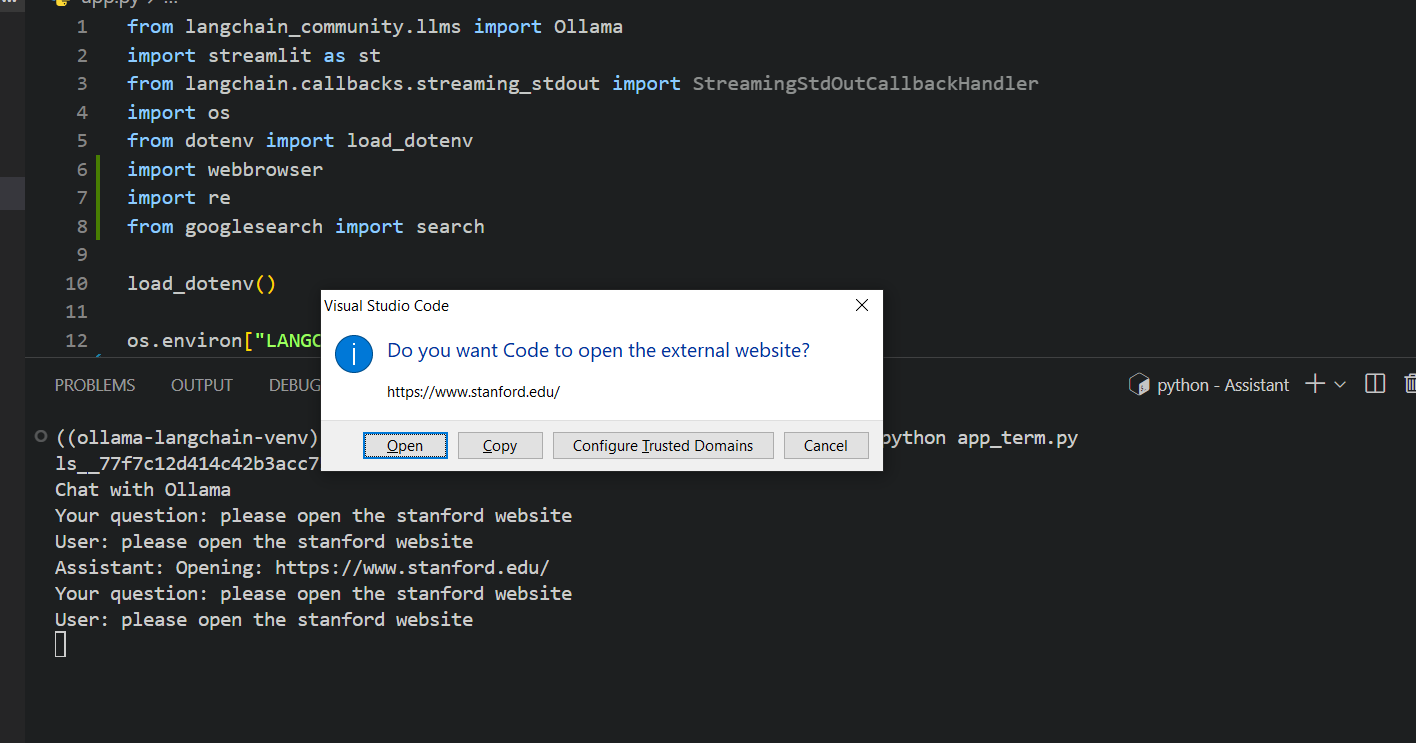 To converse from streamlit
To converse from streamlit
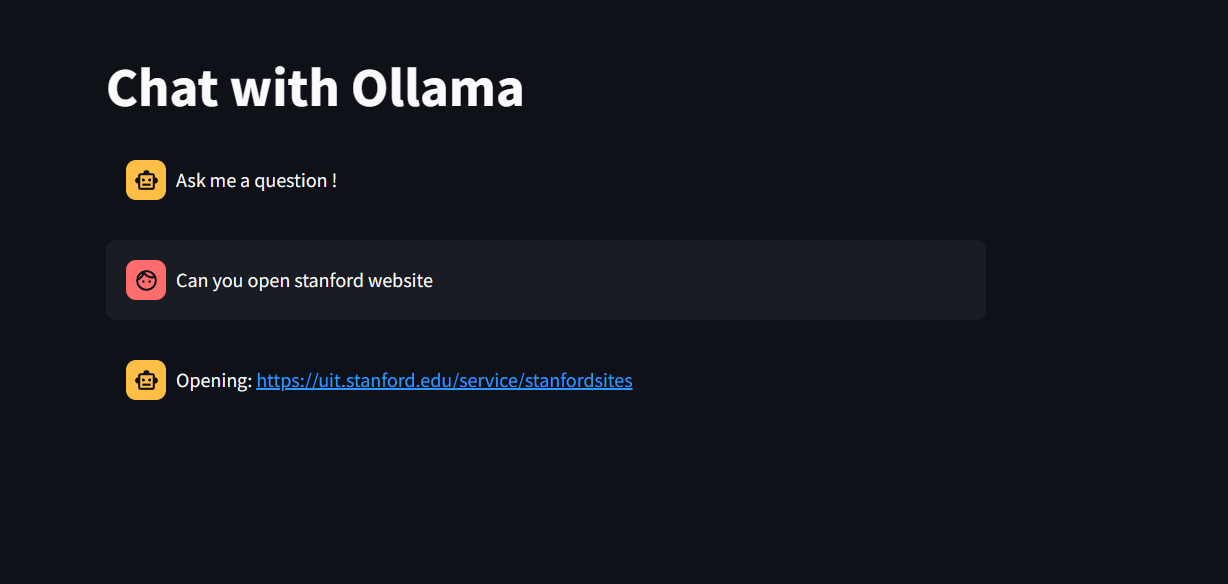
Streamlit has a sandboxed environment hence it can't redirect to another site. So we are giving the sites to open explicitly.
Couldn't implement because of limitations in webbrowser module of python, tried selenium which was also unsuccessful.
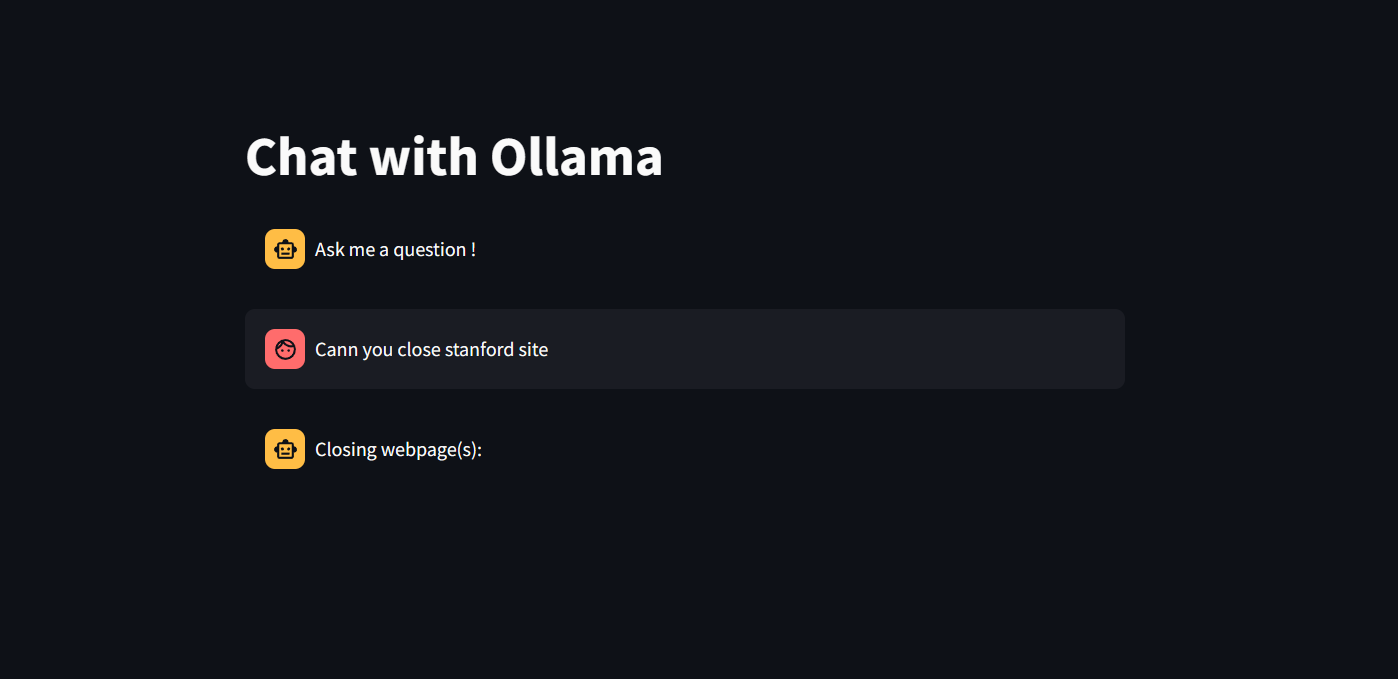
RAG training was done in this notebook Colab
LANGCHAIN_API_KEY=""
LANGCHAIN_PROJECT="Task"
Please comment the part if not required.
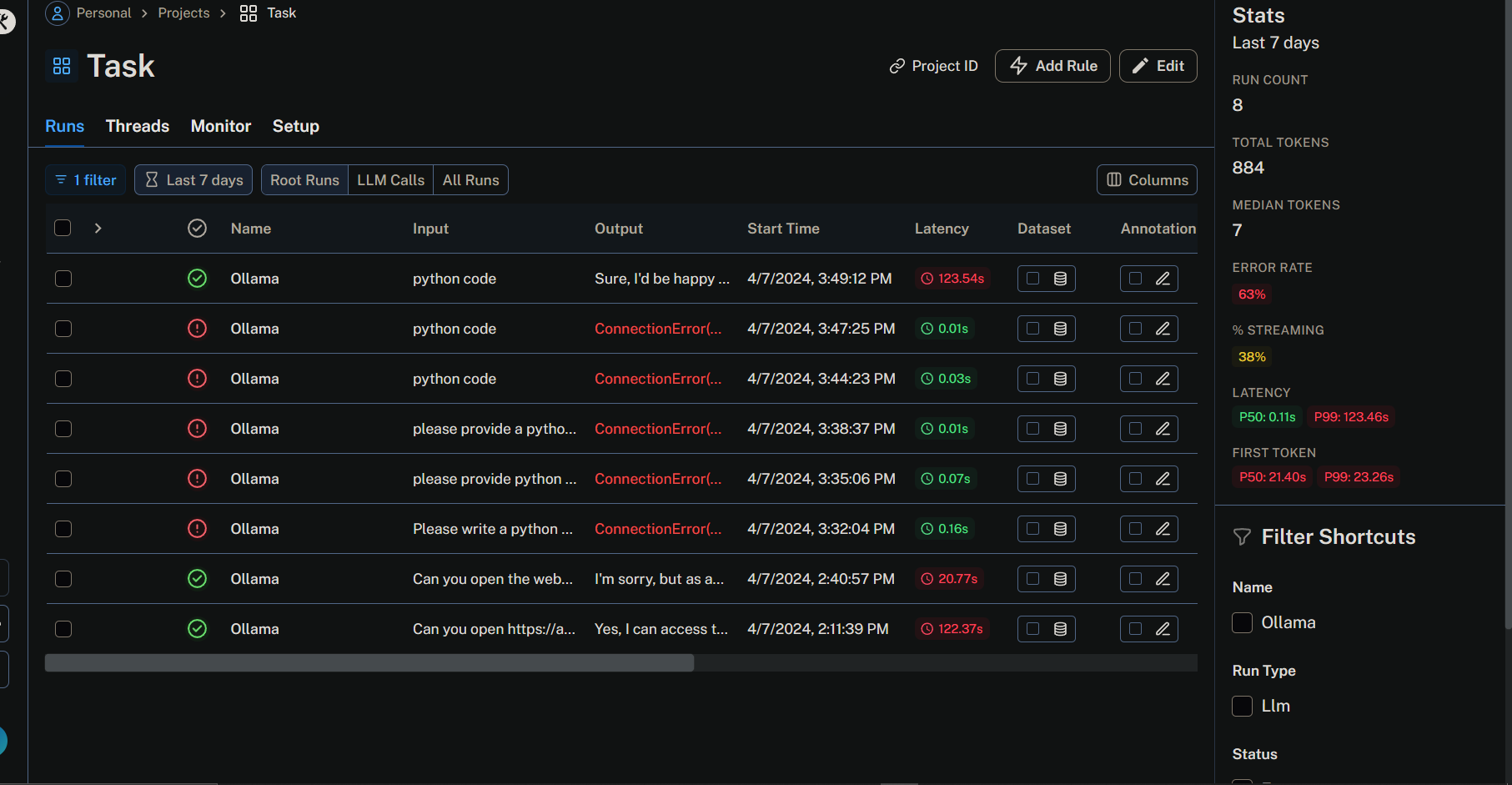 Use your own API key and set up a project name to see the analytics in Langsmith.
Use your own API key and set up a project name to see the analytics in Langsmith.