The Harbor Scanner Adapter for Trivy is a service that translates the Harbor scanning API into Trivy commands and allows Harbor to use Trivy for providing vulnerability reports on images stored in Harbor registry as part of its vulnerability scan feature.
See Pluggable Image Vulnerability Scanning Proposal for more details.
These instructions will get you a copy of the adapter service up and running on your local machine for development and testing purposes. See deployment for notes on how to deploy on a live system.
- Go (version 1.13)
- Docker
Run make to build the binary in ./scanner-trivy:
make
To build into a Docker container:
make container
Running on minikube
- Set up environment for the Docker client:
$ eval $(minikube docker-env) - Build a Docker image
aquasec/harbor-scanner-trivy:dev:$ make container - Create deployment and service for the scanner adapter:
$ kubectl apply -f kube/harbor-scanner-trivy.yaml - Update deployment's image to
aquasec/harbor-scanner-trivy:dev.$ kubectl set image deployment harbor-scanner-trivy \ main=aquasec/harbor-scanner-trivy:devBy default the deployment's image is the latest release image published to Docker Hub.
Unit testing alone doesn't provide guarantees about the behaviour of the adapter. To verify that each Go module correctly interacts with its collaborators, more coarse grained testing is required as described in Testing Strategies in a Microservice Architecture.
A unit test exercises the smallest piece of testable software in the application to determine whether it behaves as expected.
Run make test to run all unit tests:
make test
An integration test verifies the communication paths and interactions between components to detect interface defects.
Run make test-integration to run integration tests:
make test-integration
A component test limits the scope of the exercised software to a portion of the system under test, manipulating the system through internal code interfaces and using test doubles to isolate the code under test from other components. In a microservice architecture, the components are the services themselves.
Running out of process component tests is not fully automated yet (see #38). However, you can run them as follows:
docker-compose -f test/component/docker-compose.yaml
make test-component
docker-compose -f test/component/docker-compose.yaml
- Create deployment and service for the scanner adapter:
$ kubectl apply -f kube/harbor-scanner-trivy.yamlBy default the deployment's image is the latest release image published to Docker Hub.
- Configure the scanner adapter in Harbor web console.
- Navigate to Configuration and select the Scanners tab and then click + NEW SCANNER.
- Enter http://harbor-scanner-trivy:8080 as the Endpoint URL and click TEST CONNECTION.
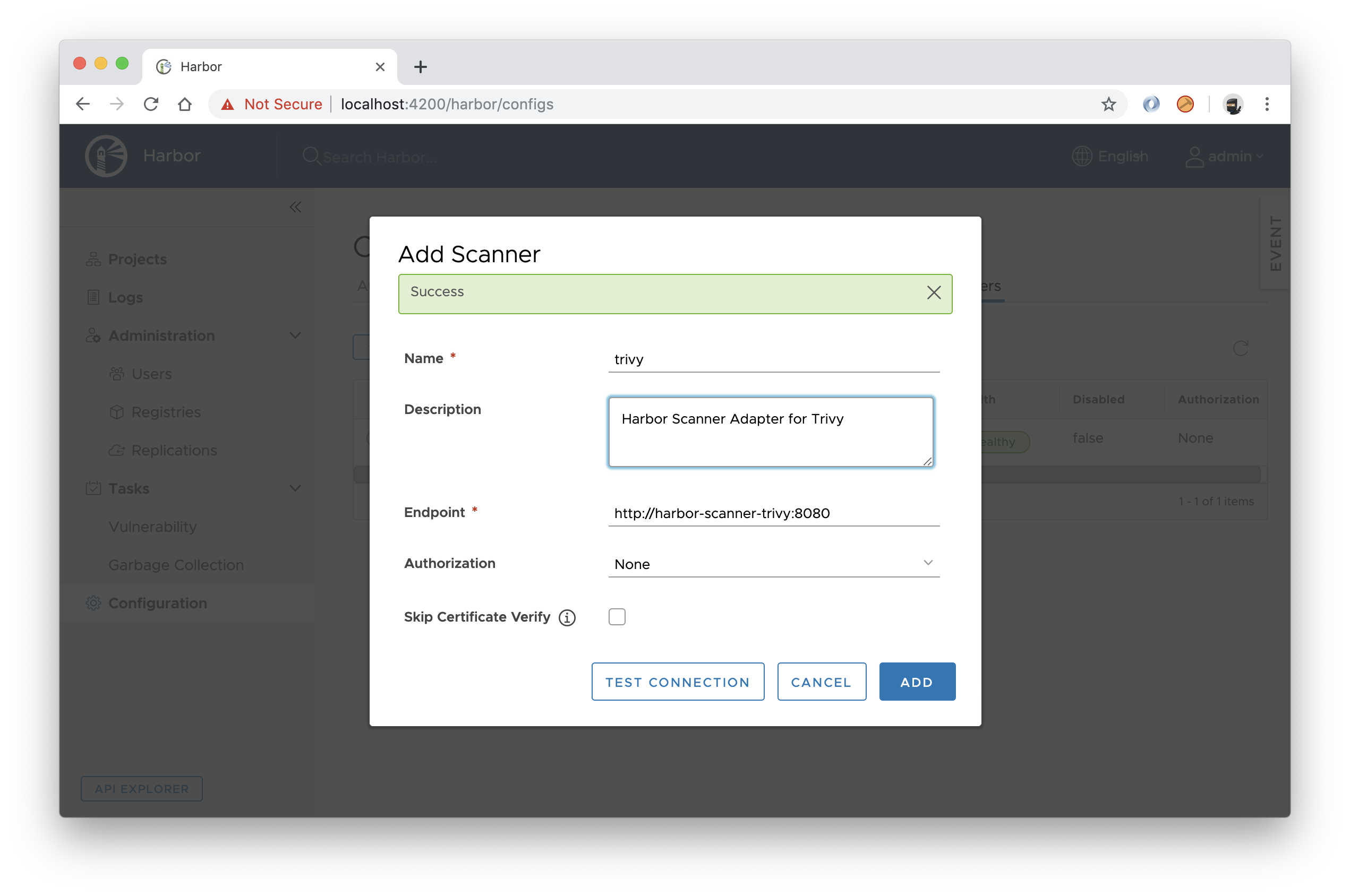
- If everything is fine click ADD to save the configuration.
- Select the trivy scanner and set it as default by clicking SET AS DEFAULT.
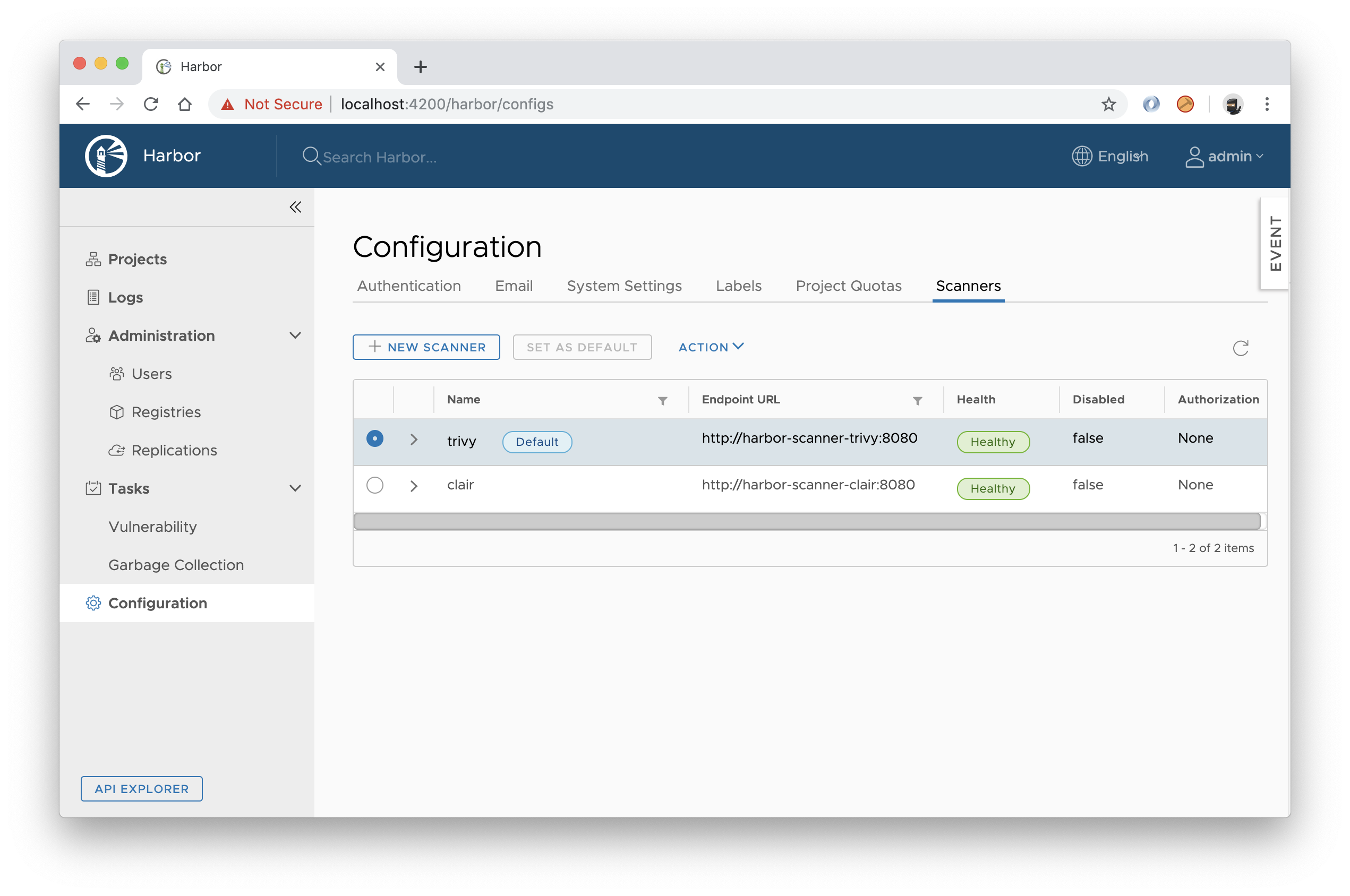 Make sure that the Default label is displayed next to the trivy scanner name.
Make sure that the Default label is displayed next to the trivy scanner name.
Configuration of the adapter is done via environment variables at startup.
| Name | Default Value | Description |
|---|---|---|
SCANNER_LOG_LEVEL |
info |
The log level of trace, debug, info, warn, warning, error, fatal or panic. The standard logger logs entries with that level or anything above it. |
SCANNER_API_SERVER_ADDR |
:8080 |
Binding address for the API server. |
SCANNER_API_SERVER_READ_TIMEOUT |
15s |
The maximum duration for reading the entire request, including the body. |
SCANNER_API_SERVER_WRITE_TIMEOUT |
15s |
The maximum duration before timing out writes of the response. |
SCANNER_TRIVY_CACHE_DIR |
/root/.cache/ |
Trivy cache directory. |
SCANNER_STORE_REDIS_URL |
redis://localhost:6379 |
Redis server URI for a redis store. |
SCANNER_STORE_REDIS_NAMESPACE |
harbor.scanner.trivy:data-store |
A namespace for keys in a redis store. |
SCANNER_STORE_REDIS_POOL_MAX_ACTIVE |
5 |
The max number of connections allocated by the pool for a redis store. |
SCANNER_STORE_REDIS_POOL_MAX_IDLE |
5 |
The max number of idle connections in the pool for a redis store. |
SCANNER_STORE_REDIS_SCAN_JOB_TTL |
1h |
The time to live for persisting scan jobs and associated scan reports. |
SCANNER_JOB_QUEUE_REDIS_URL |
redis://localhost:6379 |
Redis server URI for a jobs queue. |
SCANNER_JOB_QUEUE_REDIS_NAMESPACE |
harbor.scanner.trivy:job-queue |
A namespace for keys in a jobs queue. |
SCANNER_JOB_QUEUE_REDIS_POOL_MAX_ACTIVE |
5 |
The max number of connections allocated by the pool for a jobs queue. |
SCANNER_JOB_QUEUE_REDIS_POOL_MAX_IDLE |
5 |
The max number of idle connections in the pool for a jobs queue. |
SCANNER_JOB_QUEUE_WORKER_CONCURRENCY |
1 |
The number of workers to spin-up for a jobs queue. |
- Architecture: architectural decisions behind designing harbor-scanner-trivy.
- Releases: how to release a new version of harbor-scanner-trivy.
Please read CODE_OF_CONDUCT.md for details on our code of conduct, and the process for submitting pull requests.
This project is licensed under the Apache 2.0 license - see the LICENSE file for details.

