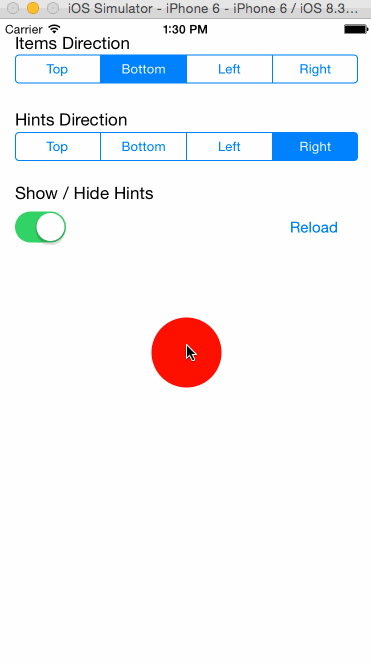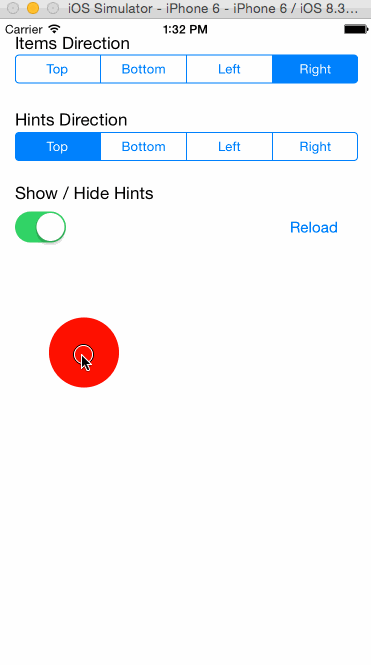Material Floating Button for iOS - Swift
MaterialView is a replica of Material design's Floating Action Button(FAB) for iOS with more customizable options. It is written in Swift programming language and it provides customizations through delegates.
- Customizable items direction
- Switch between Show/Hide hints
- Customizable hints direction
- Change background overlay color
- Customizable hint label
- Customizable item spacing
- Add MaterialButton.swift and MaterialView.swift to your project.
- Instantiate MaterialView
var materialView = MaterialView(menuButton: btn, frameInWindow: CGRectMake(50, CGRectGetMidY(view.frame)-35.0, 70, 70), delegate: self)-
Implement all required methods 'MaterialViewDelegate'
-
Follow Project > Run in XCode
-
Implement other optional delegate methods for more customization.
Mail karticodes@gmail.com for queries.