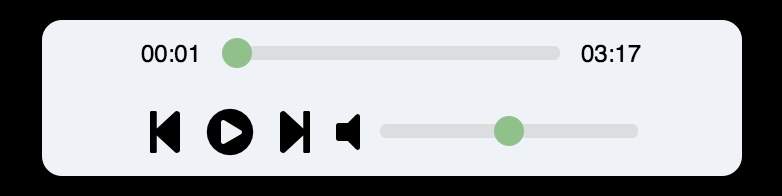A web based MP3 media player that allows users to drag and drop audio files to play music with audio visualizations. It uses vanilla JavaScript with HTML Canvas and Web Audio API.
- Features
- Technologies
- Custom Media Player
- Audio Visualization
- Drag and Drop MP3 Files
Created custom media player utilizing Web Audio API. Necessary to create custom player to avoid default styling.
<div id='audio-box'>
<div class = 'song-scroll' id = 'songScroll'>
<div id = 'currentTime' class = 'current-time'>00:00</div>
<input type="range" id = 'songSlider' class = 'song-slider' min = '0' step = '1' onchange="seekSong()" />
<div id = 'duration' class = 'duration'>00:00</div>
</div>
<div class = 'buttons'>
<i class="fa fa-step-backward" onclick="previous();"></i>
<i id = 'playButton' onclick = 'playOrPauseSong();'class="fas fa-play-circle"></i>
<i class="fa fa-step-forward" onclick = 'next();'></i>
<i class="fas fa-volume-off" onclick = 'mute();'></i>
<input type="range" id='volumeSlider' class = 'volume-slider' min='0' max='1' step = '0.01' onchange='adjustVolume();'/>
</div>
</div>Created custon audio visualization that adapts to song frequency and amplitude and then maps it using Archimedes Spiral Equation to the HTML Canvas element.
function frameLooper() {
window.requestAnimationFrame(frameLooper);
fbc_array = new Uint8Array(analyser.frequencyBinCount);
analyser.getByteFrequencyData(fbc_array);
ctx.clearRect(0, 0, canvas.width, canvas.height);
bars = 1000;
let centerX = canvas.width / 2;
let centerY = canvas.height / 2;
for (var i = 0; i < bars; i++) {
let angle = 0.1 * (i);
let x = (1 + angle) * Math.cos(angle) * 5 + centerX;
let y = (1 + angle) * Math.sin(angle) * 5 + centerY;
bar_width = canvas.width/bars;
bar_x = i * 2;
bar_height = -(fbc_array[i] / 2.5);
let circleR = (fbc_array[i] / 17);
ctx.beginPath();
ctx.arc(x, y, circleR, 0, Math.PI * 2, false);
ctx.fillStyle = `rgb(${red}, ${green}, ${blue})`;
ctx.fill();
}
}Feature allowing users to drag and drop Mp3 Files into the browser to play songs. Idea is to collect the local file address and store it temporarily allowing users to add those songs to a playlist.
function loadSong(input = null) {
if(input){
songs.push(URL.createObjectURL(input));
currentSong = songs.length - 1;
song.src = songs[currentSong];
song.volume = volumeSlider.value;
setTimeout(showDuration, 1000);
playOrPause();
} else {
song.src = songs[currentSong];
song.volume = volumeSlider.value;
setTimeout(showDuration, 1000);
}
}Utilized Web Audio API to connect media player capablities to HTML elements.
function initMp3Player() {
context = new AudioContext();
analyser = context.createAnalyser();
canvas = document.getElementById('analyser-render');
ctx = canvas.getContext('2d');
canvas.height = window.innerHeight;
canvas.width = window.innerWidth;
source = context.createMediaElementSource(song);
source.connect(analyser);
analyser.connect(context.destination);
frameLooper();
}