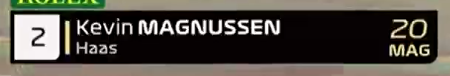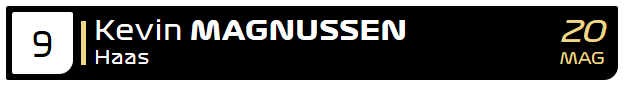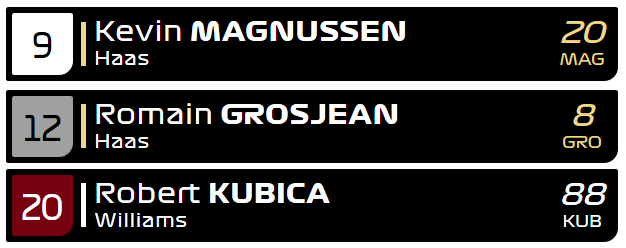Link to the CSS file in the head tag:
<link rel="stylesheet" href="formula1.css">You can either type the HTML out by hand, or use the script formula1.js within dist/.
The format is the following:
<div class="f1 nameplate-short">
<div class="grid grid-[grid-state]">
<span>[grid-position]</span>
</div>
<div class="separator">
<div class="color-bg-[team]"></div>
</div>
<div class="driver">
<div class="name">
<span class="firstname">[first-name]</span><span class="lastname">[last-name]</span>
</div>
<div class="constructor">[constructor-name]</div>
</div>
<div class="ident">
<div class="number">[driver-number]</div>
<div class="abbreviation">[driver-abbreviation]</div>
</div>
</div>To create name plates automatically, add the following line just before the closing body tag:
<script src="formula1.js"></script>Then, after you included the script file, call NewNameplate(json, target), which creates and inserts the name plate into the DOM. It takes a JSON object and the parent element's selector to where you want to place it. The JSON object has this context:
{
"grid": {
"position": 1,
"state": "ontrack"
},
"color": "williams",
"firstname": "Robert",
"lastname": "Kubica",
"constructor": "Williams",
"number": 88,
"abbreviation": "KUB"
}The driver's last name and abbreviation is automatically capitalized by the CSS.
For color and grid.state, see below.
You need to install the Formula1 Display font to your system to render the text correctly.
To create custom colors (see below), you need a Sass compiler.
The world feed uses a slightly different font (see: capital M). Sizes are not the exact same between the world feed and the CSS. The colors are taken from this reddit post. TV compression may render colors and shapes in a different way.
TV broadcast graphics:
Recreated using CSS (from test.html):
The grid position can be colored to three styles:
"grid.state": "ontrack": black on white"grid.state": "inpit": black on gray"grid.state": "eliminated": white on red
These can be used as the following classes:
grid grid-ontrackgrid grid-inpitgrid grid-eliminated
You can add custom grid colors by adding it either $grid.blacktext or $grid.whitetext lists:
$grid-blacktext: (
("inpit", rgb(160, 160, 160)),
("ontrack", rgb(255, 255, 255)),
("dnf", rgb(255, 255, 0))
);
$grid-whitetext: (
("inpit", rgb(160, 160, 160)),
("dns", rgb(128, 255, 128))
);Team colors are: .color-[type]-[team] where:
-
[type]istextfor text color, orbgfor background color
-
[team]ismercedesferrariredbullrenaulthaastororossowilliamsracingpointalfaromeomclaren
Example: <div class="color-bg-mercedes"></div>
To add or change colors, add a new row to the _colors.scss partial's $teams variable like this:
$teams: (
. . .
("alfaromeo", rgb(155, 0, 0)),
("mclaren", rgb(255, 135, 0)),
("my-team", rgb(135, 135, 135))
);