A simple app to hit the NY Times Most Popular Articles API and:
- Show a list of articles newest first(sorted based on date)
- Shows details when items on the list are tapped.
Using the most viewed section of this API. http://api.nytimes.com/svc/mostpopular/v2/mostviewed/{section}/{period}.json?apikey= sample-key To test this API, For testAPI we used
- all-sections for the section path component in the URL
- 7 for period
This is configurable in Constants.Swift file in Project. Used MVVM Design pattern and swift generic approach to develop this application.
- CocoaPods - CocoaPods is a dependency manager for Swift and Objective-C Cocoa projects. It has over 33 thousand libraries and is used in over 2.2 million apps. CocoaPods can help you scale your projects elegantly.
- Moya - Network abstraction layer written in Swift.
- Kingfisher - A lightweight, pure-Swift library for downloading and caching images from the web.
- SVProgressHUD - SVProgressHUD is a clean and easy-to-use HUD meant to display the progress of an ongoing task on iOS and tvOS.
- Start by cloning the repository
- Go to directory
- Open "NY Times Most Popular Articles.xcworkspace" using Xcode
- use command + B or Product -> Build to build the project
- Incase of build fail due to dependency Kingfisher, install Kingfisher using CocoaPods.
- Incase of build fail due to dependency Moya, install Moya using CocoaPods.
- Incase of build fail due to dependency SVProgressHUD, install SVProgressHUD using CocoaPods.
- Press run icon in Xcode or command + R to run the project on Simulator
Follow the steps to get test case reports:
- Enable coverage Data under test schema section:
- Select the Test Icon by pressing and holding Xcode Run Icon OR press
Command+Control+U - In the Project Navigator under Test Navigator tab, check test status and coverage
The project uses an object oriented programming approach with MVVM architecture and utilizes structs, extensions and some class inheritance to separate and define the code more clearly.
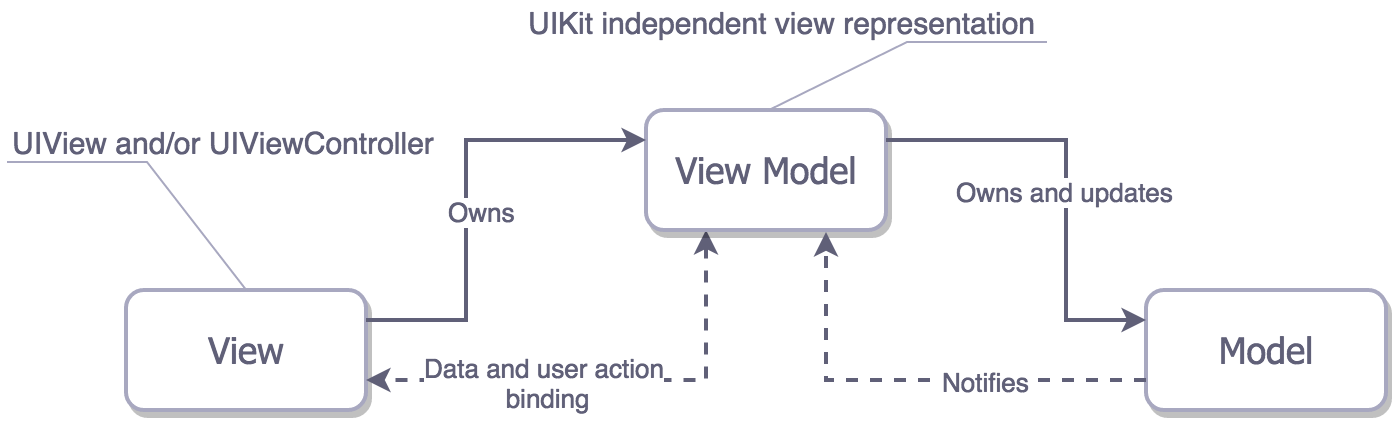
Copyright 2019
Permission is hereby granted, free of charge, to any person obtaining a copy of this software and associated documentation files (the "Software"), to deal in the Software without restriction, including without limitation the rights to use, copy, modify, merge, publish, distribute, sublicense, and/or sell copies of the Software, and to permit persons to whom the Software is furnished to do so, subject to the following conditions:
The above copyright notice and this permission notice shall be included in all copies or substantial portions of the Software.
THE SOFTWARE IS PROVIDED "AS IS", WITHOUT WARRANTY OF ANY KIND, EXPRESS OR IMPLIED, INCLUDING BUT NOT LIMITED TO THE WARRANTIES OF MERCHANTABILITY, FITNESS FOR A PARTICULAR PURPOSE AND NONINFRINGEMENT. IN NO EVENT SHALL THE AUTHORS OR COPYRIGHT HOLDERS BE LIABLE FOR ANY CLAIM, DAMAGES OR OTHER LIABILITY, WHETHER IN AN ACTION OF CONTRACT, TORT OR OTHERWISE, ARISING FROM, OUT OF OR IN CONNECTION WITH THE SOFTWARE OR THE USE OR OTHER DEALINGS IN THE SOFTWARE.