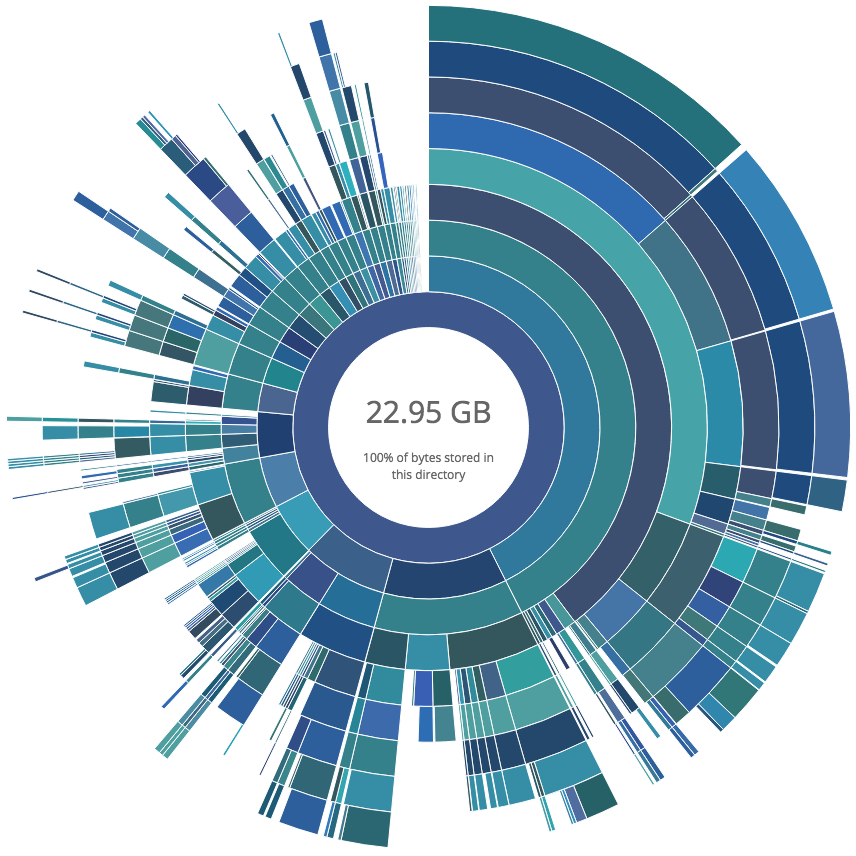dv is a command line tool for visualizing disk data usage on systems that don't have access to a graphical environment. After scanning a directory, dv generates an interactive webpage that displays useful information about the disk's contents. This webpage is a sunburst partition layout, where each subdirectory is displayed as a portion of the scanned directory.
Hovering over a directory shows its size and percentage of the whole. dv is multiprocessed, and can be used to quickly visualize what is taking up space on a system.
Check out a pre-generated plot.
dv has several options that can be explored with
dv --helpTo get started as quickly as possible with a basic directory scan and plot, download this repository, cd to the python directory, and run:
python3 dv.py <directory-to-scan> --save-and-host <directory-to-store-plot>If on windows, head over to the "release" section and get the latest windows build. Place it alongside dv.py and run:
dv.exe <directory-to-scan> --save-and-host <directory-to-store-plot>Edited...