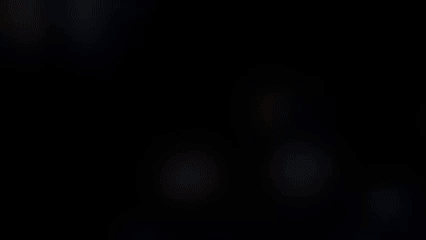This project is a web application that allows users to enter their route preferences, and based on their location, it finds nearby places using the Geoapify API. The relevant places are filtered using g4f to match the user's preferences and are displayed on a map. Users can also explore different transportation options.
URL of the published version: https://holidroute.netlify.app
This application was developed during TulaHack 2024, case 7 ("Маршрут Выходного Дня" от ТЕЛЕ2)
- Enter route preferences to find relevant nearby places.
- Display places on an interactive map.
- Filter places using g4f to fit user preferences.
- Explore different transportation options.
- Frontend: React.js
- Backend: Python (FastAPI)
- APIs: Geoapify, g4f
- Map Integration: ymaps (used in the React component)
Make sure you have the following installed on your local machine:
- Node.js (v14.x or later)
- npm (v6.x or later)
- Python (v3.8 or later)
- pip (v20.x or later)
-
Clone the repository:
git clone https://github.com/katanabana/HolidRoute.git cd HolidRoute -
Install dependencies for the frontend:
cd client npm install -
Install dependencies for the backend:
cd ../server pip install -r requirements.txt
To run the application on your local machine, you'll need to start both the frontend and backend servers in separate terminals.
-
Start the frontend:
Open the first terminal and run:
cd client npm startThis will start the React development server, usually at
https://localhost:3000. -
Start the backend:
Open the second terminal and run:
cd server python main.pyThis will start the Python backend server, usually at
https://localhost:5000.
Now, you can access the application by opening your browser and navigating to http://localhost:3000.
This project requires certain environment variables to be set in both the frontend and backend to function properly. Below are the details on how to set them up.
# Domain where frontend is hosted (being served from)
FRONTEND_URL=https://localhost:3000
# Your or public Geoapify API key (the key below is public)
GEOAPIFY_API_KEY=d548c5ed24604be6a9dd0d989631f783
# The port on which the backend server will run.
PORT=5000
# The host on which the backend server will listen.
HOST=localhost
# Path to the SSL key file (for HTTPS).
SSL_KEY=key.pem
# Path to the SSL certificate file (for HTTPS).
SSL_CERT=cert.pem
# The URL of the backend server.
REACT_APP_BACKEND_URL=https://localhost:5000
# Enforce HTTPS for precise location detection.
HTTPS=true
# Path to the SSL certificate file (for HTTPS).
SSL_CRT_FILE=cert.pem
# Path to the SSL key file (for HTTPS).
SSL_KEY_FILE=key.pem