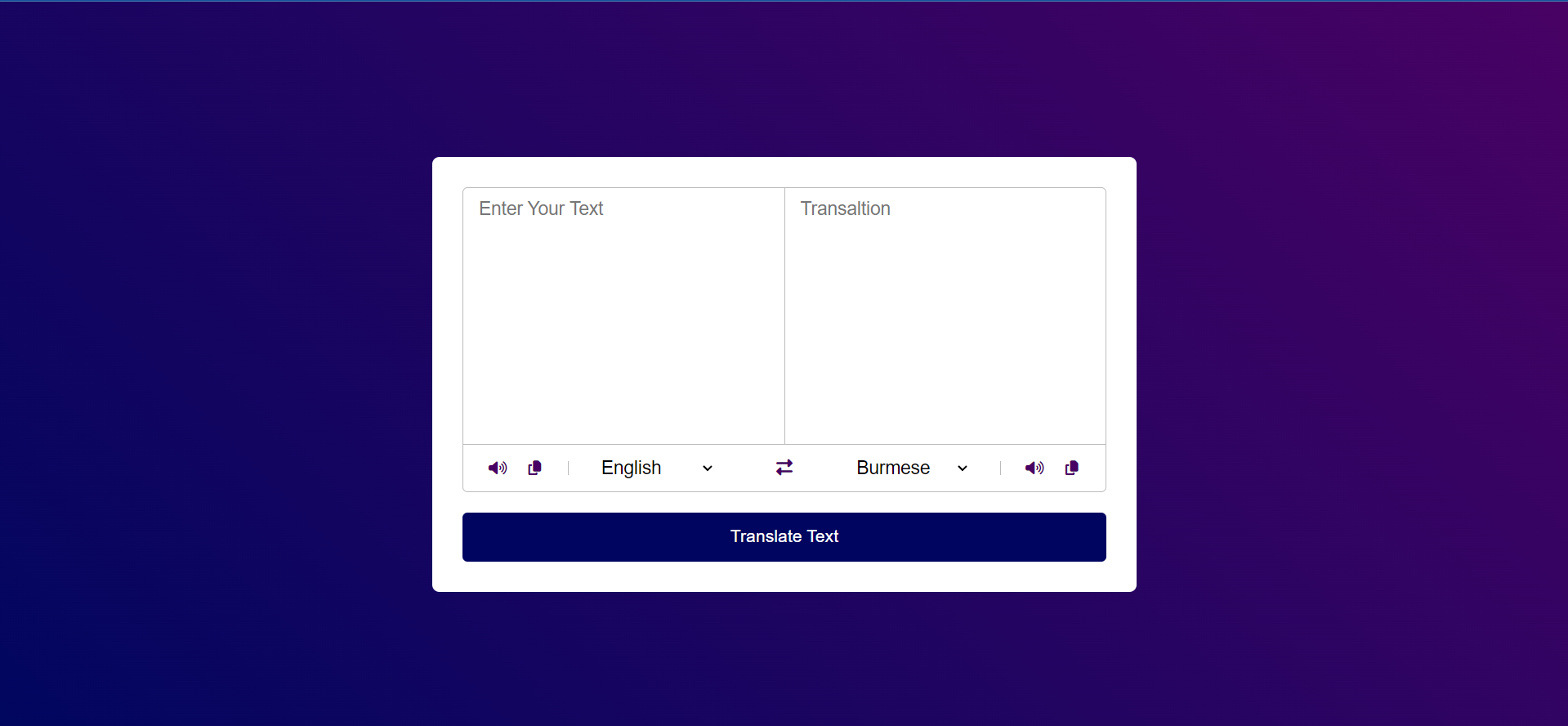This is a simple translator app that allows users to translate text from one language to another. The interface is clean and user-friendly, providing an easy way for users to input text, select languages, and view the translated text.
- Text Input: Users can input the text they want to translate.
- Language Selection: Users can select the source and target languages from dropdown menus.
- Translation Output: Displays the translated text in the target language.
- Swap Languages: A button to swap the source and target languages.
- Text-to-Speech: Buttons to listen to the input and translated text.
- Copy to Clipboard: Option to copy the translated text to the clipboard.
- HTML/CSS: For the structure and styling of the application.
- JavaScript: For handling user interactions and making API calls.
- Translation API: Integration with a translation API to fetch translated text.
- Enter Your Text: Type or paste the text you want to translate into the left text area.
- Select Languages: Use the dropdown menus to select the source and target languages.
- Translate Text: Click the "Translate Text" button to get the translation.
- Swap Languages: Click the swap icon to exchange the source and target languages.
- Text-to-Speech: Use the speaker icons to listen to the input and translated text.
- Copy to Clipboard: Click the copy icon to copy the translated text.