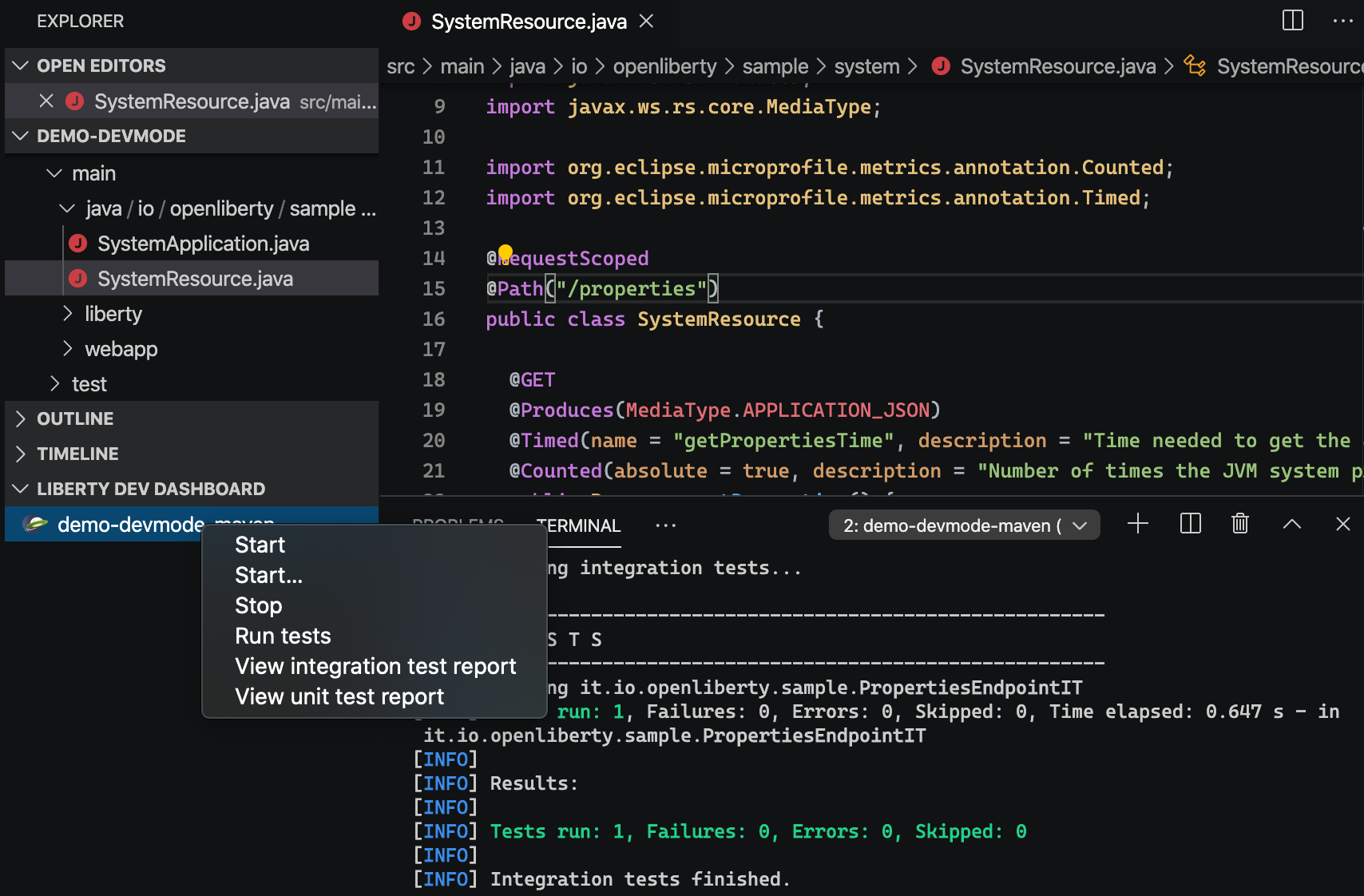A VS Code extension for Open Liberty. The extension will detect your Liberty Maven or Liberty Gradle project if it detects the io.openliberty.tools:liberty-maven-plugin in the pom.xml or io.openliberty.tools:liberty-gradle-plugin in the build.gradle. Through the Liberty Dev Dashboard, you can start, stop, or interact with Liberty dev mode on all available Liberty Maven or Liberty Gradle projects in your workspace.
- Install the extension
- Open Liberty supported projects will appear in the Liberty Dev Dashboard on the side bar
- Right-click a project in the Liberty Dev Dashboard to view the available commands
- View supported
liberty-maven-plugin(version3.1or higher) orliberty-gradle-plugin(version3.0or higher) projects in the workspace - Start/Stop dev mode
- Start dev mode with custom parameters
- Run tests
- View unit and integration test reports
| Command | Description |
|---|---|
| Start | Starts dev mode. |
| Start… | Starts dev mode with custom parameters. Supported parameters can be found in the documentation for the dev goal of the Liberty Maven Plugin and the libertyDev task of the Liberty Gradle Plugin. |
| Stop | Stops dev mode. |
| Run tests | Runs the unit tests and integration tests that are configured for your project. This command requires dev mode to be already started. |
| View integration test report | Views the integration test report file. |
| View unit test report | Views the unit test report file. |
Note: Gradle projects only have a single View test report command.
| Setting | Description | Default Value |
|---|---|---|
| liberty.terminal.useJavaHome | If this value is true, and if the setting java.home has a value, then the environment variable JAVA_HOME will be set to the value of java.home when a new terminal window is created. |
False |
Contributions to the Open Liberty Tools extension are welcome!
Our CONTRIBUTING document contains details for submitting pull requests.
To build the extension locally:
-
git clone https://github.com/OpenLiberty/liberty-dev-vscode-ext -
cd liberty-dev-vscode-ext -
Execute
npm install -
Run the extension in Debug and Run mode by selecting
Run ExtensionorF5Alternatively, build a
.vsixfile:vsce packageto generate theliberty-dev-vscode-ext-xxx.vsixfile- Install the extension to VS Code by
View/Command Palette - Select
Extensions: Install from VSIX...and choose the generatedliberty-dev-vscode-ext-xxx.vsixfile
Please report bugs, issues and feature requests by creating a GitHub issue