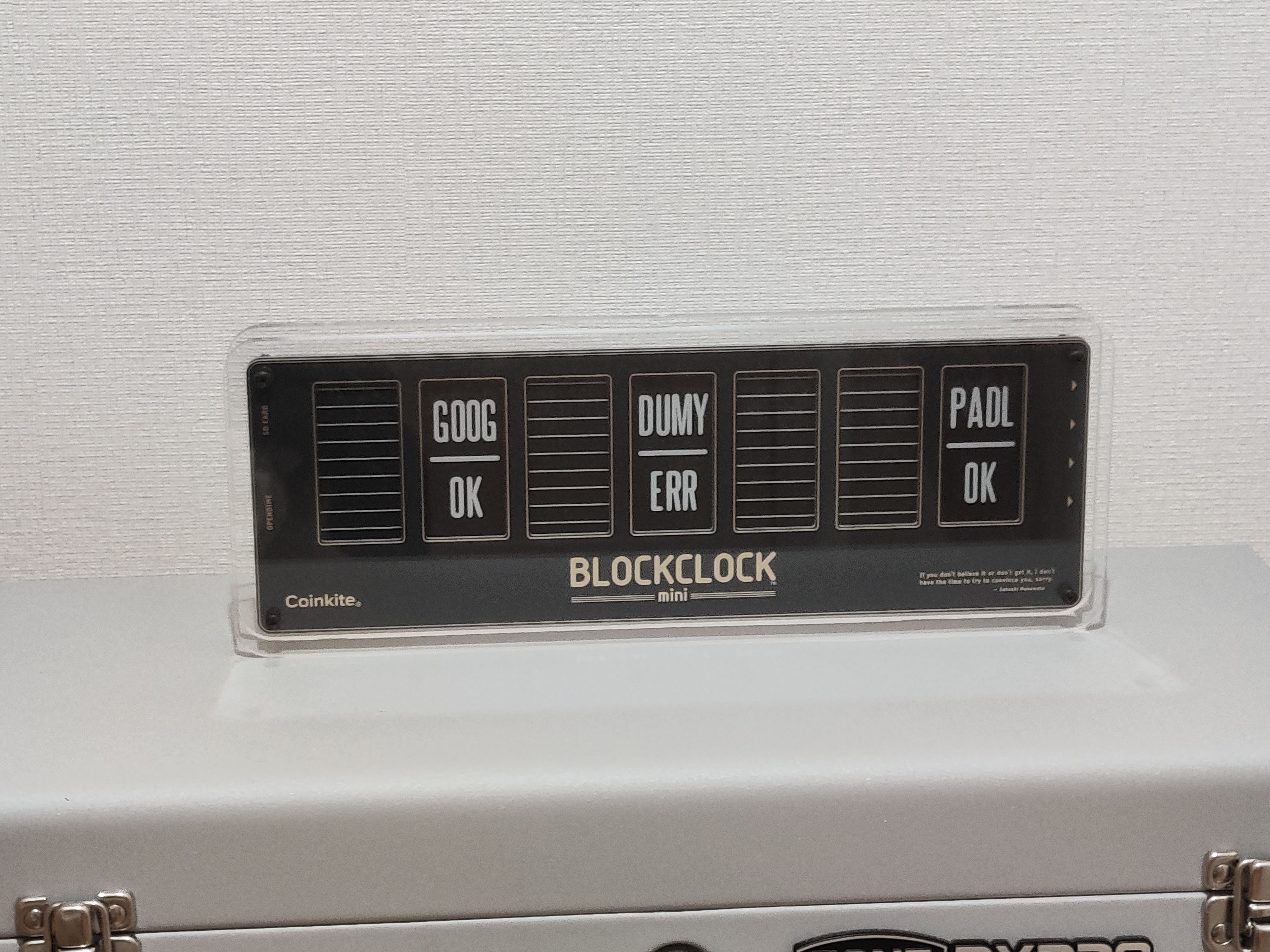Lapp Dashboard is a simple server that monitors any web endpoints (specifically, any website / API and lightning network nodes), and allows users to view their current status from the browser or, optionally, over Discord or on their BlockClock Mini.
First, download & prepare the express app:
git clone https://github.com/katokishin/lapp-dashboard
npm install
Next, you must create a .env file and fill it out as explained in the .env.example file:
cp .env.example .env
nano .env # or any other text editor
USE_DISCORD=false
USE_BCMINI=true
BCMINI_LOCAL_IP=192.168.11.2
Add services to a new file listServices.json under the folder monitoring:
[
{ "position":0, "name":"GHUB", "type":"WEB", "url": "https://github.com" },
...
]
Make sure not to forget to add the "macaroon" property for LND nodes, (Give it a readonly.macaroon for safety!)
and make sure the node is actually listening for REST connections. (restlisten parameter.)
If you run your node in a Docker container or on the cloud, check whether the REST API port is exposed as well.
Finally you can run the program:
npm start
If you have Tor installed on your system, you can also monitor services & nodes over Tor.
Example listService.json and .env for monitoring LND over Tor:
[
{
"position": 0,
"name": "LND1",
"type": "LND",
"url": "https://someonionaddress.onion:8080",
"macaroon": "somehexademicalmacaroon123..."
},
...
]
This also should not require manual settings in .env as long as defaults are used for Tor & LND REST API.
From the .lnd directory, perform xxd -ps data/chain/bitcoin/mainnet/readonly.macaroon to get it in hexadecimal format.
Remove newlines and add to listService.json where necessary.