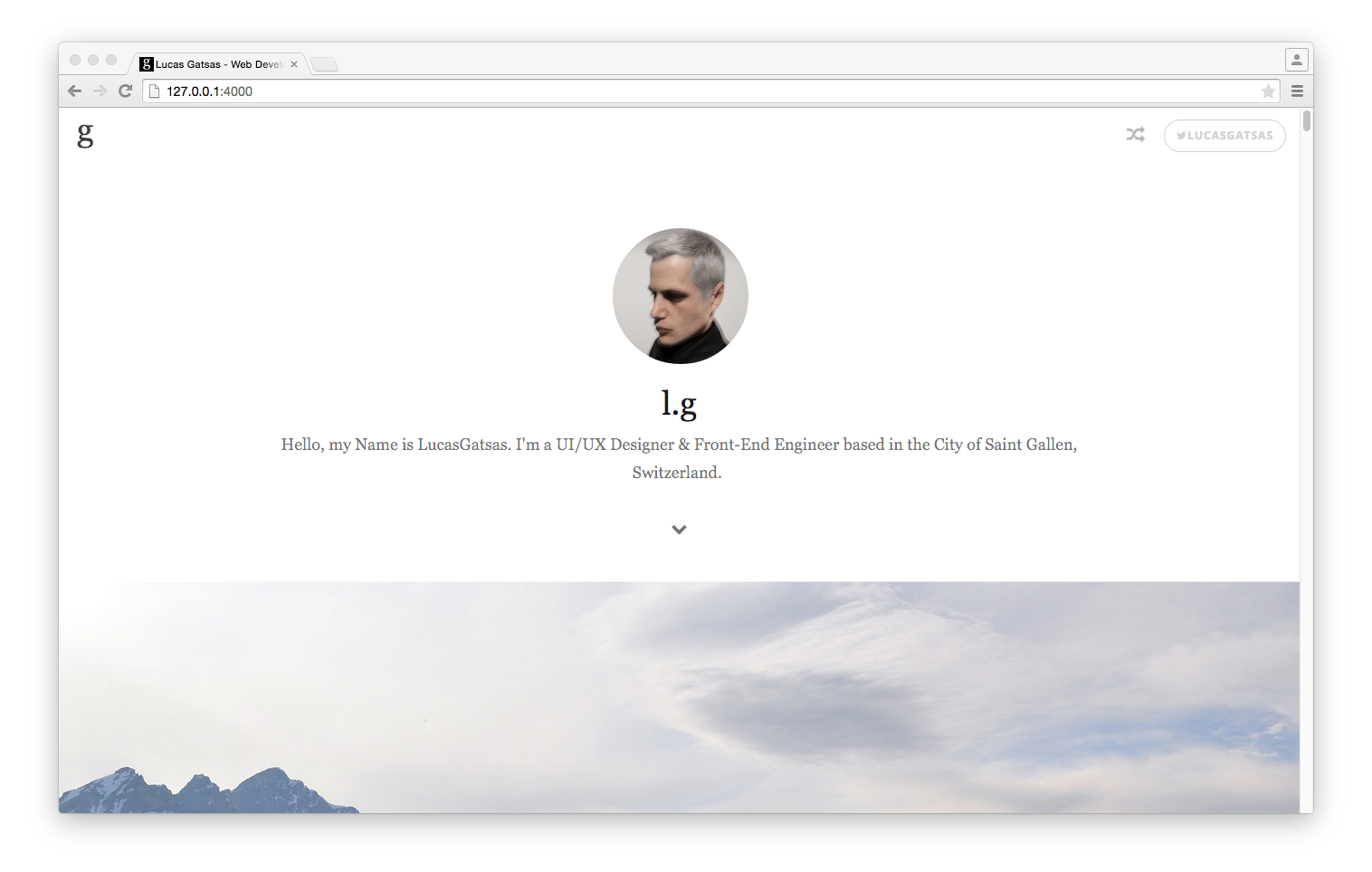CleanMagic for Hakyll
This theme is a fork of CleanMagicMedium-Jekyll originally published by Lucas Gatsas.
Installation instructions
Note that this theme has specific design features that require a custom written siteCtx context that contains specific field values mapped to the template fields. For example, $site_description$ in the template files is mapped to the constant field with the string, "my beautiful blog".
siteCtx :: Context String
siteCtx =
constField "baseurl" "http://localhost:8000" `mappend`
constField "site_description" "my beautiful blog" `mappend`
constField "instagram_username" "katychuang.nyc" `mappend`
constField "twitter_username" "katychuang" `mappend`
constField "github_username" "katychuang" `mappend`
constField "google_username" "katychuang" `mappend`
defaultContextOnce you have the field strings written as how you'd like it, make sure that you're connecting this function where your pages are being rendered, for example in creating the index.html page, you want to include it, similar to the following (ref):
match "index.html" $ do
route idRoute
compile $ do
posts <- recentFirst =<< loadAll "posts/*"
let indexCtx =
listField "posts" postCtx (return posts) `mappend`
constField "title" "Home" `mappend`
siteCtx -- INCLUDE THE CUSTOM FUNCTION, it sends variable/values to the template in the lines below
getResourceBody
>>= applyAsTemplate indexCtx
>>= loadAndApplyTemplate "templates/default.html" indexCtx
>>= relativizeUrlsBuilding with Stack
Building your site using stack is covered here.
A quick recap:
$ stack build
$ stack exec CleanMagic-hakyll build # or rebuild if you made changes to site.hs
Then
$ stack exec CleanMagic-hakyll watch
And access the site at:
--
This theme features a top navigation bar, and an area for beautiful header background images. Clean and serene, it's sure to give your posts an extra polish.