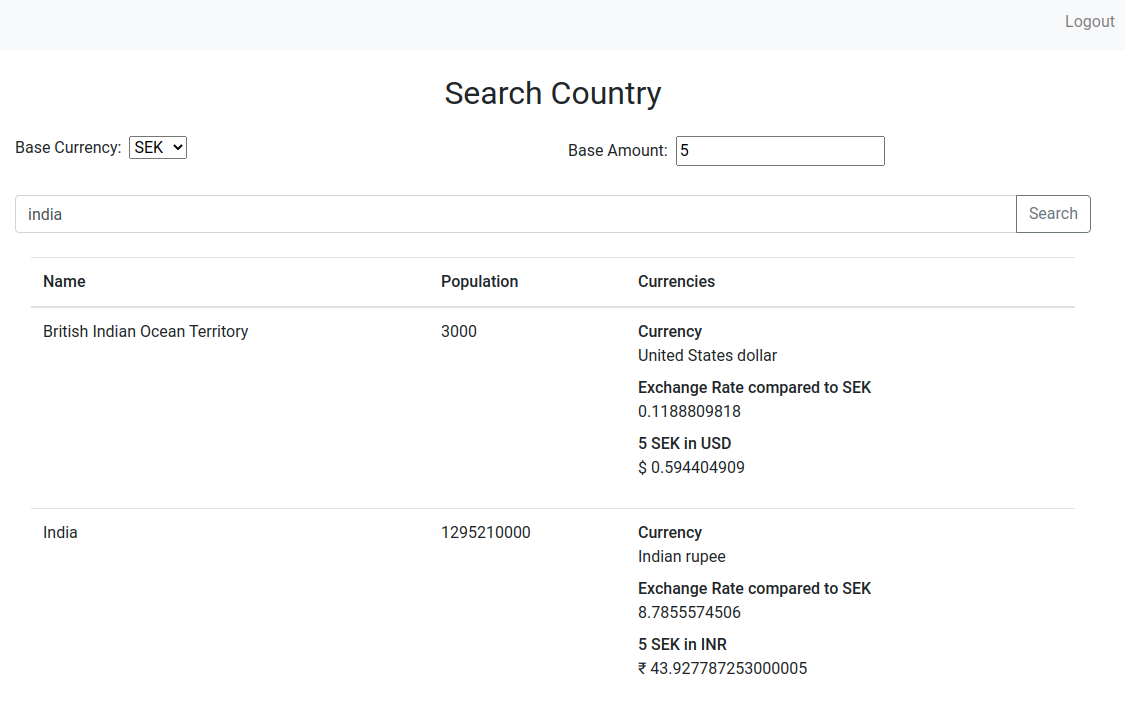> npm install or yarn install (this will install all dependent libraries)
Create a database and change env values in .env file
After creating database and updating .env file run below commands
> make migrate
> make seed
Migration will create table users and seed some default data
npm start or make start to run your project
here attached link of postman collection you can download and check in local https://www.getpostman.com/collections/34a72c12def3bb5c8111
> GET : localhost:8080/api/countries/{keyword}
> Headers:
{
"Authorization": "Bearer {Token}",
}
> Query Params:
{
"baseCurrency": "SEK",
"baseAmount": 5
}
> Response :
{
"code": 200,
"data": {
"countries": [
{
"name": "British Indian Ocean Territory",
"population": 3000,
"currencies": [
{
"code": "USD",
"name": "United States dollar",
"symbol": "$",
"rate": 0.1185341886,
"amount": 0.592670943
}
]
},
{
"name": "India",
"population": 1295210000,
"currencies": [
{
"code": "INR",
"name": "Indian rupee",
"symbol": "₹",
"rate": 8.7421766851,
"amount": 43.7108834255
}
]
}
],
"baseAmount": "5",
"baseCurrency": "SEK"
},
"success": true
}
> POST : localhost:8080/register
> Payload :
{
"firstName": "Kavan",
"lastName": "Pancholi",
"email": "kavan@gmail.com",
"password": "password"
}
> Response :
{
"code": 200,
"data": {
"userDetails": {
"id": 3,
"first_name": "Kavan",
"last_name": "Pancholi",
"email": "kavan@gmail.com",
"created_at": "2020-12-06T21:00:28.000Z",
"updated_at": "2020-12-06T21:00:28.000Z"
}
},
"success": true
}
> POST : localhost:8080/login
> Payload :
{
"email": "kavanpancholi@gmail.com",
"password": "password"
}
> Response :
{
"code": 200,
"data": {
"user": {
"id": 1,
"first_name": "Kavan",
"last_name": "Pancholi",
"email": "kavanpancholi@gmail.com",
"created_at": "2020-12-06T08:45:46.000Z",
"updated_at": "2020-12-06T08:45:46.000Z"
},
"token": "eyJhbGciOiJIUzI1NiIsInR5cCI6IkpXVCJ9.eyJ1c2VyIjp7InVzZXJfaWQiOjEsImVtYWlsIjoia2F2YW5wYW5jaG9saUBnbWFpbC5jb20iLCJjcmVhdGVkX2F0IjoiMjAyMC0xMi0wNlQwODo0NjoxMC4yNzdaIn0sImlhdCI6MTYwNzI0NDM3MH0.Co6v0Xp1H9IxyUu-znQ4esy_Hxva_gvS7ZLQcjK-T2U"
},
"success": true
}
{
"success": true,
"code": 200,
"data": "object or array"
}
{
"success": false,
"code": 400,
"errorMessage": "Field is required",
"error": {},
"data": null
}
> npm install or yarn install (this will install all dependent libraries)
Change API Host and Port in .env file
npm start or make start to run your project
- Find me on Github at @kavanpancholi
- Email kavanpancholi@gmail.com