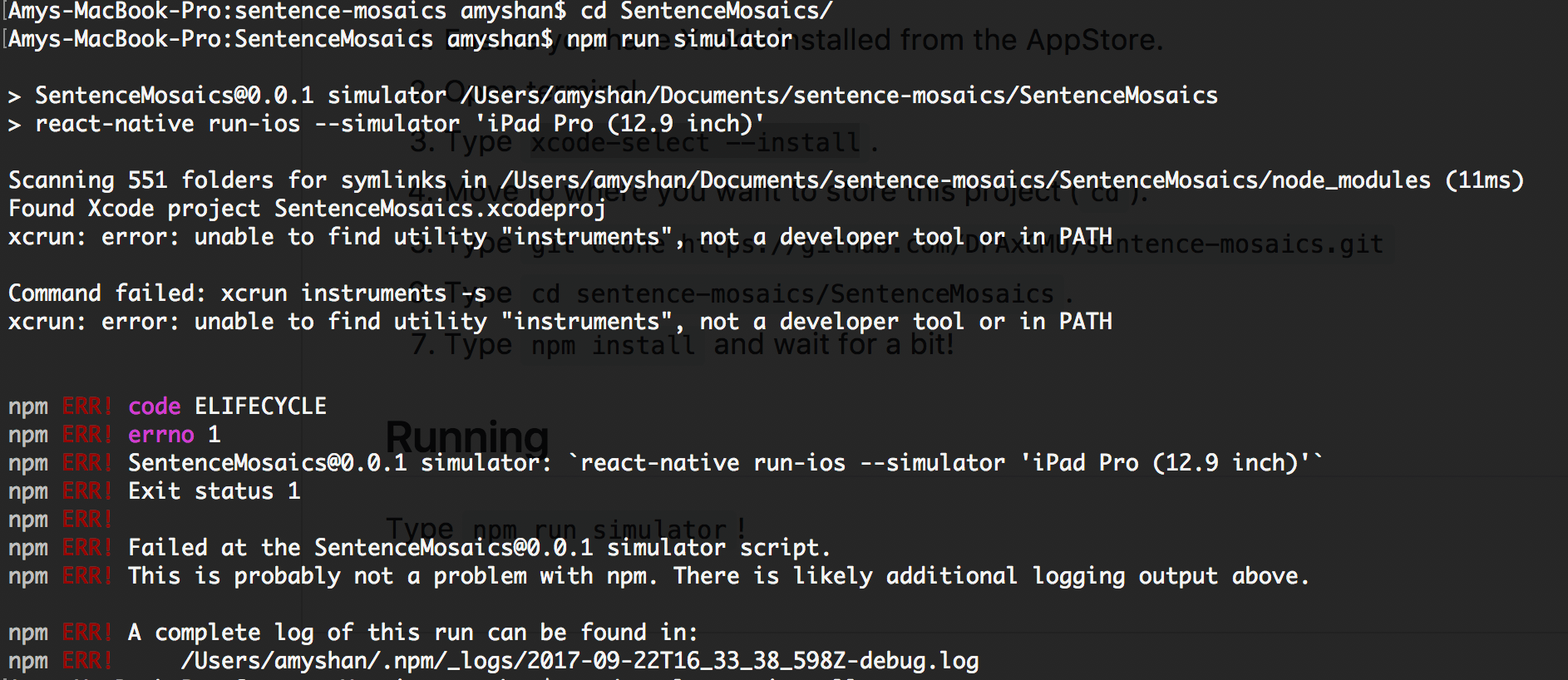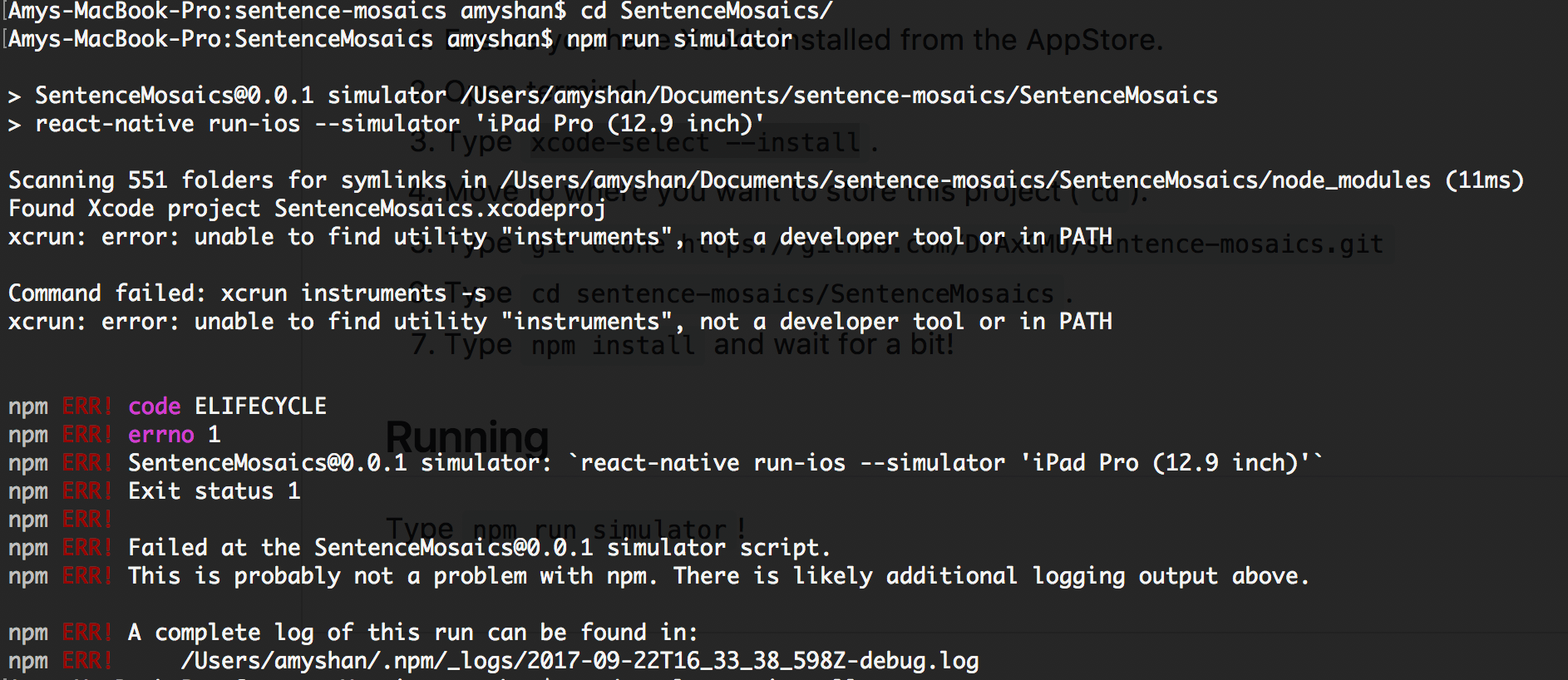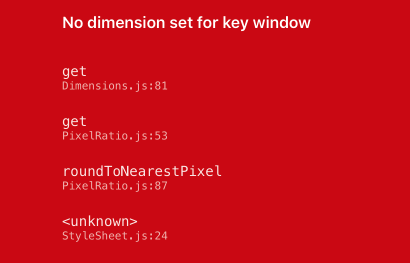- Ensure you have Xcode installed from the AppStore.
- Open terminal.
- Type
xcode-select --install. - Move to where you want to store this project (
cd). - Type
git clone https://github.com/DFAxCMU/sentence-mosaics.git - Type
cd sentence-mosaics/SentenceMosaics. - Type
npm installand wait for a bit!
Type npm run simulator!
Open Xcode. Go to Xcode->Preferences->Locations and select an installation for command line tools.
Use npm run simulator-updated instead.
Close terminal, delete ios/build ('sudo rm -rf ios/build' in the SentenceMosaics directory), then try running again.