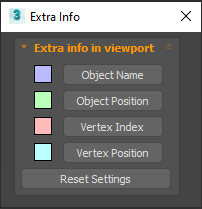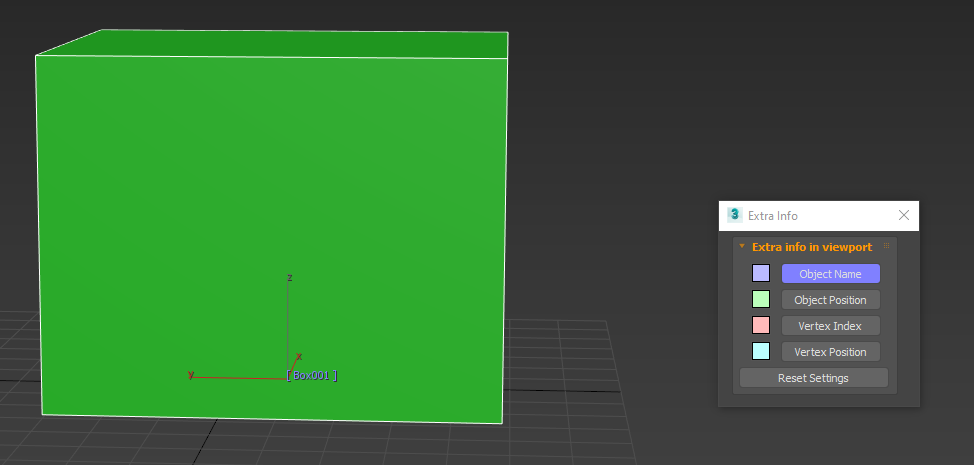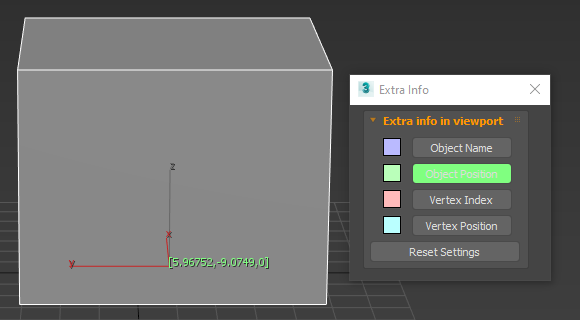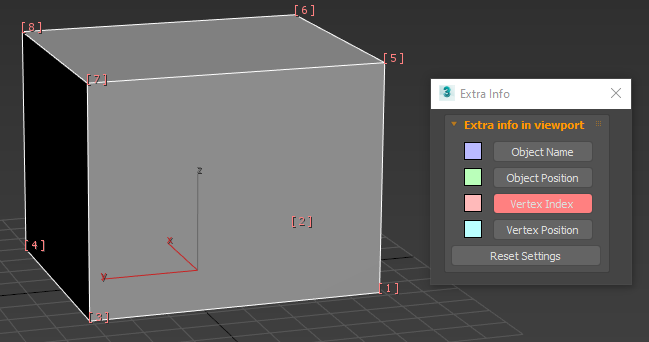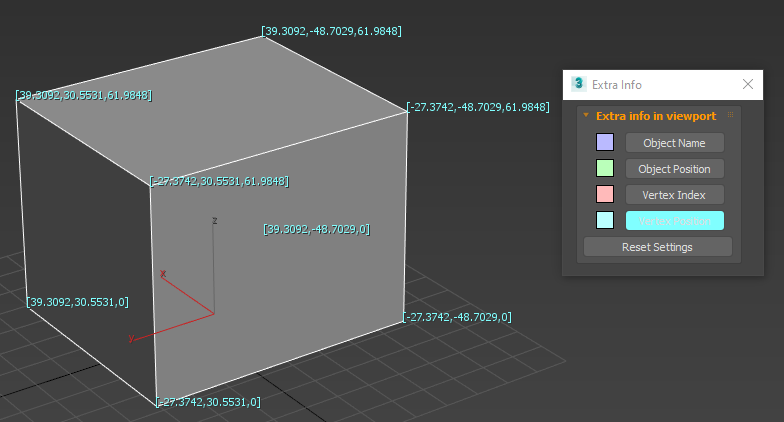Maxscript which displays extra info about meshes in your scene
ExtraInfo is a maxscript developed by Kay Volbeda to give the user more information in the viewport like object position, name, vertex position and ID.
It is most usefull for debugging tech art related scenario's (that is also the reason for this plugin).
download the ExtraInfo plugin here or on my gumroad page (free to download):
After downloading just drag and drop the ".mzp" file in the 3ds max viewport and click the install button.
Go to Customize > Customize User Interface > Select "Toolbars" tab > Under Category > select "Extra Info" and drag the action to the your toolbar.
alternatively you could create a new toolbar to add Extra Info to
Quick! Send me an email with your problem or bug at this email address: