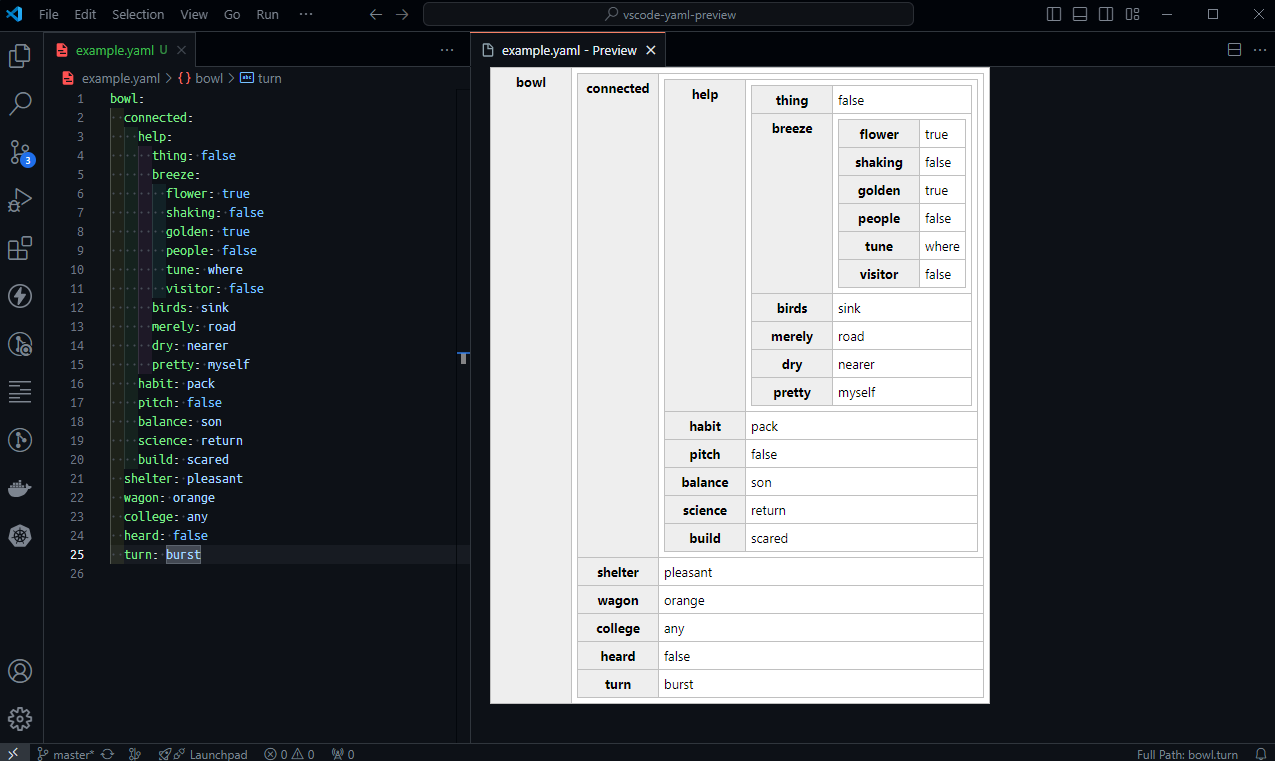This VSCode extension helps to preview the documents written in YAML format to be previewed in real time on VS Code as a table.
Download here: Yaml2Table Preview - Visual Studio | Marketplace
- Open any
YAMLfile. - Type
CTRL+SHIFT+Pand search for 'Yaml2Table'. - Choose either
Yaml2Table:Open previeworYaml2Table:Open preview to the side
Yaml2Table:Open preview - opens the preview in a new tab and focuses on it as below
Yaml2Table:Open preview to the side - opens the preview in a new tab on the side.
The file and preview will be visible side by side as below
This extension was based on the original solution provided here.