Sokoban is a japanese transport puzzle game originally developped by Hiroyuki Imabayashi in 1982. The name comes from Japan and means "warehouse keeper". The player pushes boxes or crates around in a warehouse, trying to get them to storage locations. This implementation is based on Python & pyGame Library.
Python 2.7 & pyGame 1.9
Use arrows keys to move player
U => Undo move
R => Reset level
ESC => Exit game
To change theme change the following line of code into sokoban.py file
theme = "soft"
At this moment three themes are supported. [soft | default | ksokoban]
Original game (published 1982 by Thinking Rabbit) included 20 levels. Sokoban 2 (1984) included 50 levels. Spectrum HoloByte was the first game company to bring Sokoban to gamers outside Japan with it's 1988 release called Soko-Ban. This release included 50 levels and are those levels called "original" nowdays.
In pySokoban each level is a plain text file. A collection of levels is called a "Level Set". The most commonly used format for representing a level is the following:
| Level element | Character |
|---|---|
| Wall | # |
| Player | @ |
| Player on goal square | + |
| Box | $ |
| Box on goal square | * |
| Goal square | . |
| Floor | (Space) |
A typical level looks like this:
#########
## ## ######
### # # ###
# $ #$ # # ... #
# # $#@$## # #.#. #
# # #$ # . . #
# $ $ # # #.#. #
# ## ##$ $ . . #
# $ # # #$#.#. #
## $ $ $ $... #
#$ ###### ## #
# # ##########
####
In pySokoban each "Level Set" is stored in a subdirectory inside "levels" directory. For example the original Level Set (50 levels) from Spectrum HoloByte is stored under levels/original directory. Different Level Sets reside in different directories. To play a different Level Set change the following line of code into sokoban.py file
level_set = "original"
Default theme
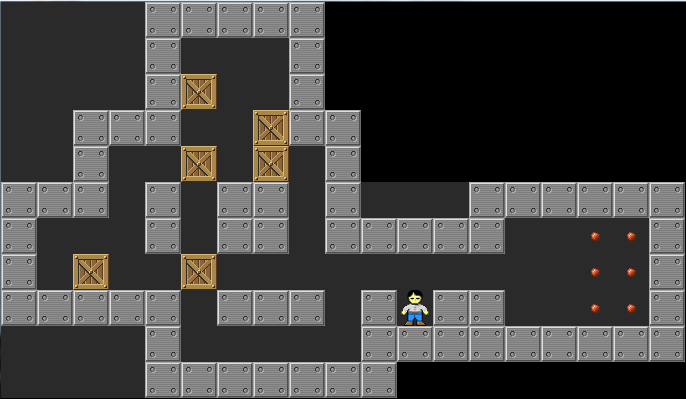
Soft theme
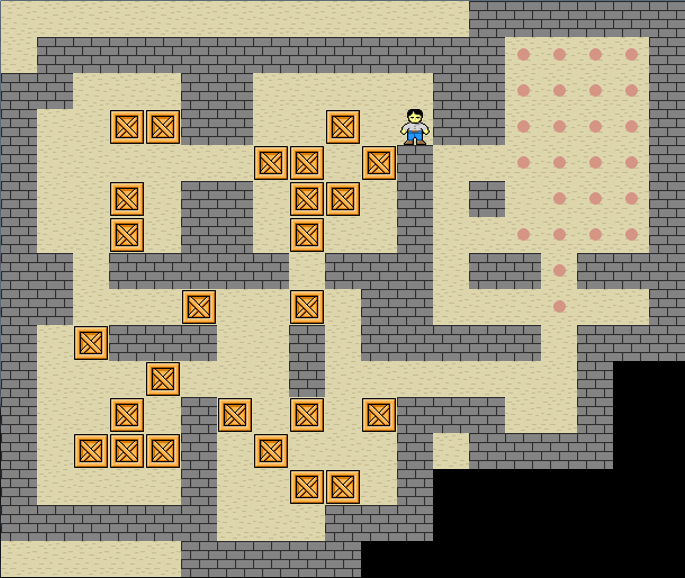
Ksokoban theme

- Refactor movePlayer() function
- Implement ESC key
- Count moves & pushes
- Show moves & pushes in interface
- When player is on goal square and the u (Undo) button is pressed and then an arrow key is pressed an unnecessary goal square is created.