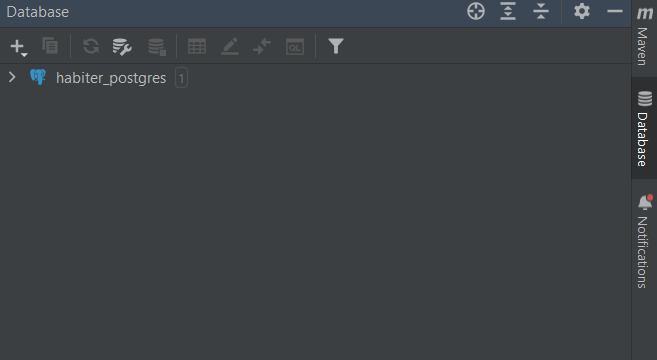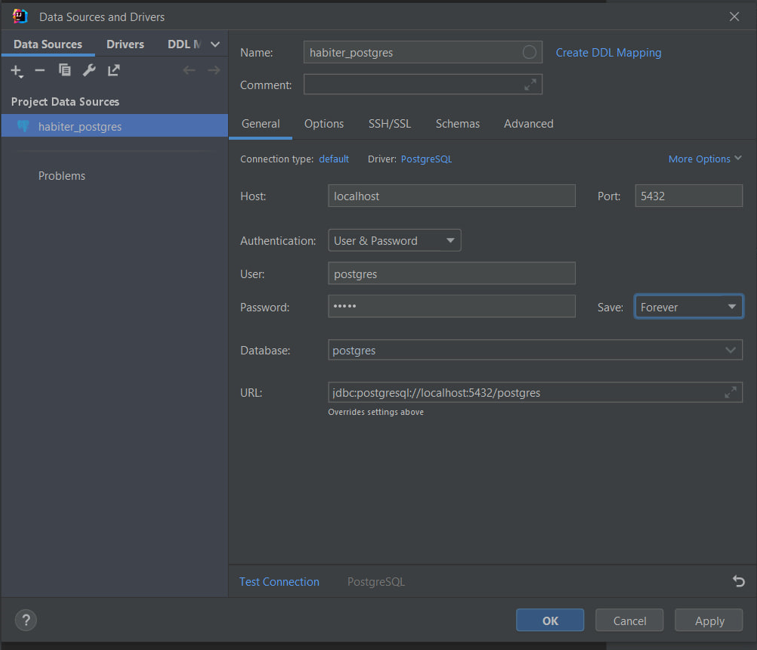The Habiter is a website for tracking your habits. Its main reason is to organize your life and acquire new habits. This repository is backend development.
Download the latest package:
WSL2 Linux kernel update package for x64 machines
Run the update package downloaded in the previous step. (Double-click to run - you will be prompted for elevated permissions, select ‘yes’ to approve this installation.)
Accept the term of agreements and start the Docker Desktop
As your program starts just skip the tutorial
Run you cmd, and write the following code:
docker run —name habiter_postgres -v ":C:\Users\kmoon\Desktop\Habiter Project\postgres\data:/var/lib/postgresql/data/" -p 5432:5432 -e POSTGRES_PASSWORD=admin postgres:15
C:\Users\kmoon\Desktop\Habiter Project\postgres\data -> this is the location where the postgreSql's files should be saved.
Change the above path to your local folder
On the right side of the IntelliJ you will see the database bar Open it and press on the plus button
Set up this page as showed in the picture