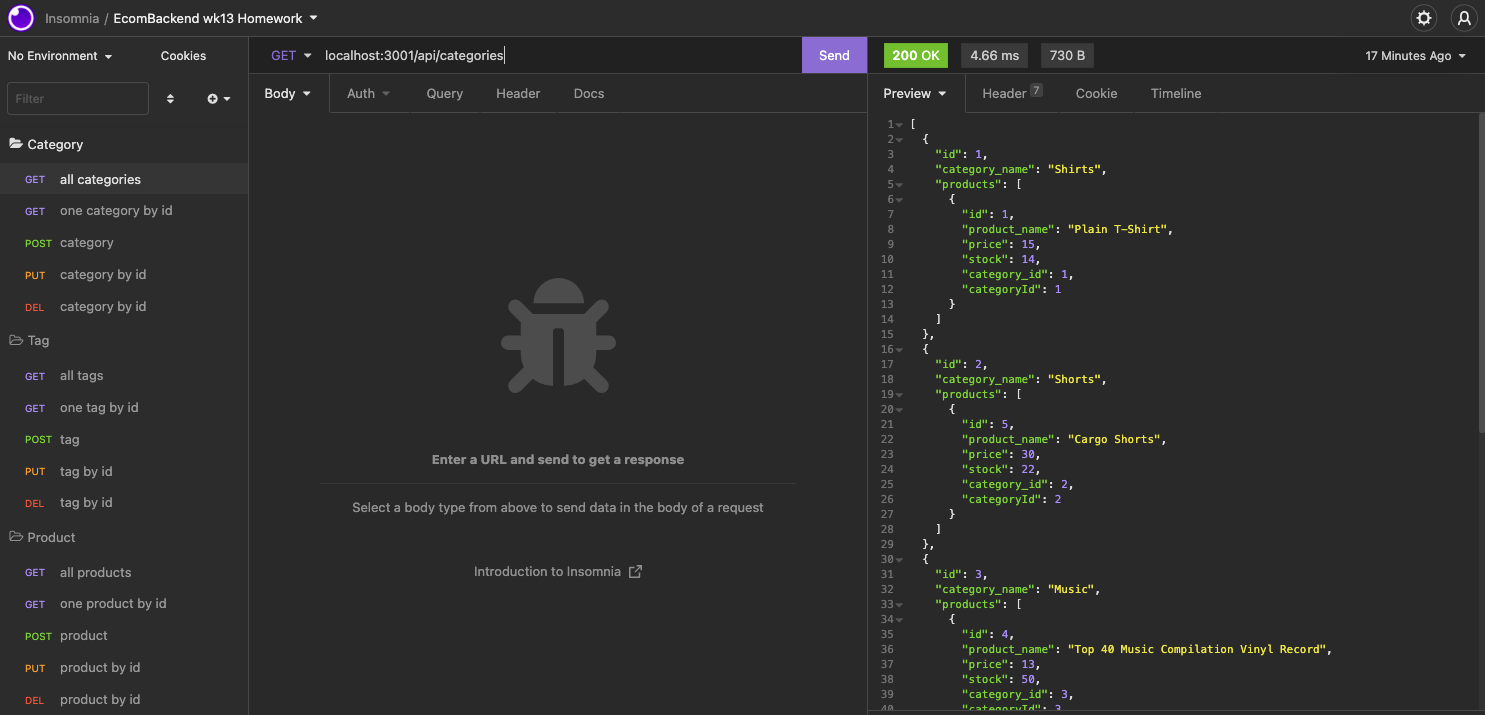ecomBackend is the workings for an ecommerce website that creates products in categories and assigns them tags so they can be searched and organised properly.
There is no implementation using the backend, but it is fully functional and a walk through video can be found below.
ecomBackend was created using JavaScript, Node.js, Sequelize, MySQL2 and dotenv.
Essentially clone the repo on your local machine. Navigate to the directory you want to save the repo and run:
git clone https://github.com/kbario/ecomBackend.git
ecomBackend is just the server-side workings of a ecommerce site and so only handles requests and send responses.
To utilise the functionality, you need to add your mysql details to a .env structured like the example provided.
DB_USER='add-username-here'
DB_PW='add-mysql-password-here'
DB_NAME='ecommerce_db' **Leave this as is**then run the seed to seed the data in the database and finally start the server, both with the code below
node seeds/
node server.js
You can then use tools like Insomnia, Postman, or any other route testing application to utilse the endpoints of ecomBackend seen below.
All contributions to ecomBackend are greatly appreciated and contributing is one of the many amazing things about open-source software.
To contribute to ecomBackend, all we ask is that you're empathic and supportive towards other developers and follow the standard contribution guidelines. Click the banner below for more information.
If you have any questions, feel free to contact me through my GitHub or Email me.
Below are lists of links to tutorials and third-party assets that were used to create this project.
- https://www.npmjs.com/package/dotenv
- https://www.npmjs.com/package/mysql2
- https://expressjs.com/
- https://sequelize.org/master/index.html
Licensed under the MIT license.
This README was created with Gener8aREADME.