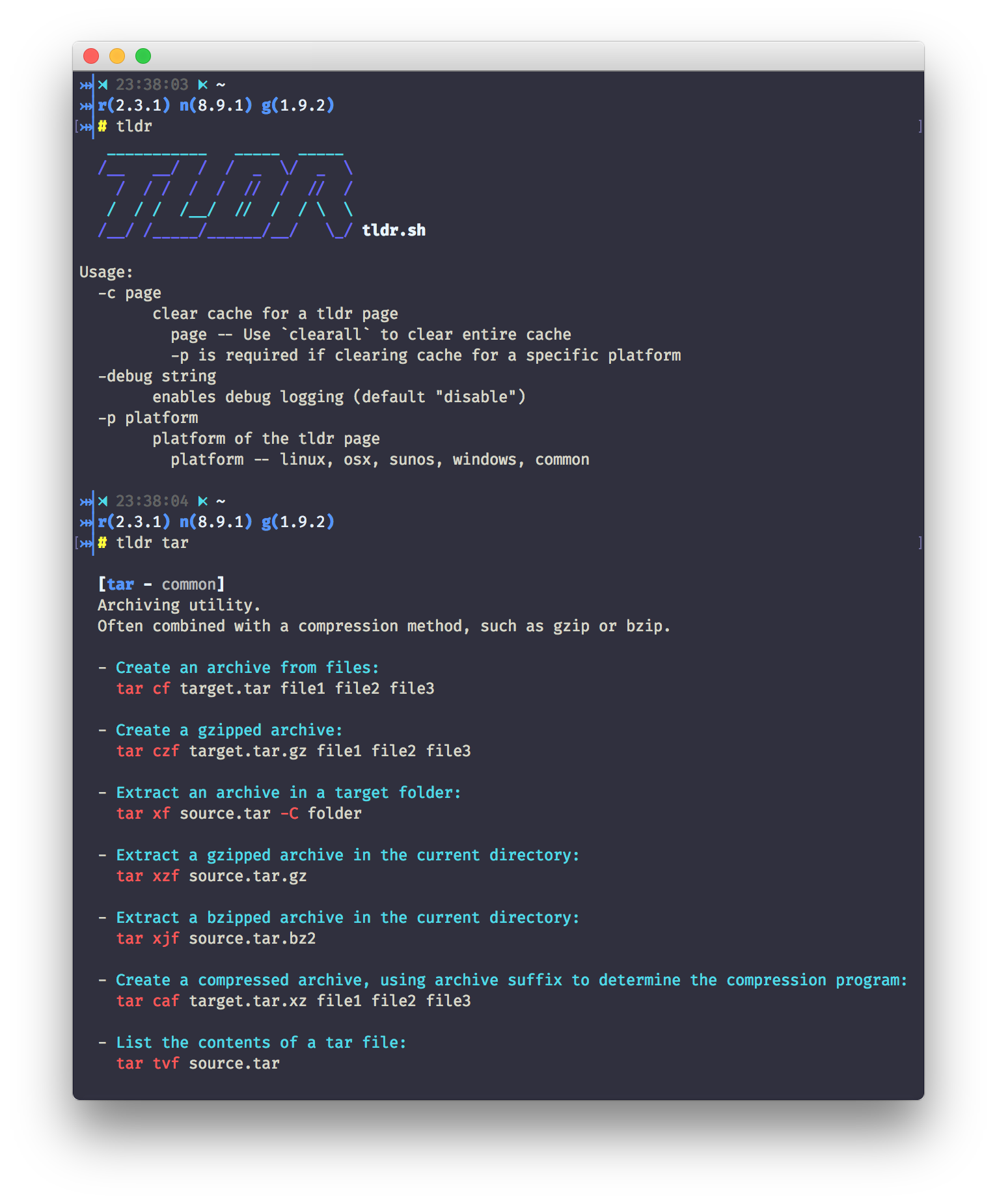TLDR pages - Simplified and community-driven man pages
go get -u bitbucket.org/djr2/tldr
- go
- upx -- https://github.com/upx/upx
- tar
bin/build
The build script will compile and compress all the binaries. Currently just darwin, linux, and windows.
To a build a specific platform version run the below commands. Make
sure to replace [platform] with the desired operating system to build
the executable for.
Supported Go build platforms and architectures can be found here; https://golang.org/doc/install/source#environment
It is not necessary to run upx but it greatly reduces executable size.
GOOS=[platform] GOARCH=amd64 go build -ldflags="-s -w" -o tldr
upx --brute tldr # executable compressionUsage:
-c page
clear cache for a tldr page
page -- Use `clearall` to clear entire cache
-p is required if clearing cache for a specific platform
-debug string
enables debug logging (default "disable")
-p platform
platform of the tldr page
platform -- common, linux, osx, sunos, windows (default "common")
tldr <page>
tldr -p osx <page>
tldr -c <page>
tldr -c <page> -p osx
tldr -c clearall
A configuration is created the first time tldr is run.
The configuration is located at;
$HOME/.tldr/config.json
Pages repository URI, Zip URI, and all of the output colors are configurable.
Below is the default configuration.
{
"pages_uri": "",
"zip_uri": "",
"banner_color_1": 36,
"banner_color_2": 34,
"tldr_color": 97,
"header_color": 34,
"header_decor_color": 97,
"platform_color": 90,
"description_color": 0,
"example_color": 36,
"hypen_color": 0,
"syntax_color": 31,
"variable_color": 0
}
If plain (default) terminal text is desired set all color options to 0.
pages_uri and zip_uri when left blank will use the official TLDR
locations.
These can be used to test pages from a custom repository or any zip collection that follows the official TLDR directory format and file specification.
Pages: https://raw.githubusercontent.com/tldr-pages/tldr/master/pages/
Zip: https://tldr-pages.github.io/assets/tldr.zip
To reset the configuration back to its defaults delete config.json
and it will be recreated. Or copy and paste the configuration from
this README above.