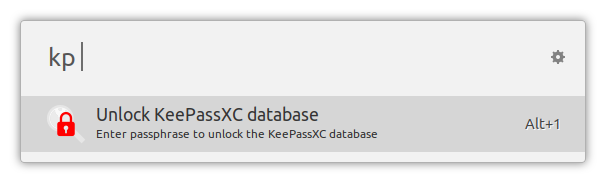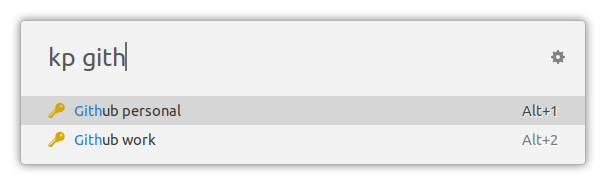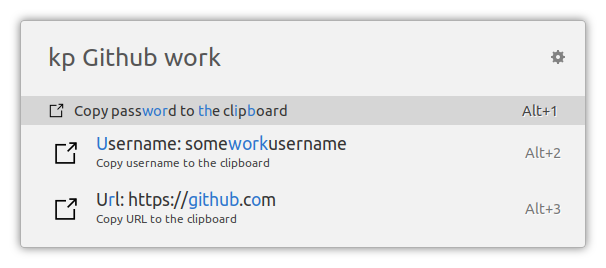ulauncher-keepassxc
A Ulauncher extension to search your KeePassXC password manager database and copy passwords to the clipboard.
Features
- Quickly search through the database entries by name, and copy passwords/usernames/URLs to the clipboard
- Work with any file (.kdbx etc) that can be accessed by the KeePassXC itself via the
keepassxc-clicommand line tool - Support files locked with a passphrase. The extension asks for the passphrase and stores it in memory for a configurable amount of time
- Doesn't require the KeePassXC app to be running
Requirements
- Install a recent version of KeePassXC
- Make sure you can execute
keepassxc-cliin a terminal
Installation
Open Ulauncher preferences window -> Extensions -> "Add extension" and paste the following url:
https://github.com/pbkhrv/ulauncher-keepassxc
Configuration
-
Password database location: path to the password database file that you want to access through Ulauncher. This is the only preference that you need to set before you can use the extension. -
Inactivity lock timeout: forces you to re-enter the passphrase after you haven't used the extension for a while. By default it's set to 600 seconds (10 minutes). If you'd rather not re-enter it, you can set the value to 0, but that's probably not a great idea. NOTE: The cached passphrase is only stored in memory, so you'll need to re-enter it if you reboot your computer or restart Ulauncher.
Usage
Open Ulauncher and type in "kp " to start the extension. If your password database is locked with a passphrase, it'll ask you to enter it:
Once unlocked, search the database for Github logins:
Look at the Github work entry:
Inspiration and thanks
I loved Alfred on MacOS, and now I love Ulauncher on Linux. The Python API is a joy to work with.
Thanks to pass-ulauncher for the overall structure and for teaching me a few things about the API. I aaaalmost switched away from KeePassXC to pass: the standard unix password manager because of it.
The Noun Project for the icons - there's nothing else quite like it.