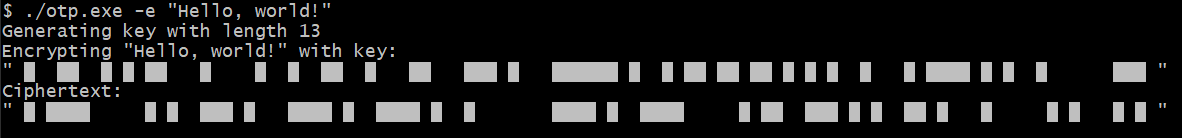Rust implementation of the One-Time-Pad encryption algorithm
I am basing the design of this program on the minigrep example in the Rust Book and this state diagram I made using Mermaid.
otp works with ASCII characters and the first release is out! I'm planning to update it with support for UTF-8 characters when I figure out how to encrypt them with OTP.
otp [args] <plaintext | ciphertext key>
Where args include:
-h, --help Display this message
-v, --version Display version information
-e, --encrypt [plaintext]\tEncrypt some ASCII plaintext
-d, --decrypt [ciphertext] [key]\tDecrypt some ASCII ciphertext with a key
If you want to test it, decrypt the following ciphertext and key in your terminal:
$ otp -d "█ ██ █ ████ █ █ ██ █ █ █ █ ██ █ █ ████ █ ██ █ █ █ ██ █ █ █ █ █ █ █████ █ " █ ███ █ ███ ██ █ ██ █ █ ██ █ █ █ █ ██ ██ ██████ █ ██ ██████ "
It should output a "Hello, world!" message as the plaintext.
If you don't know what this means, then it is probably the one you want.
To install otp, please see the latest Release and download the attached archive labeled with your operating system and architecture.
Download the windows-[your architecture].zip from the releases page and unzip the archive.
Then, you want to add otp.exe to your PATH environment variable to be able to run it outside of the directory it's stored in.
That's it! To update, replace the old otp.exe with the new one and it should work.
Download the linux-[your architecture].tar.gz from the releases page and unzip the archive with tar:
- Note: This will extract into your current working directory. If you want to extract the archive into its own directory, it's recommended that you create that directory and move the archive file there before extracting it.
$ tar -xvf linux-[your architecture].tar.gzThen, you will want to either symlink or move the otp file to your /usr/local/bin. This will add the program to your system's PATH and you'll be able to run otp.
If you're based and want to build otp yourself, you've come to the right place. Because this program was written with Rust, the build instructions are the same for all operating systems.
You need to have cargo installed to build this program. If you already have cargo, skip to the next section. To install cargo, visit this website to install Rust and cargo.
Now that cargo is installed, you just need to download and extract the source code included with the most recent release and run
$ cargo build --releasein the directory where the source code is stored. When compilation is finished, you should follow the steps above for installing the binary file to your system's PATH.
If you've found a bug in the program, please submit an Issue and I'll try to look at it and resolve it soon.
If you have a feature you'd like to add or if you would like to fix a bug, please make a fork of this repository and add your changes to your local fork. Then, open a Pull Request to submit your changes for me to look over to add to the main repo.