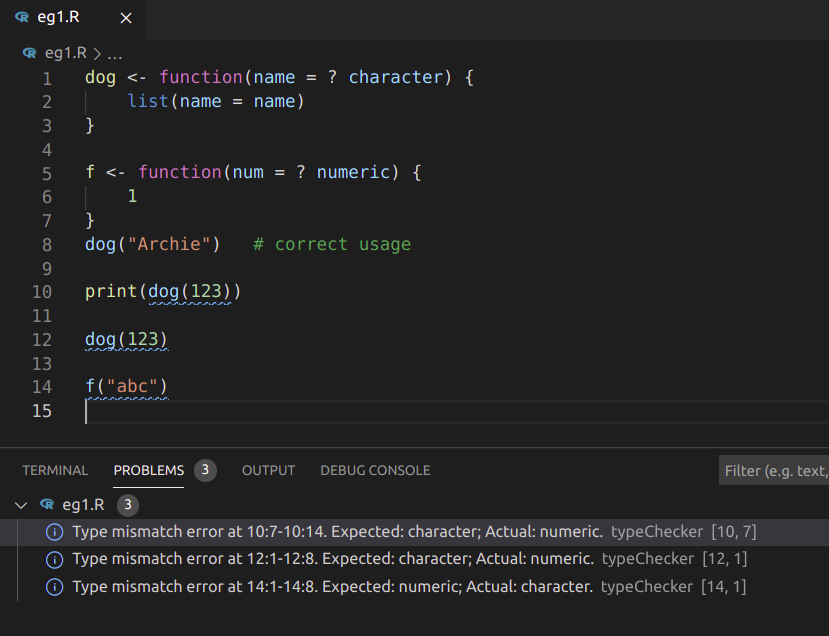Implements, as an experiment, a primitive static type checker following the type annotation syntax proposed in DSC 2017 Syntax Extensions to R and the types package.
# install.packages("remotes")
remotes::install_github("kcf-jackson/typeChecker")Perform type checking on a file with type_check(filepath), or on the
active file in RStudio using type_check_active().
dog <- function(name = ? character) {
list(name = name)
}
dog("Archie") # correct usage
dog(123) # type error
# In the expression:
# dog(123)
# The following type error is found:
# Type mismatch. Inferred: numeric; Annotated: characterdog <- function(name = ? character) {
list(name = name) ? dog
}
introduce <- function(x = ? dog) {
sprintf("Woof! My name is %s!", x$name)
}
x <- dog("Napawleon")
introduce(x) # correct usage
introduce("Pawgustus") # type error
# In the expression:
# introduce("Pawgustus")
# The following type error is found:
# Type mismatch. Inferred: character; Annotated: dogThe package type-checks R files by looking for contradiction between the annotated types and the inferred types. If no contradiction is found, then the file is type-checked. Otherwise, it will report the expression in which the error is found.
- Type-checking in the contexts of dynamic types and static types are different.
- When there is no annotation, there cannot be any contradiction.
- An annotation is a tag, and it can be named arbitrarily.
- Constants are assigned their natural types, e.g. numeric for
10, character for'a', and logical forTRUE. - All other (un-annotated) variables are assumed the ANY type, which is compatible with any type.
- Currently, the package does not support function type. In a static-type language, the type signature of a function can be identified by the types of the input and the output. In our case, the function is assigned the function type as the input and output types can vary. The important consequence is that a function that is defined but not used anywhere will not cause an error even when some expressions in the function body do not type-check.
The integration with VS Code is kindly provided by @andycraig. The feature supports exact tracking of the line and column numbers at which the type error occurs. Here is a screenshot:
To enable this feature, install the R LSP Client
extension
in VS Code and the R package languageserver as follows:
remotes::install_github("andycraig/languageserver@types")
The type-checking will then trigger automatically on R files.