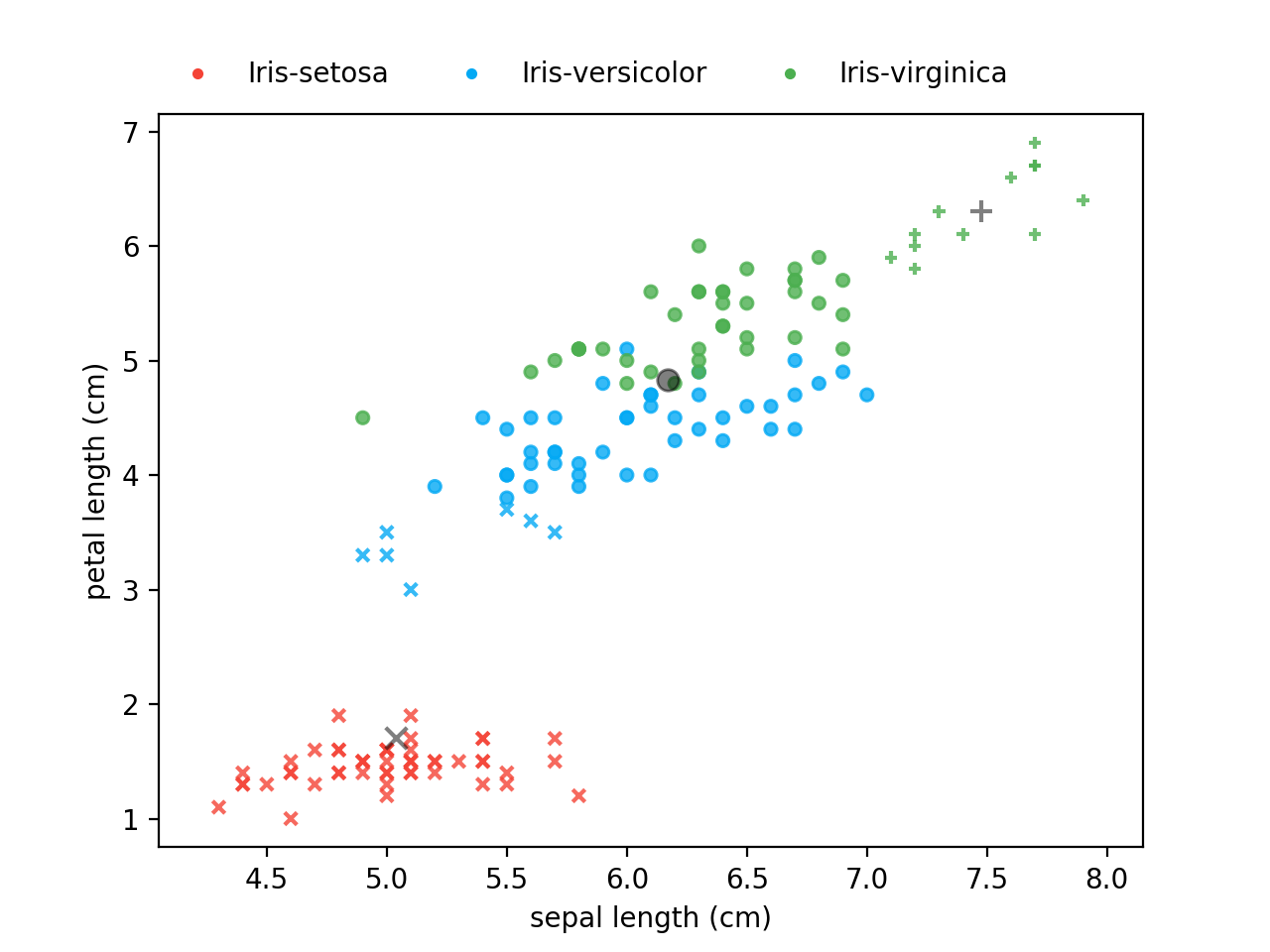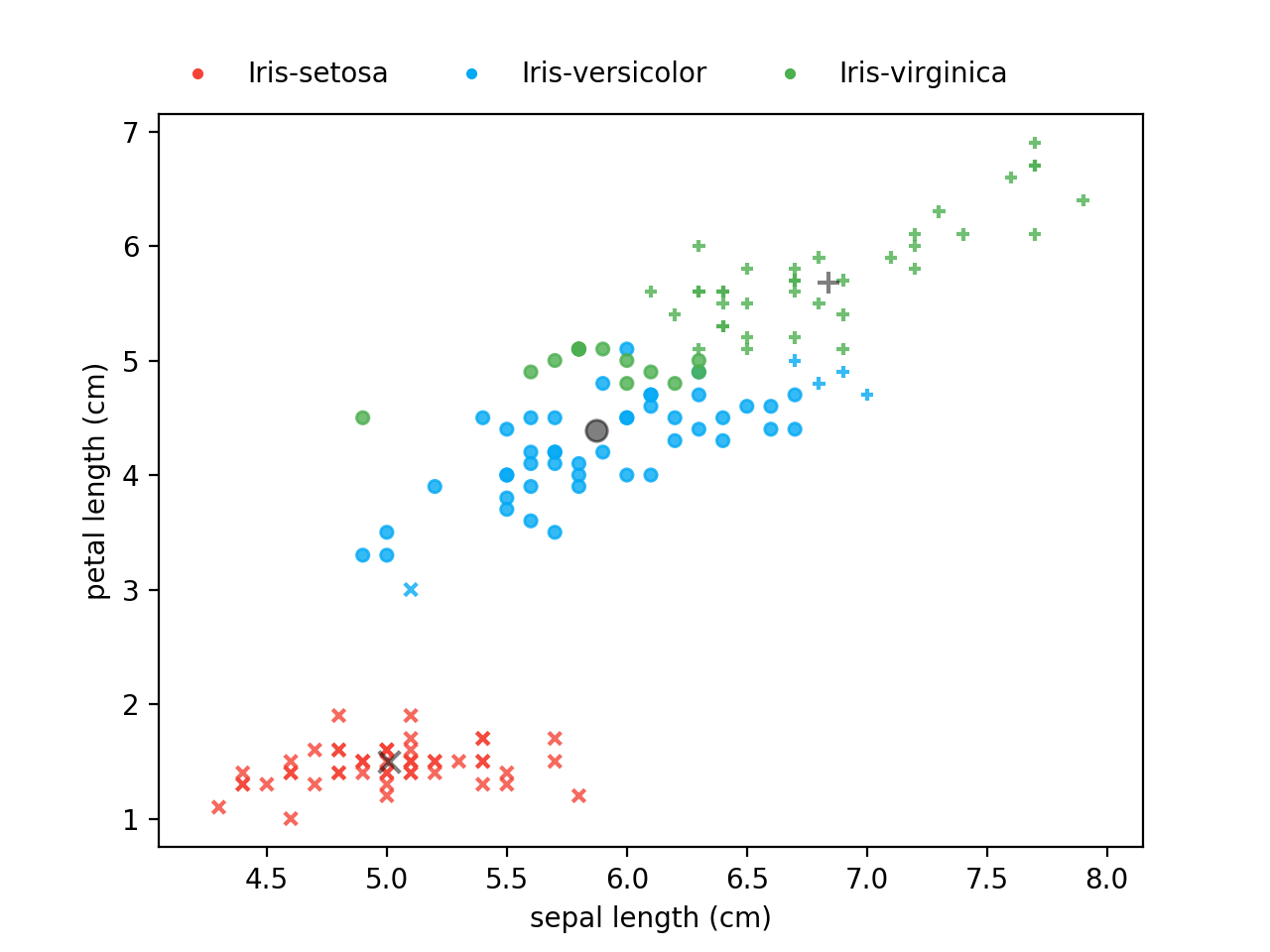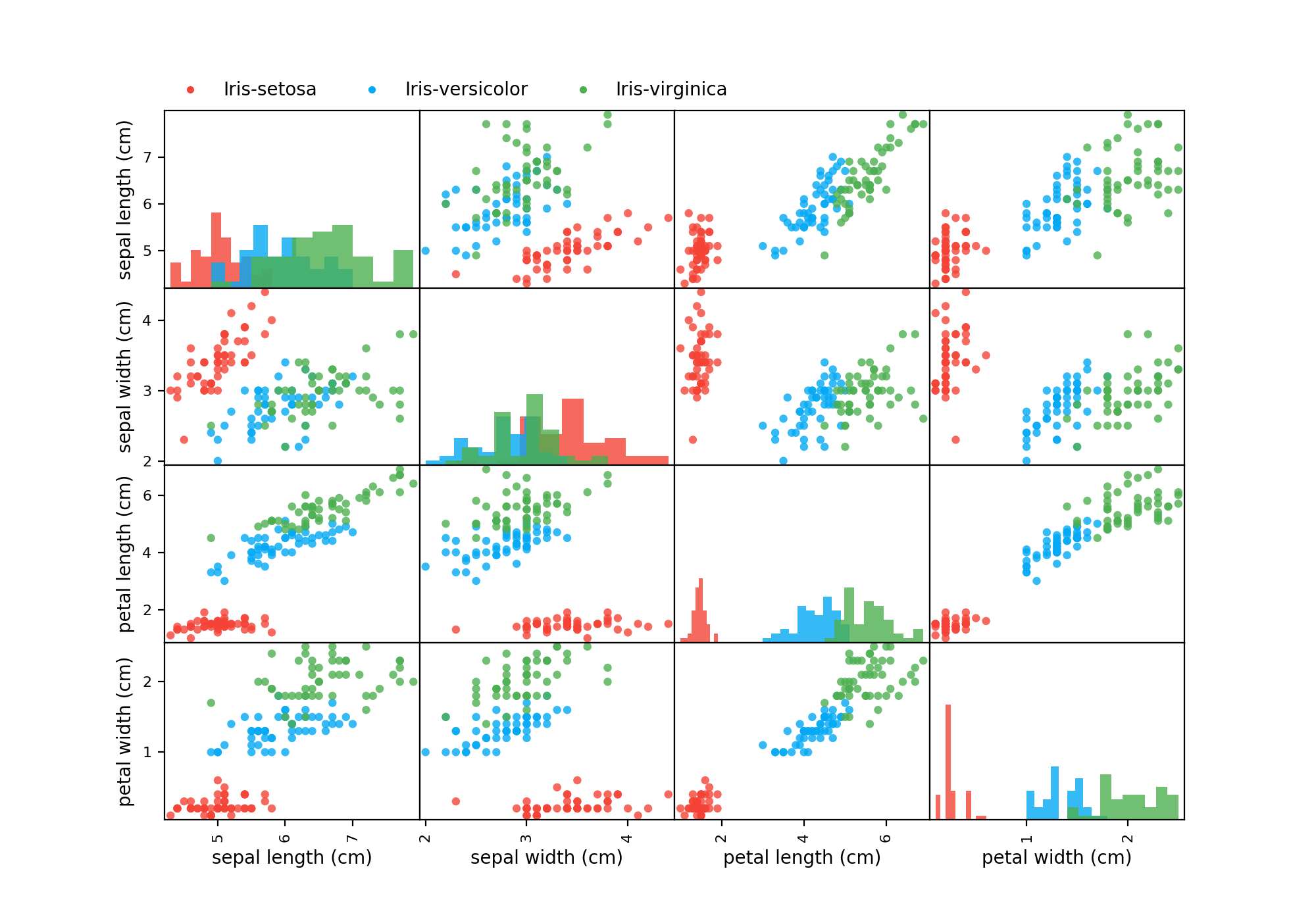K-Means_Compression
About
K-Means Implementation in numpy for Image Compression
Installation
Run make install
Usage
python3 pixels.py [-h] [--rand rand] iter K image
-h: Show help message and exit.--rand: Random state (integer).iter: Maximum number of iteration.K: Number of clusters.image: Path to the image we want to compress.
python3 iris.py [-h] [--rand rand] [--full] iter K
-h: Show help message and exit.--rand: Random state (integer).--full: Enable full mode. (Use the 4 features in the dataset)iter: Maximum number of iteration.K: Number of clusters.
Example
K-Means for Image Compression
Run python3 pixels.py 25 16 ./data/cat.jpg to compressed with 16 colors.
Here's some compression with K=32, K=16 and K=8.
K-Means on Iris dataset
python3 iris.py 10 3 --rand 4
# Iteration: 0 -- Cost: 0.5164797379250595
[...]
# Iteration: 9 -- Cost: 0.35867567462084354
Cannot optimize more.
Scatter plot with cluster centroid at iteration 0 (left), and at the last iteration (right).
python3 iris.py 10 3 --rand 4 --full
# Iteration: 0 -- Cost: 0.7395218912011681
[...]
# Iteration: 5 -- Cost: 0.5262722761743066
Cannot optimize more.
Scatter plot with cluster centroid at iteration 0 (left), and at the last iteration (right).