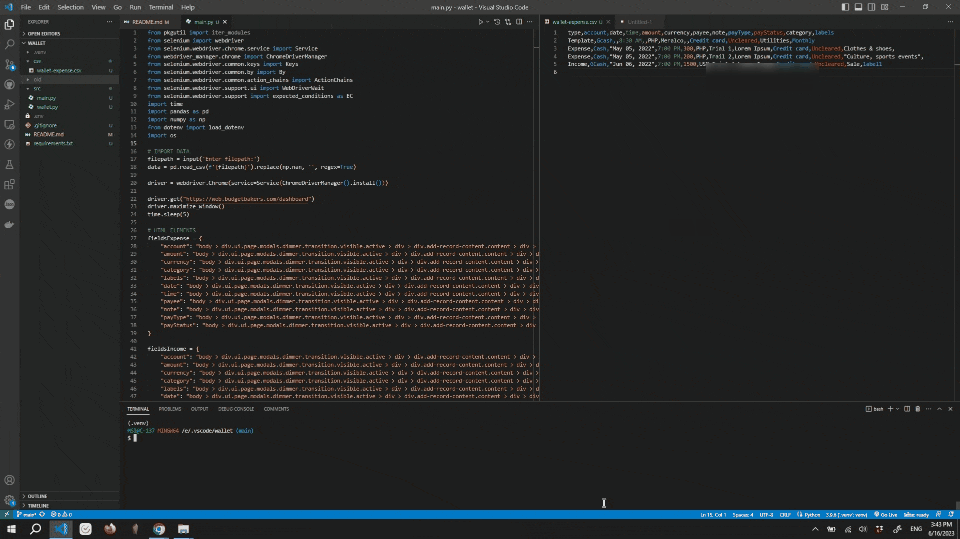Automated data entry for Wallet (by BudgetBakers) webapp using Selenium
This script allows quicker data entry to the Wallet webapp by collecting record data into a csv file.
Bulk of transaction data should be stored in a csv file with the following columns:
| Column | Details |
|---|---|
| type | options: Expense, Income, or Transfer |
| account | Account¹ |
| date | format: "Mmm DD, YYYY" |
| time | format "H:MM PM" |
| amount | number |
| currency | *Currency (PHP/USD/etc) |
| payee | string |
| note | string |
| payType | Payment Type² |
| payStatus | options: Cleared, Uncleared, or Reconciled |
| category | Wallet-defined Category³ |
| labels | User-defined Label⁴ |
NOTES
¹ User-defined Account name (case-sensitive)
² options: Cash, Debit card, Credit card, Transfer, Voucher, Mobile payment, Web payment
³ Default or user-defined Category (case-sensitive), add " " if contains comma
⁴ User-defined labels, add " " for multiple, comma-separated values
This repo uses venv to manage python packages.
Running Virtual Environment
On root, run python -m venv .venv to setup virtual environment.
Then, activate the virtual environment:
For Windows
.venv\scripts\activateFor Linux/Mac
source .venv/scripts/activateTo deactivate:
deactivateInstalling Packages
Install using the requirements.txt file
pip install -r requirements.txt
This repo uses the python-dotenv libraries to manage Wallet login credentials.
Create .env file on root, with the following contents:
APP_USERNAME=foo@bar.com
APP_PASSWORD=password
- Run the script using
python src/main.py. - When prompted, enter the filepath of the csv file.