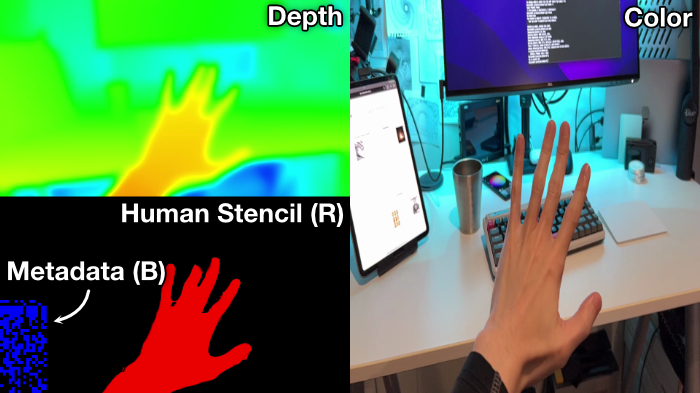Metavido (formerly known as Bibcam) is a video subformat that embeds camera metadata directly into video frames using a burnt-in-barcode technique. It also integrates non-color planes, such as depth information and human stencil, into the frame through a squeezing method.
Metavido enables recording, editing, and playback of AR-ready video clips without the need to worry about desynchronization with external tracking data.
- Unity 6
- A LiDAR-enabled iOS device for recording
To try Metavido, start by building and running the Encoder scene on a
LiDAR-enabled iOS device. Once the application is running, press the “Record”
button to capture Metavido clips, which will be automatically saved to your
camera roll.
To play back the recorded clip, use the Decoder scene. In the Source game
object, update the source property of the Video Player component to point to
your recorded clip.
- The encoder application caps the frame rate at 30fps to minimize energy consumption and prevent thermal throttling. You can adjust this setting in the application settings (Settings -> Metavido -> “Cap Frame Rate”).