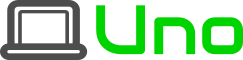Apache Fluo depends on Apache Accumulo, Apache Zookeeper, and Apache Hadoop. Setting up these dependencies is time consuming. Uno provides a set of helper scripts to automate setting up these dependencies on a single machine. This makes it quick for a developer to experiment with Fluo in a realistic environment.
Uno is designed for developers who need to frequently upgrade and test their code, and do not care about preserving data. While Uno makes it easy to setup a dev stack running Fluo or Accumulo, it also makes it easy clear your data and setup your dev stack again. To avoid inadvertent data loss, Uno should not be used in production.
Checkout Muchos for setting up Fluo's dependencies on multiple machines.
Uno requires the following software to be installed on your machine.
- Java - JDK 8 is required for running Fluo.
- wget - Needed for
fetchcommand to download tarballs. - Maven - Only needed if
fetchcommand builds tarball from local repo.
You should also be able to ssh to localhost without a passphrase.
First, clone the Uno repo on a local disk with enough space to run Hadoop, Accumulo, etc:
git clone https://github.com/astralway/uno.git
The uno command uses conf/env.sh.example for its default configuration which should be
sufficient for most users.
Optionally, you can customize this configuration by creating an env.sh file and modifying it for
your environment:
cd conf/
cp env.sh.example env.sh
vim env.shUno can optionally setup a metrics/monitoring tool (i.e Grafana+InfluxDB) that can be used to
monitor your Apache Fluo applications. This setup does not occur with the default configuration. You
must set SETUP_METRICS to true in your env.sh.
All commands are run using the uno script in bin/. Uno has a command that helps you configure
your shell so that you can run commands from any directory and easily set common environment
variables in your shell for Uno, Hadoop, Zookeeper, Fluo, and Spark. Run the following command to
print this shell configuration. You can also add --paths or --vars to the command below to limit
output to PATH or environment variable configuration:
uno env
You can either copy and paste this output into your shell or add the following (with a correct path) to your ~/.bashrc automatically configure every new shell.
eval "$(/path/to/uno/bin/uno env)"With uno script set up, you can now use it to download, configure, and run Fluo's dependencies.
The uno fetch command fetches the binary tarball dependencies of Apache Fluo to be later installed
by the setup command. By default, it will download binary tarballs. However, you can configure the
fetch command to build Fluo or Accumulo from a local git repo by setting FLUO_REPO or
ACCUMULO_REPO in env.sh.
If uno fetch all is run, all dependencies will be either downloaded or built. If you would like to
only fetch certain dependencies, run uno fetch to see a list of possible dependencies.
After the fetch command is run for the first time, it only needs to run again if you want to
upgrade dependencies and need to download/build the latest version.
The setup command will install the downloaded tarballs to the directory set by $INSTALL in your
env.sh and run you local development cluster. The command can be run in several different ways:
-
Sets up Apache Accumulo and its dependencies of Hadoop, Zookeeper. This starts all processes and will wipe Accumulo/Hadoop if this command was run previously. This command also sets up Spark and starts Spark's History Server (set
START_SPARK_HIST_SERVER=falsein your env.sh to turn off). This command is useful if you are using Uno for Accumulo development.uno setup accumulo -
Sets up Apache Fluo along with Accumulo (and its dependencies). It also sets up a metrics server for Fluo consisting of InfluxDB & Grafana if
SETUP_METRICSis set to true in env.sh. This command will wipe your cluster. While Fluo is set up, it does not start any Fluo applications.uno setup fluo -
Sets up Apache Fluo only. This will stop any previously running Fluo applications but it will not wipe your cluster. If you want upgrade Fluo without wiping your cluster, run
uno fetch fluobefore running this command.uno setup fluo-only -
Sets up metrics service (InfluxDB + Grafana). This command will set up metrics even if
SETUP_METRICSis set to false in env.sh.uno setup metrics
You can confirm that everything started by checking the monitoring pages below:
- Hadoop NameNode
- Hadoop ResourceManager
- Accumulo Monitor
- Spark HistoryServer
- Grafana (optional)
- InfluxDB Admin (optional)
You can verify that Fluo was installed by correctly by running the fluo command which you can use
to administer Fluo:
./install/fluo-1.0.0-beta-1/bin/fluo
If you run some tests and then want a fresh cluster, run the setup command again which will
kill all running processes, clear any data and logs, and restart your cluster.
Before running an Apache Fluo application, it is recommended that you configure your shell using
uno env. If this is done, many Fluo example applications (such as Webindex and Phrasecount)
can be run by simply cloning their repo and executing their start scripts (which will use
environment variables set in your shell by uno env).
If you want to create your own Fluo application, you should mimic the scripts of example Fluo applications or follow the instructions starting at the Configure a Fluo application section of the Fluo install instructions. These instructions will guide you through the process of configuring, initializing, and starting your application.