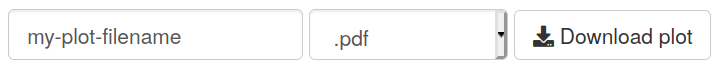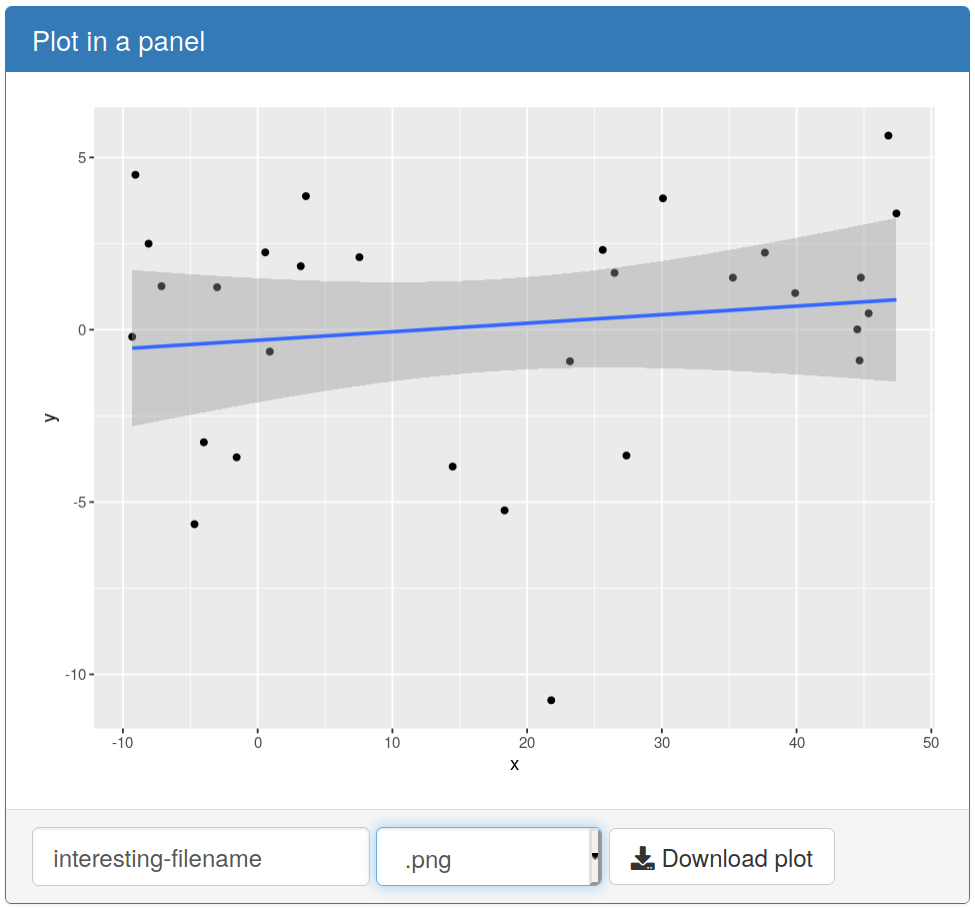shinyDownload extends the shiny package to provide widgets that allow ggplots, tables and reports to be easily downloaded in a variety of formats.
The widget appears as an inline group of:
- A text input allowing the filename to be modified before download.
- A select input providing a choice of file formats and extensions.
- A download button.
The ability to download files in a Shiny app is already built into Shiny using
the
downloadHandler
function. If you don't require shinyDownload's ability to alter the filename and
change the file format before download, you may prefer to use that method
instead, using the
file download
example from the Shiny gallery.
shinyDownload can be installed from Github from an R console:
if (!require("remotes"))
install.packages("remotes")
remotes::install_github("keithnewman/shinyDownload")There are three demonstration Shiny apps in the package for each of the three object types that shinyDownload has been made to work with: ggplots; reports (compiled rmarkdown); tables (data-frames). You can access each example using one of the following lines in an R console:
shinyDownloadExample("ggplot")
shinyDownloadExample("report")
shinyDownloadExample("table")The widget is stored as a Shiny module.
When providing the user the option to download a copy of a ggplot, for exmaple, the widget containing filename text-input, format selection and download button will appear where the following line appears in your UI code:
downloadGGPlotButtonUI("shinyID", "my-default-filename")We're using the name shinyID in this example as the module's ID
(analogous to the inputId option found in Shiny's input widgets).
You can customise the name of this as long as it matches across the UI and
server.
On the server end, if we're planning to display content and offer it for download, consider making that content once as a reactive expression, and reuse it where needed. We can pass this reactive expression into the server part of the download module.
# Prepare your plot as a reactive expression
cars_plot <- reactive({
ggplot(mtcars, aes(x = disp, y = mpg)) + geom_point()
})
# You can plot using the reactive *value* as needed
output$myPlot <- renderPlot({
cars_plot()
})
# Call the server component of the module. Give the plot as the
# reactive *expression*
downloadGGPlotButtonServer(
id = "shinyID", # <= this should match the ID used in the UI module
ggplotObject = cars_plot # No parentheses here to pass *expression*
)
To group together a plot or table with its corresponding shinyDownload widget, consider using a Bootstrap panel component with the download options stored in the panel footer.
You can construct the panel to your own design in your Shiny UI and provide optional panel headings and context classes. An example of a panel being used to house a shinyDownload widget can be opened by running the following in an R session where the shinyDownload library has already been loaded:
shinyDownloadExample("panel")Labels are assigned to their respective inputs,
but use the sr-only Bootstrap class,
meaning they don't visually appear but can be read by screen readers.
For good measure, all input and button components also have an aria-label
value.
The label of the download button can be customised, which will also change the
aria-label value of this button to match.