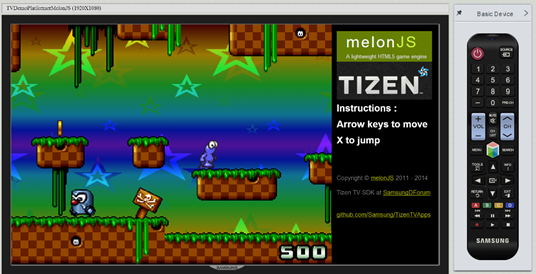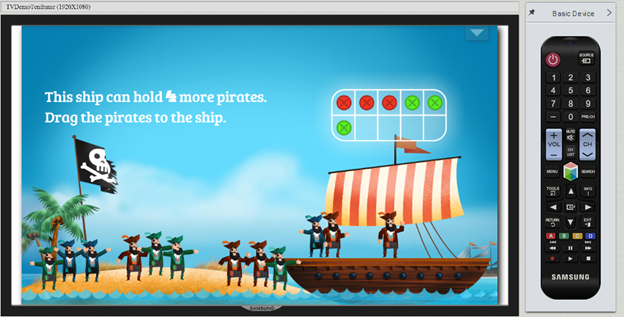This repository hosts applications for the Tizen TV Web Platform. Tizen TV apps are HTML5/JS/CSS applications and can be run in the Tizen TV Web Simulator. You can find the Tizen TV SDK 1.4 (with Web Simulator) here:
http://www.samsungdforum.com/TizenDevtools/SdkDownload
May 28, 2015
We added 2 video apps (HTML5 and AVPlayer) and a simple image slideshow:
TVDemoSlideShow A simple HTML5/CSS3 image slide show:
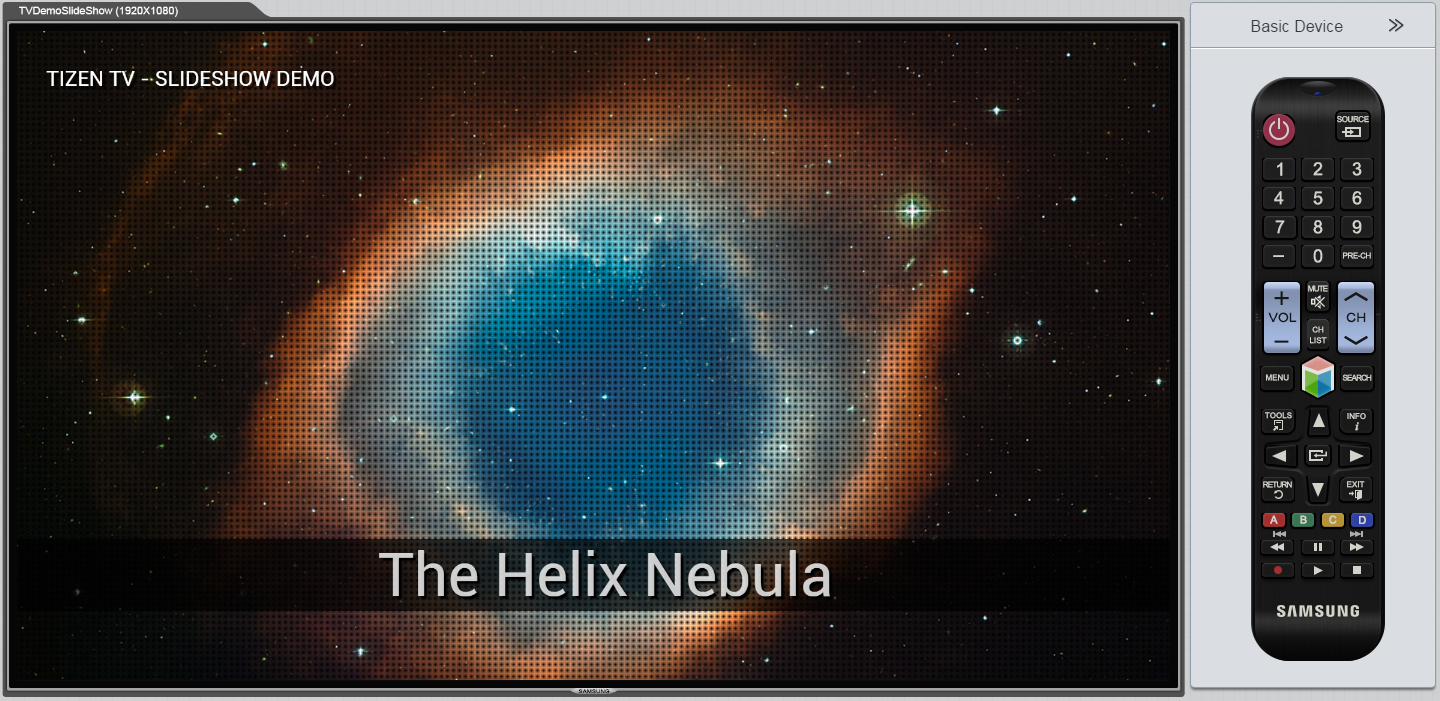
TVDemoVideoPlayer A simple video player app, it uses HTML5 tag video:
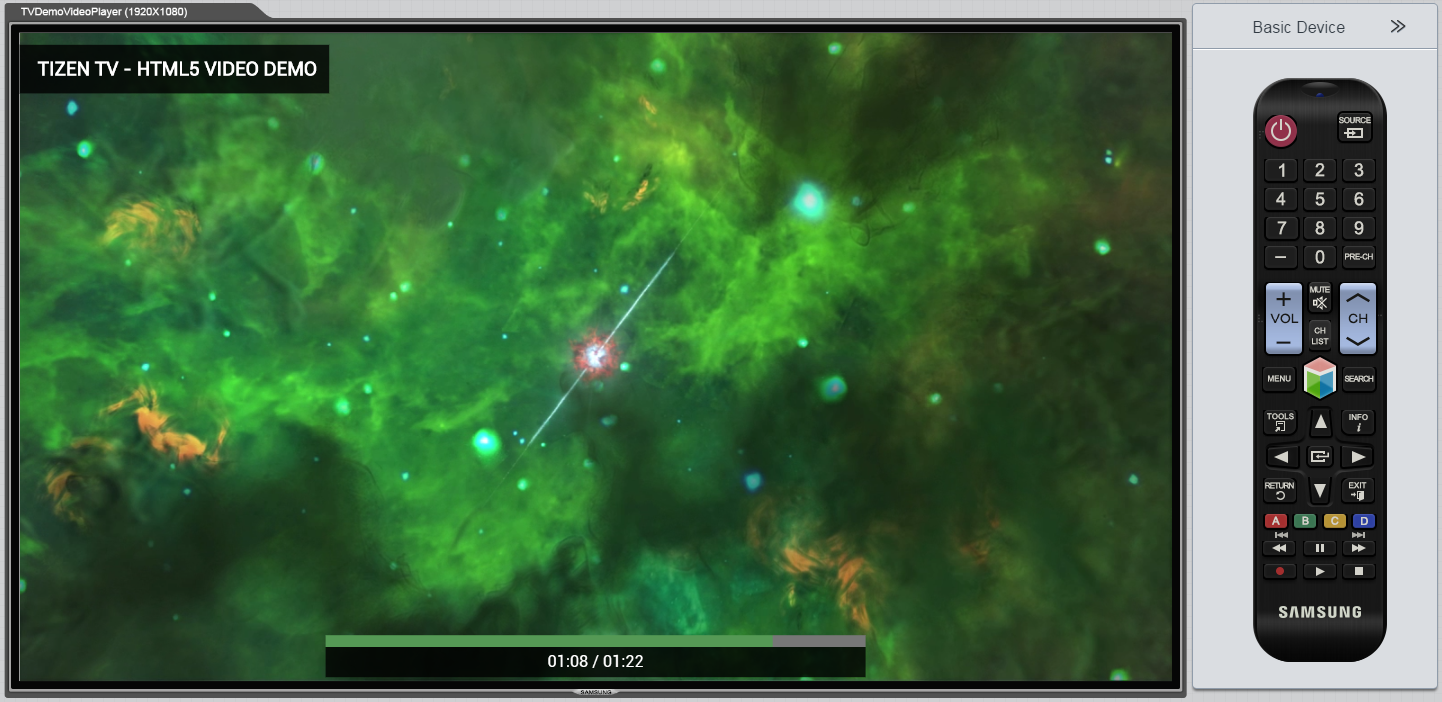
TVDemoAvPlay A simple video player using Tizen WebAPI for AVPlay component (It supports DRMs and streaming engines like DASH, HAS, HLS and SmoothStreaming) Must be tested on TV Tizen Emulator:
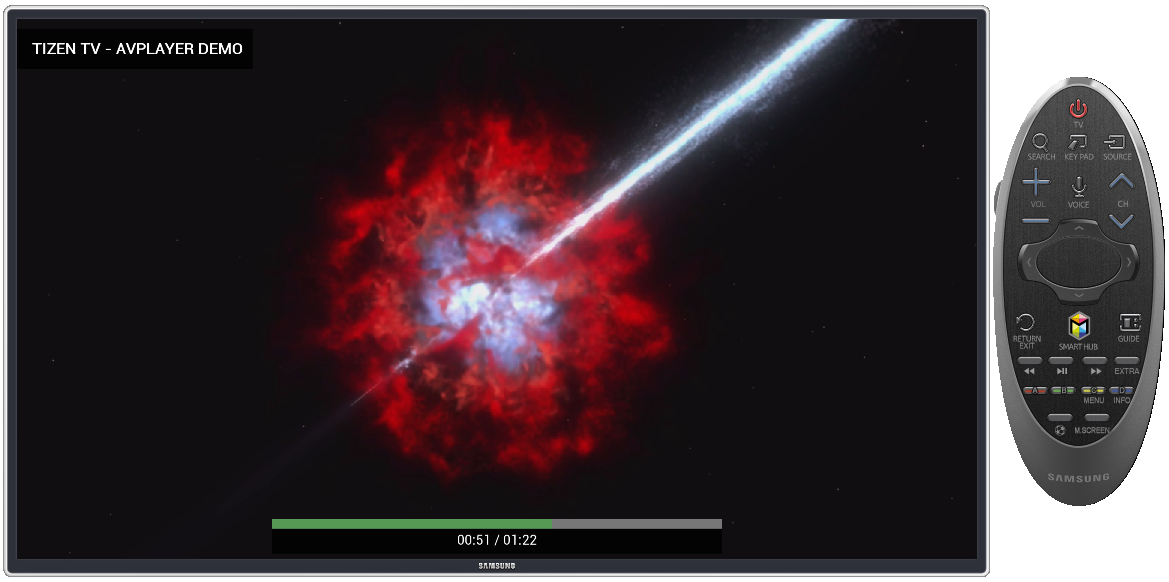
October 24, 2014
We are happy to add 2 new apps that use the Phaser game library:
TVDemoGrandmasBakery : A match-3 games using the Phaser game library.

TVDemoSimonSaysDemo : A "Simon Says" games using the Phaser game library.
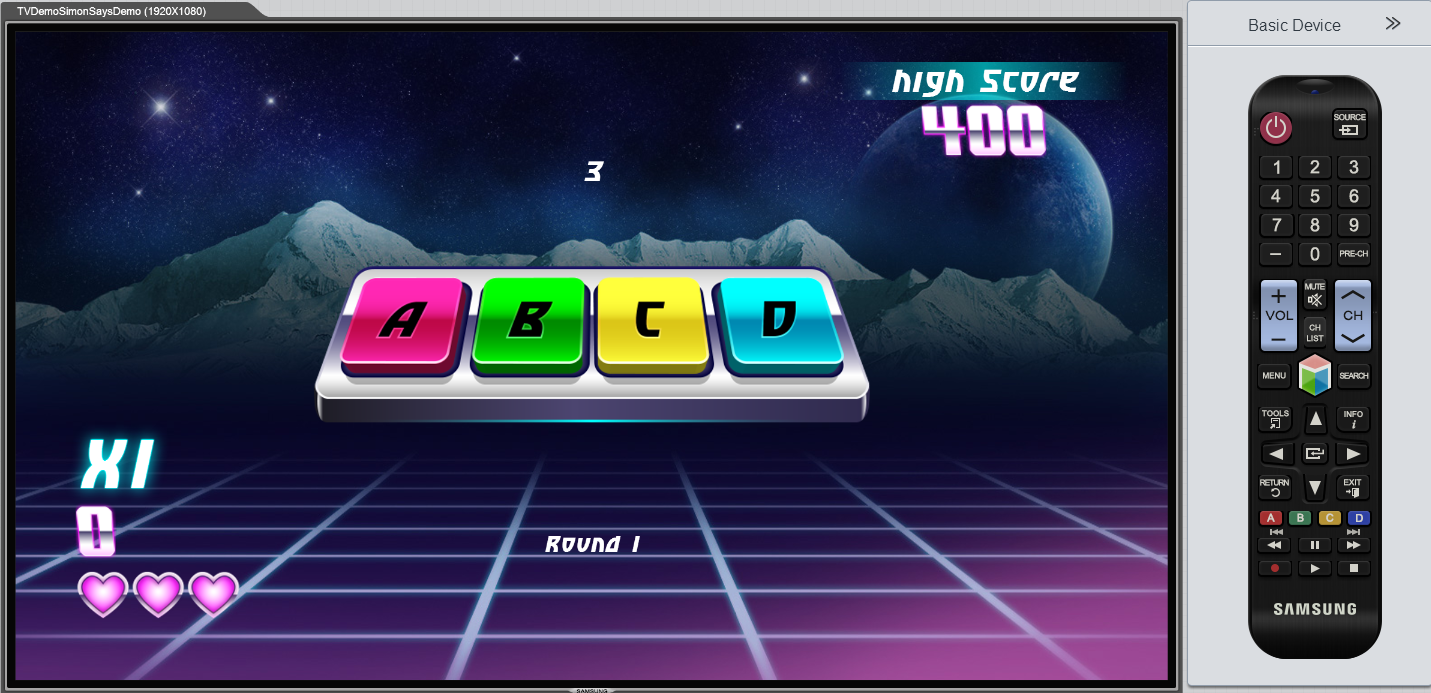
August 12, 2014
TVDemoPlatformerMelonJS : A port of the MelonJS game demo application.
TVDemoTenframe : A port of a Tizen demo showing an educational application.
- Clone this repository to your desktop
- Install the Tizen TV Web SDK 1.5 (available here: http://www.samsungdforum.com/TizenDevtools/SdkDownload )
- Launch the Tizen IDE and import each app's folder into your workspace
- After important, right-click on the app's folder and choose Run As > Tizen TV Web Simulator Application (Samsung TV)
- Remote Control events are not working properly. Please use keyboard and/or mouse.
Original MelonJS Demo App: http://melonjs.github.io/tutorial-platformer/
Additional Tizen HTML5 Apps: https://developer.tizen.org/downloads/sample-web-applications
Phaser homepage: http://phaser.io/