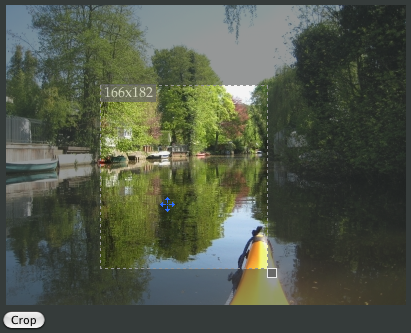This is a mootools plugin to select a part of an image to crop it (or whatever). It provides a draggable and resizable layer above an image (showing the current dimensions, optionally) and a "crop"-button, which delivers the coordinates of the selection.
http://www.chipwreck.de/blog/software/cwcrop/cwcrop-demo/
http://www.chipwreck.de/blog/software/cwcrop/help/
- MooTools More 1.2.3+: Drag.*, Element.measure (and its dependencies)
If you use the default settings, the HTML-code found in /Demo/ can simply be used (except filename and sizes of course):
-
A div-structure where the image is present two times as background image
-
Width and Height are set once
-
Here a form is prepared to capture the resulting rectangle dimensions (x,y and w,h)
-
The method ch.doCrop() triggers the onCrop event, which writes the dimensions to the form fields and submits it.
#JS ch = new CwCrop({ onCrop: function(values) { document.forms["crop"].elements["crop[x]"].value = values.x; document.forms["crop"].elements["crop[y]"].value = values.y; document.forms["crop"].elements["crop[w]"].value = values.w; document.forms["crop"].elements["crop[h]"].value = values.h; document.forms["crop"].submit(); }, maxratio: {x: 2, y: 1}, fixedratio: false });
See http://www.chipwreck.de/blog/software/cwcrop/help/ for more information.