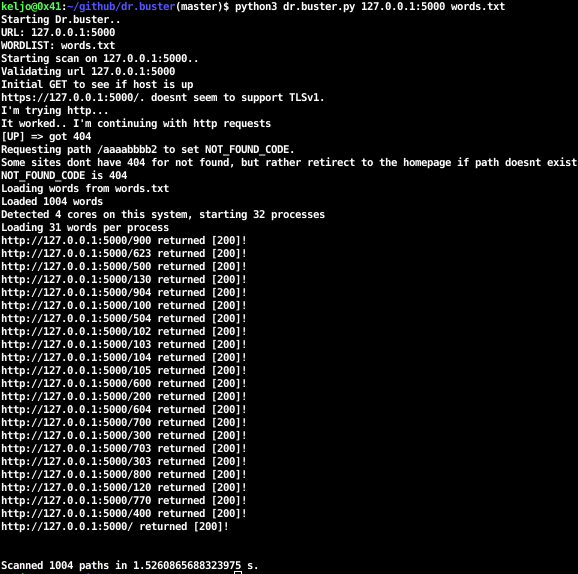Simple, yet effective web path finder implemented with multiprocessing in Python
pip3 install dr_buster
from dr_buster.core import start_scan
start_scan(url, wordlist_path)You will have a report generated after program finishes and you can parse it easy cause url and code is in url [code] format
$ python3 -m dr_buster https://example.com /home/user/wordlist.txt
starts scan on example.com with wordlist wordlist.txt
and generates report dr.buster.report.$datetime$
user@hostname:~/dr.buster$ cat dr.buster.report.09-08-2020_10-54-28
http://localhost:5000/900 [200]
http://localhost:5000/623 [200]
http://localhost:5000/500 [200]
http://localhost:5000/130 [200]
http://localhost:5000/904 [200]
http://localhost:5000/100 [200]
http://localhost:5000/504 [200]
http://localhost:5000/102 [200]
http://localhost:5000/103 [200]
http://localhost:5000/104 [200]
http://localhost:5000/600 [200]
http://localhost:5000/105 [200]
http://localhost:5000/200 [200]
http://localhost:5000/604 [200]
http://localhost:5000/700 [200]
http://localhost:5000/300 [200]
http://localhost:5000/703 [200]
http://localhost:5000/303 [200]
http://localhost:5000/800 [200]
http://localhost:5000/120 [200]
http://localhost:5000/770 [200]
http://localhost:5000/400 [200]
$ pip3 install flask
$ export FLASK_APP=testserver.py
$ python3 -m flask run
and run dr.buster in another terminal
- - add argsparse
- - add support for dirbusting on specific path
- - create C++ version of dr.buster -> https://github.com/kelj0/dr.faster