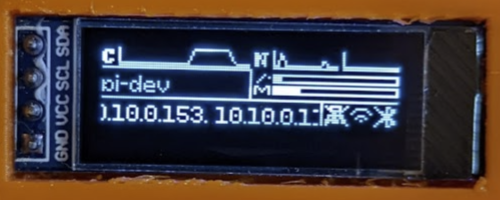pi-oled
A very simple widget system for i2c-connected displays on a Raspberry Pi.
A few weeks ago I picked up a display similar to the Adafruit PiOLED. These are simple i2c OLED displays that can be driven by a Pi or anything that speaks i2c. I was pretty unhappy with the examples out there for putting useful text on the thing, so I wrote my own.
This is a python project that makes extensive use of python-pillow/Pillow and rm-hull/luma.oled. I'm putting the code up on GitHub in the hope that you find it useful and can use it to customize and drive your own displays.
Hardware
You're going to need a device supported by luma. That library supports OLED,
LCD, LED matrix, and emulated displays, but I've only tested this with i2c OLED.
I recommend one of the several cheap SSD1306 displays on Amazon, or if you want
to support a fantastic business, check out one of Adafruit's implementations.
I've only tested this with a 128x32 SSD1306 display.
Example
Here's an example layout running on one of my Pis. These widgets can be positioned and resized however you want, and text will automatically scroll if it's too long. I'm displaying CPU usage, network usage, disk and memory usage, hostname, IP addresses, and interface connectivity.
Installation
This code isn't really meant to be downloaded and installed directly. You should take a look at what's in pi_oled/__main__.py and see how I'm creating the display, and do something like that for yourself. You can also create widgets, change the font, etc. Use this as a base for your own project :)
Something like this will probably work though. You're going to need i2c enabled on your Pi, and your display connected.
$ sudo bash -c "mkdir /usr/local/pi-oled && chown tkeller.tkeller /usr/local/pi-oled"
$ git clone https://github.com/kellertk/pi-oled.git /usr/local/pi-oled
Cloning into '/usr/local/pi-oled'...
remote: Enumerating objects: 23, done.
remote: Counting objects: 100% (23/23), done.
remote: Compressing objects: 100% (20/20), done.
remote: Total 23 (delta 3), reused 23 (delta 3), pack-reused 0
Unpacking objects: 100% (23/23), done.
$ sudo DEBIAN_FRONTEND=noninteractive apt-get -y -qq install python3-pip libopenjp2-7 > /dev/null
Scanning processes...
Scanning linux images...
$ sudo pip3 install -r /usr/local/pi-oled/requirements.txt
...lots of output...
$ PYTHONPATH=/usr/local/pi-oled python3 -m pi_oledAn example systemd unit is in pi-oled.service. Install it
to /etc/systemd/system/, then
$ sudo systemctl daemon-reload
$ sudo systemctl enable pi-oled --now
Created symlink /etc/systemd/system/multi-user.target.wants/pi-oled.service → /etc/systemd/system/pi-oled.service.This is not the way you're supposed to install Python packages, but it will work in a pinch. Good luck!
License
MIT. Check out LICENSE for details.