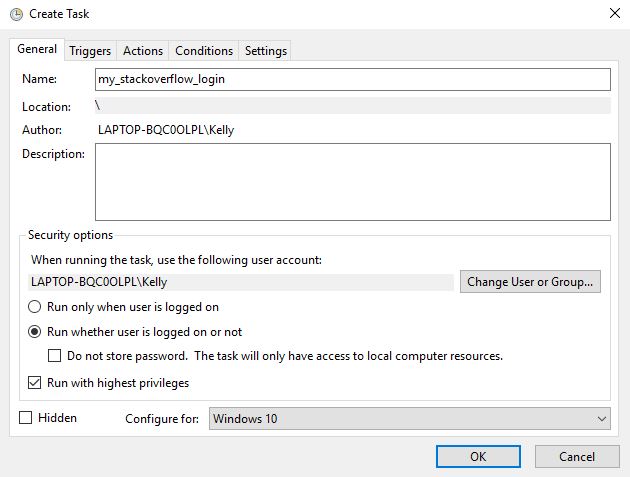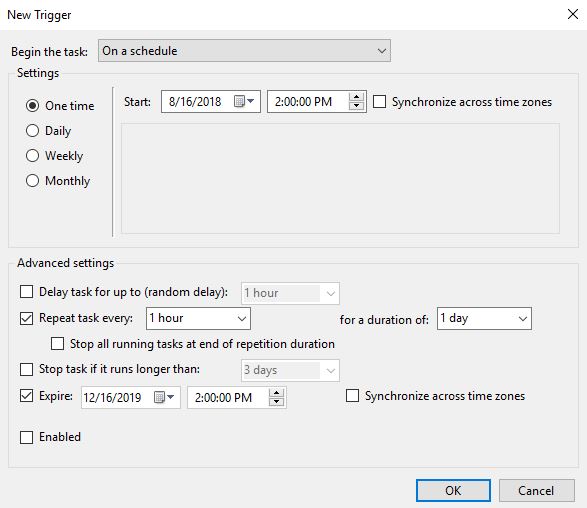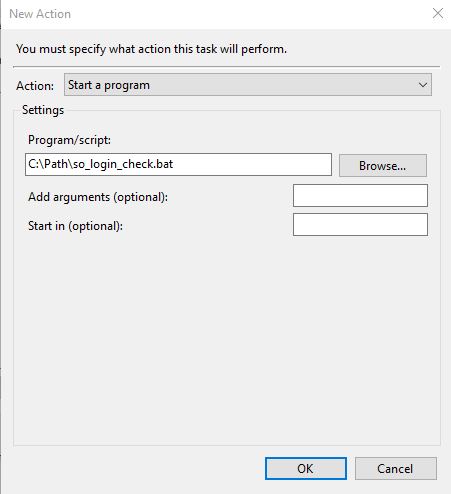Script Directions
----------------------- so_login_check.bat -----------------------
Anywhere you see --> follow the directions listed
------------------------- credentials.py -------------------------
Enter your StackOverflow email and password. Try running the
so_login_check.bat without changing anything for chrome_driver.
If it fails, see this article:
https://stackoverflow.com/questions/18674092/how-to-implement-chromedriver-in-selenium-in-linux-platform
Windows Directions
-Search 'Task Scheduler' in the Windows Search
-In the 'Actions' panel, select 'Create Task...'
------------------------- General Tab -------------------------
------------------------- Triggers Tab -------------------------
-Select the 'Triggers' tab at the top, and select 'New...'
------------------------- Actions Tab -------------------------
-Select the 'Actions tab' and select 'New...'
-Select 'OK' to create the job!