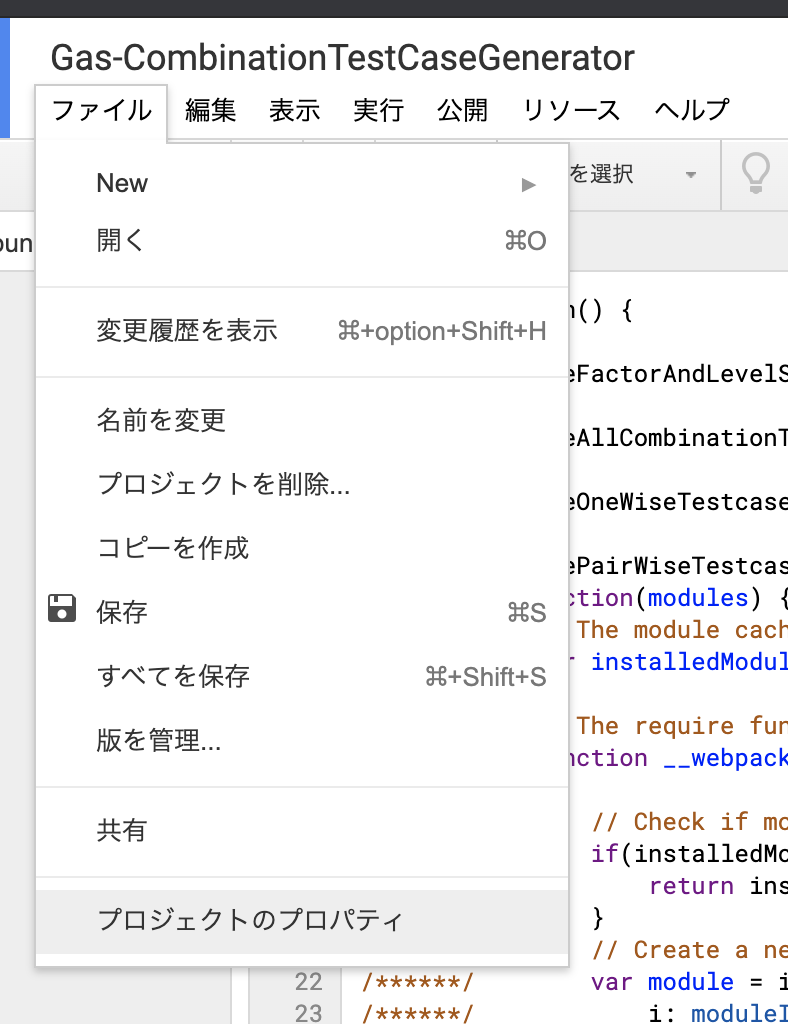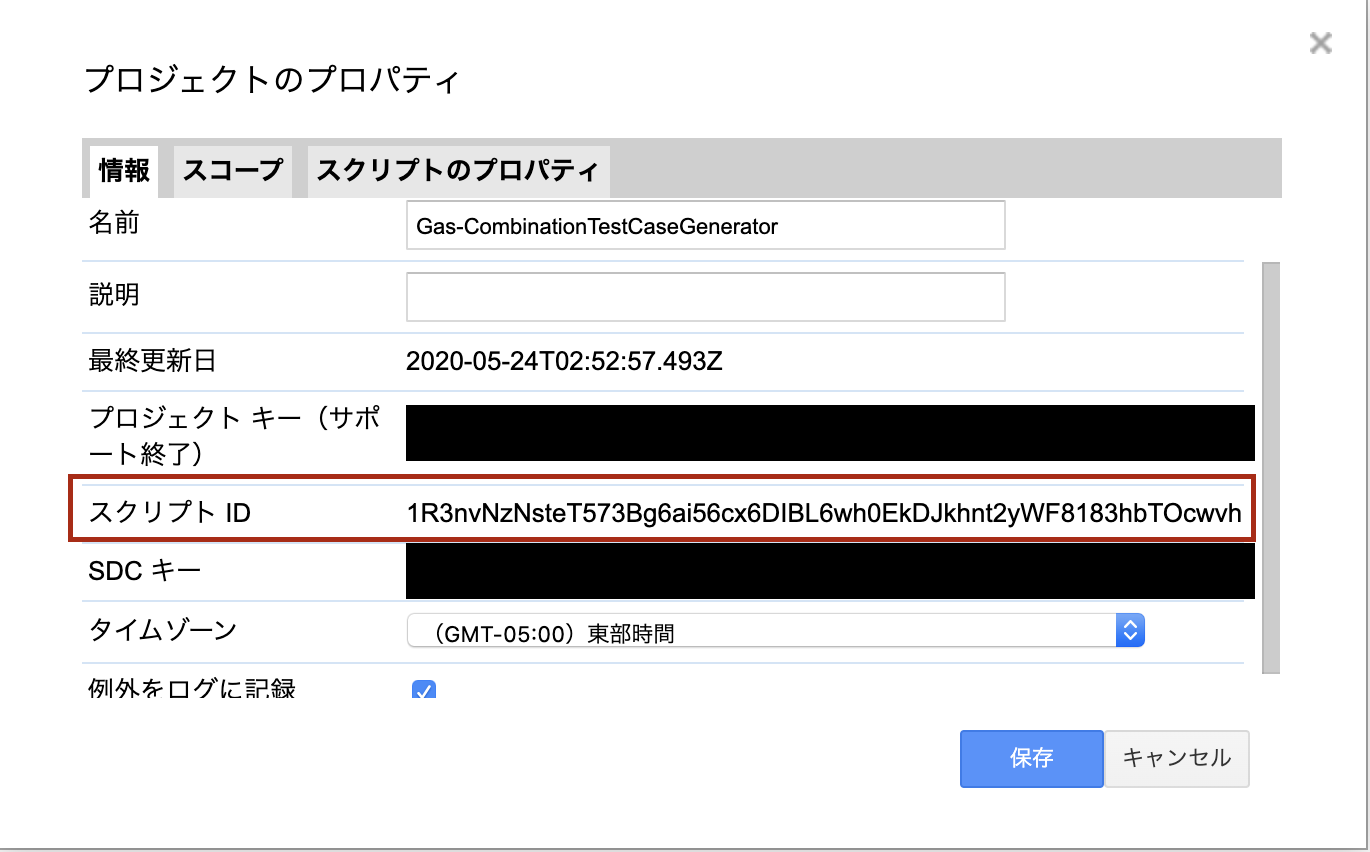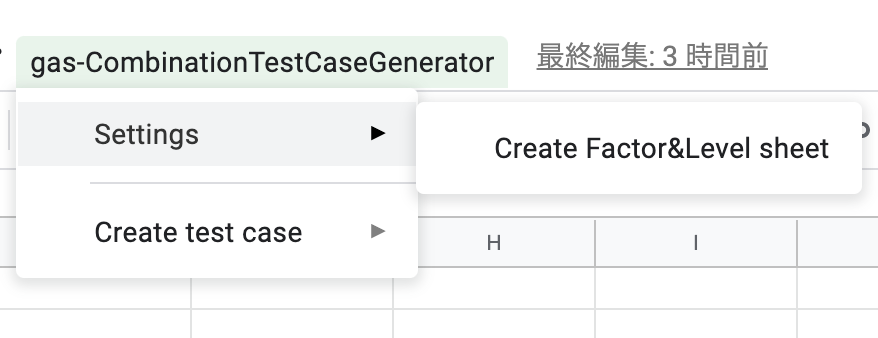Google スプレッドシートで、組み合わせテストケースの生成をする。コンテナバインドスクリプトです。
以下のテストケースの生成が可能です。
-
全網羅テスト
-
ワンワイズ
-
ペアワイズ
全網羅と、ワンワイズ テストの生成、ペアワイズ テストの生成が可能です。
以下、使い方について記載します。
-
コンテナバインドスクリプトのデプロイ方法
-
スプレッドシートのメニューの説明
-
テストケース生成
コンテナバインドスクリプトをデプロイするため、clasp をインストールする必要があります。
- clasp のインストール
npm i @google/clasp -g - clasp login
clasp login 使用しているGoogle アカウントに対して、clasp から Google Apps Script ののプロジェクトの作成と更新、Google Apps Script のデプロイの作成と更新 を許可する必要があります。
- git repository を cloneします。
git clone https://github.com/kemsakurai/gas-CombinationTestCaseGenerator.git <project_name> - npm install
cd <project_name>
npm install -
スプレッドシート を作成する場合
スプレッドシート を新規で作成する場合は、npm run setupを実行します。
.clasp.jsonの初期化、スプレッドシート を作成します。 -
既存のスプレッドシート を使う場合
以下、既存のスプレッドシートを使用する場合の手順を記載します。setup:use-idコマンドを実行する
既に存在する scriptId を使用して、以下のコマンドを実行します。
npm run setup:use-id 1K7MPtCHkjasdf93238234asdKFDF3sa9- .clasp.json の スクリプトIDを変更する
.clasp.json の scriptId を、デプロイ先のコンテナバインドスクリプトのscriptIdに変更します。
{"scriptId":"<your_script_id>", "rootDir": "dist" }
clasp、npm の環境構築が面倒な場合、dist配下の、bundle.js と、appsscript.json をスクリプトエディタからコピー、ペーストすることで登録できます。
コンテナバインドスクリプトを、デプロイすると、スプレッドシートに以下のメニューが追加されます。
- Create Factor&Level Sheet
因子と水準を記録するシートを作成します。
-
Create all combination test case
全網羅組み合わせテストを生成します。 -
Create one-wise test case
one-wise テストケースを生成します。 -
Create pair-wise test case
pair-wise テストケースを生成します。
walkframe/covertable: It makes combinations covering pairs for pairwise testing. を使用しています。
設定オプションは以下の通りです。
import { default as make, sorters } from '../libs/covertable/index';
export const pairWise = (values): any => {
return make(values, {
// optional
length: 2, // default: 2
sorter: sorters.greedy, // default: sorters.sequential
sortArgs: {} // default: {}
});
};MIT