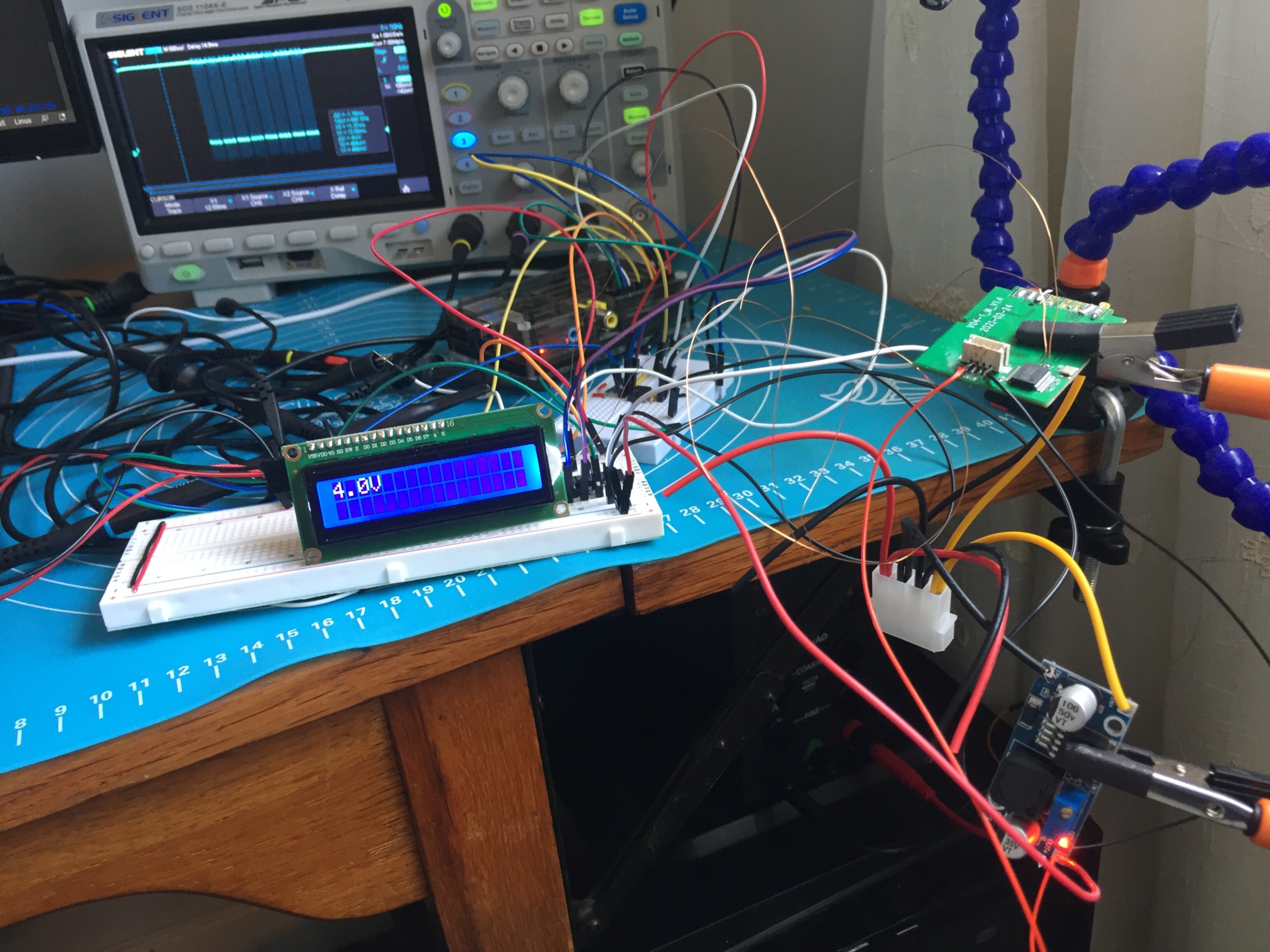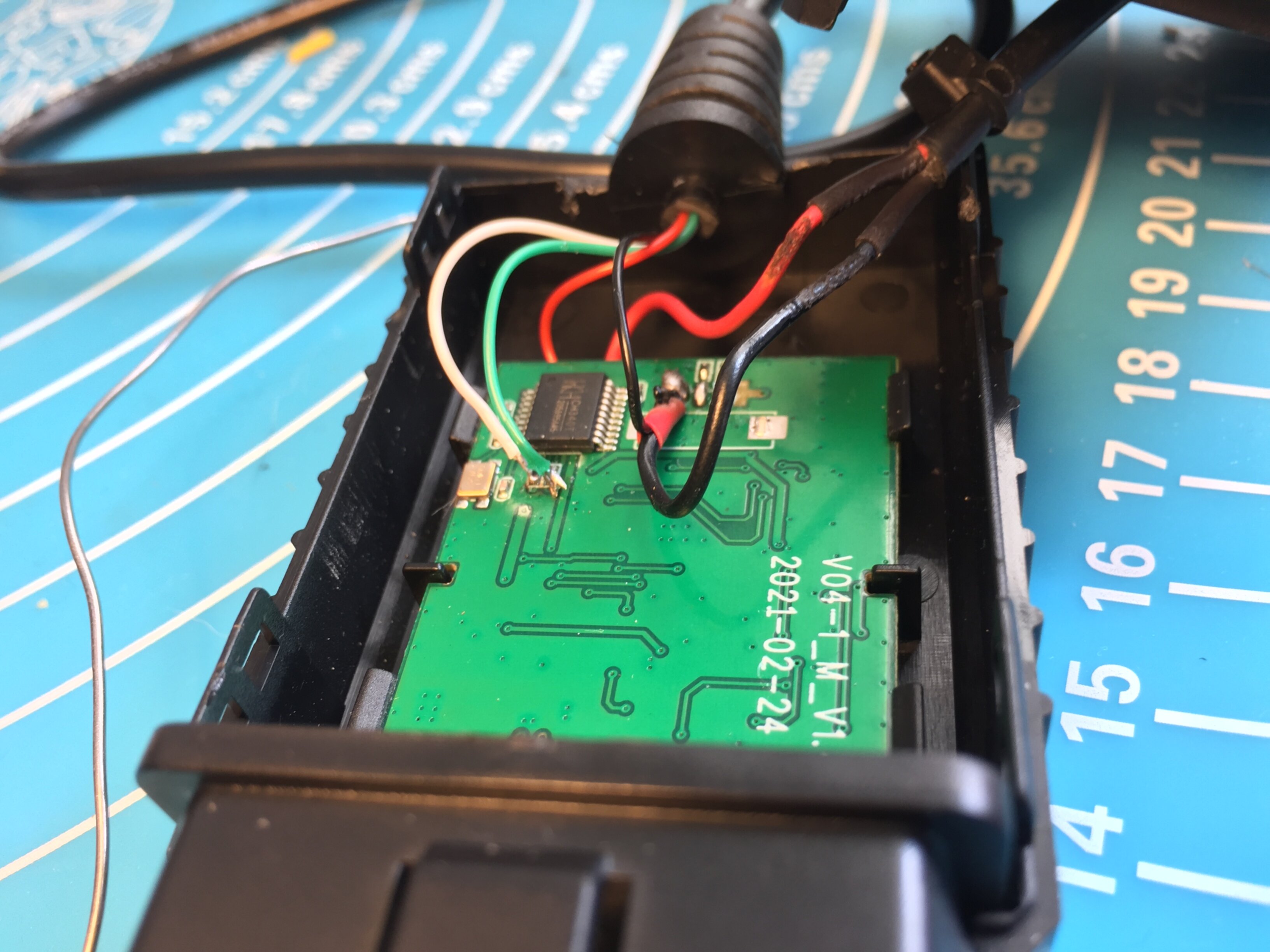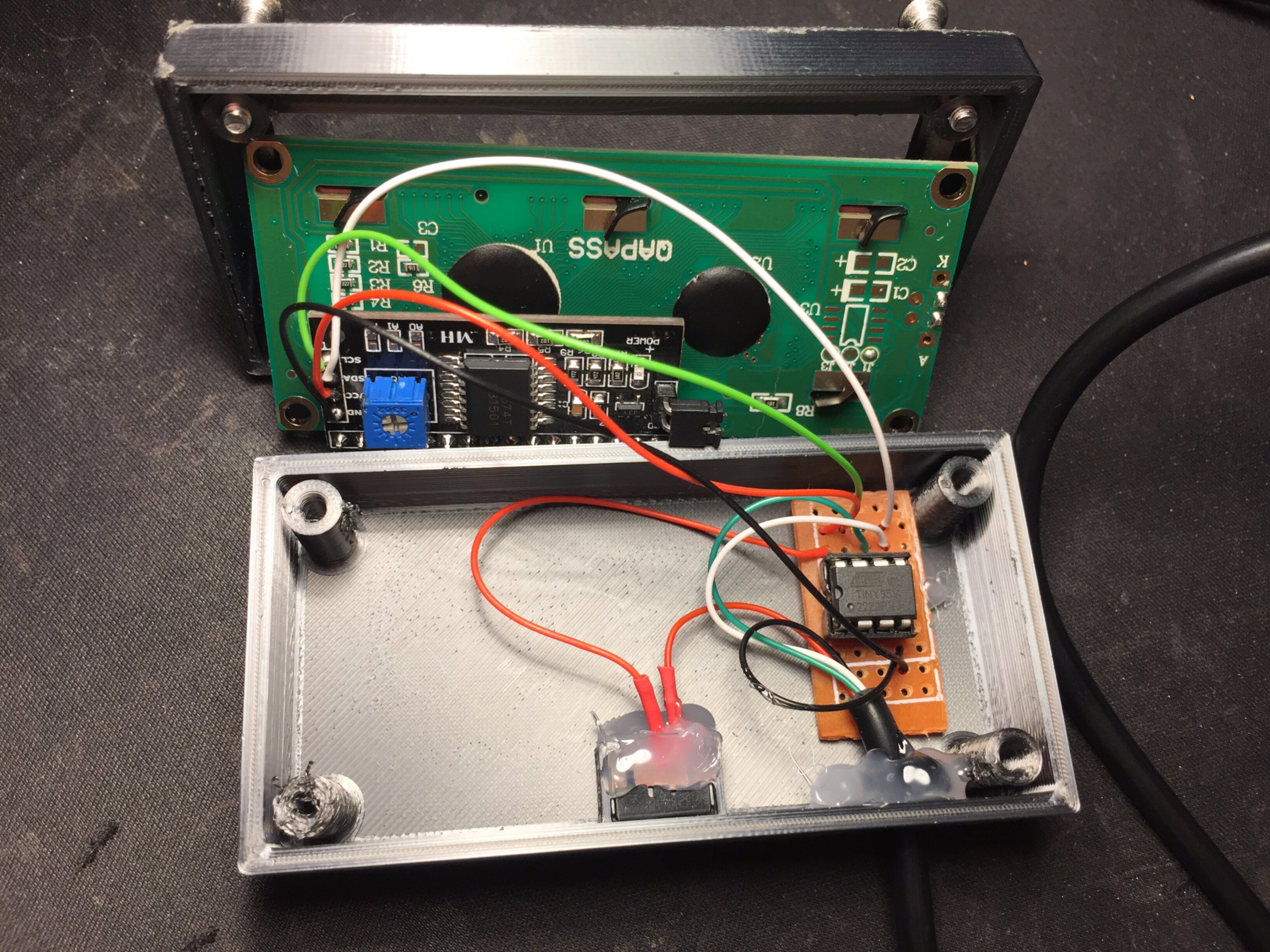Display OBD statistics on a 16x2 LCD display using an attiny85.
This project hijacks the tx and rx serial lines on a conventional ELM327 OBD interface device to send and retreive data. This data is then displayed in a nice format on an LCD1602 via i2c.
An AVR programmer of choice can be used to program the attiny85, however a really easy way to achieve this is by using a spare raspberry pi as an SPI programmer. See the following blog post by Kevin Cuzner on how to set this up:
Assuming that the linuxspi programmer is being used on a raspberry pi, the steps are:
The linuxspi programmer has a reset function that can drive the reset pin on the AVR device low to enable SPI programming. To enable this feature the following config should be placed at /root/.avrduderc:
programmer
id = "linuxspi";
desc = "Use Linux SPI device in /dev/spidev*";
type = "linuxspi";
reset = 22;
;
The following pinout should be followed:
| Rasp pi | attiny85 |
|---|---|
| GPIO 22 | PB5 |
| GPIO 10 | PB0 |
| GPIO 09 | PB1 |
| GPIO 11 | PB2 |
The following changes need made to the stock fuse configuration for the attiny85 to run avr-obd:
- Clock divider bit CKDIV8 unset, this allows the attiny85 to run at 8Mhz
- Brown-out detection bits BODLEVEL[2:0] set to 4.3v, this prevents the 3.3v TX and RX lines of the ELM327 from powering the device
The following avrdude command will set the correct bits on the fuses:
sudo avrdude -p t85 -P /dev/spidev0.0 -c linuxspi -b 30000 -U lfuse:w:0x62:m -U hfuse:w:0xdc:m -U efuse:w:0xff:mFuse values calculated using Fuse Calculator.
The makefile will build each *.c file under src/ and then link them, it can also call avrdude to perform the spi copy.
cd src/avr-obd
make install