Audible devices/apps require that a license file be present to allow the playback of audible content.
As it stands, the Audible/Amazon login flow has changed so much that older Kindle models (1, 2, DX & 3), can no longer log in and retrieve this license by themselves.
kindlepass is designed to streamline the retrieval of licenses for these devices.
- Windows / Linux Support
- Auto-detection of plugged-in Kindles on Linux
- Full CLI wizard
- Install licenses directly to device
- Generate activation bytes, allowing native playback
- Python >=3.6
Download this project by either running git clone git@github.com:kennedn/kindlepass.git
or downloading the tarball here.
You can then run pip install from within the project directory to install kindlepass and dependancies:
python3 -m pip install .Then run the wizard:
kindlepassIf you encounter errors you may need to install some user level packages to resolve dependancies:
python3 -m pip install -U Pillow psutilIf prompted, you can find your Devices serial by Navigating to Menu --> Settings --> Device Info --> Serial Number:
| kindlepass | On Device |
|---|---|
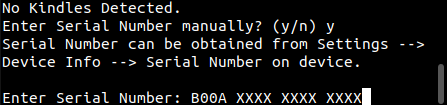 |
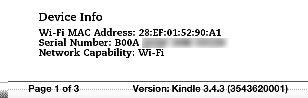 |
The tool will present a list of options once auto-detection / serial input is complete:
# ACTION
1 Activate device (Will require login to Amazon)
2 Save to Device
3 Save to file
4 Print activation bytes
5 Exit ProgramThis option will take you through a list of prompts to login to Amazon. After a successful login, activation will be retrieved and processed.
This option will allow you to save the AudibleActivation.sys file directly to your kindle.
This option will allow you to save the AudibleActivation.sys file to a specific location. This will then need placed
manually on the Kindle device at ROOT:/system/AudibleActivation.sys.
Activation bytes can be used to play .aax files natively or convert to other formats, example commands:
Play Natively:
mpv --demuxer-lavf-o=activation_bytes=XXXXXXXX audiobook.aaxConvert to MP4:
ffmpeg -activation_bytes XXXXXXXX -i audiobook.aax -c copy audiobook.m4bThere is no direct way to obtain audiobooks from audible on older kindles. You must instead download and then transfer the .aax files to your kindle manually following these steps:
- Navigate to your audible library, here.
- Download the relevant titles in .aax format
- Plug-in and transfer the files to your Kindle under
ROOT:/audible/. Create this folder if required.
Kindle auto-detection will not function on Windows and Mac OS systems.