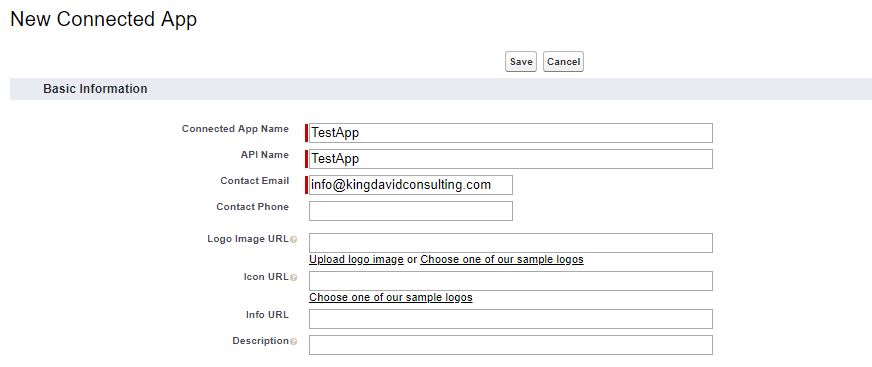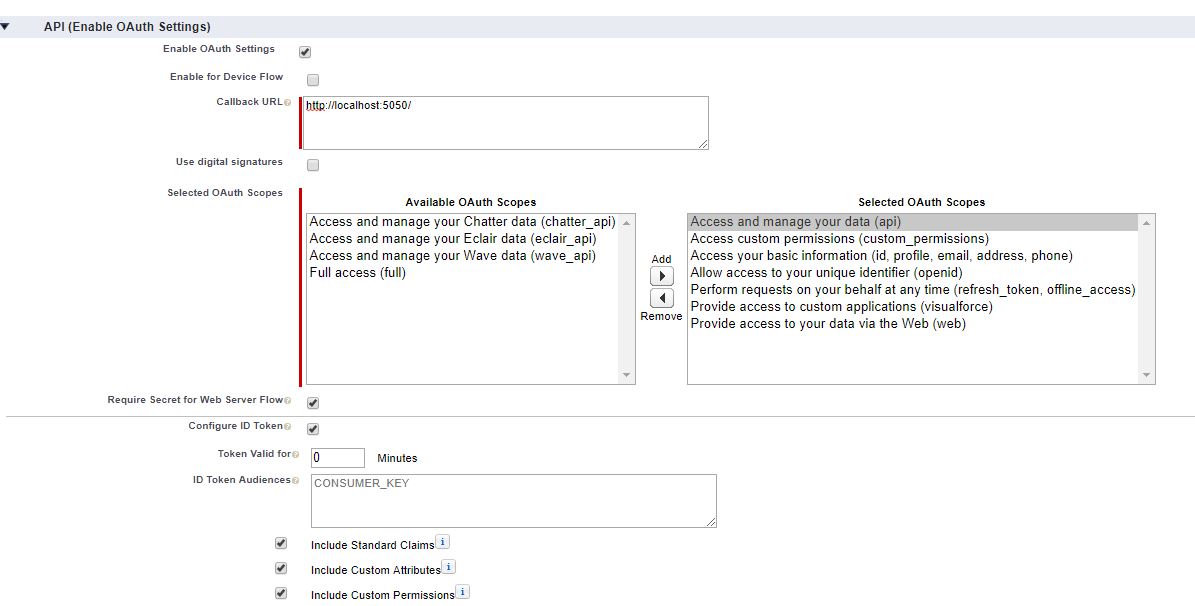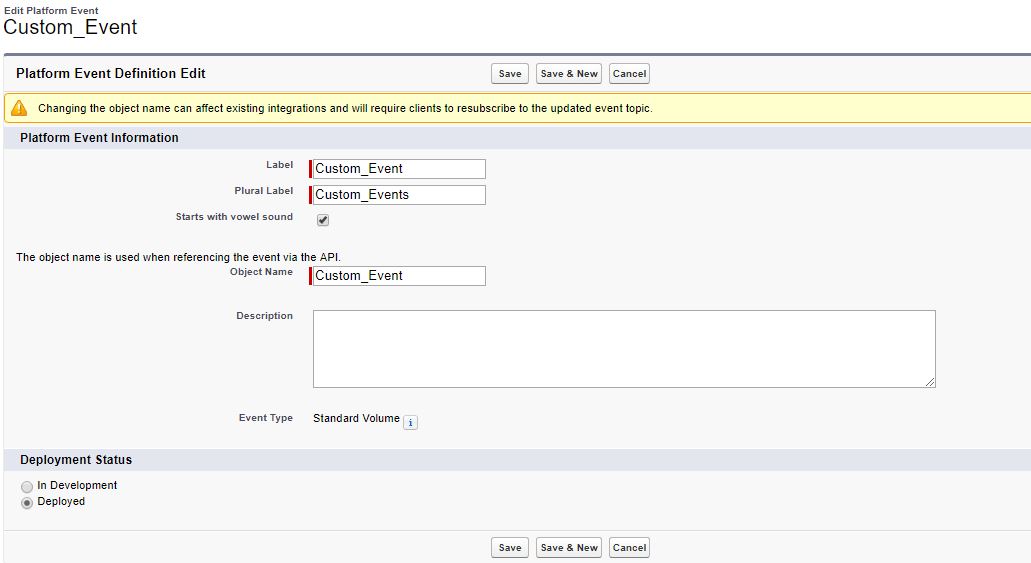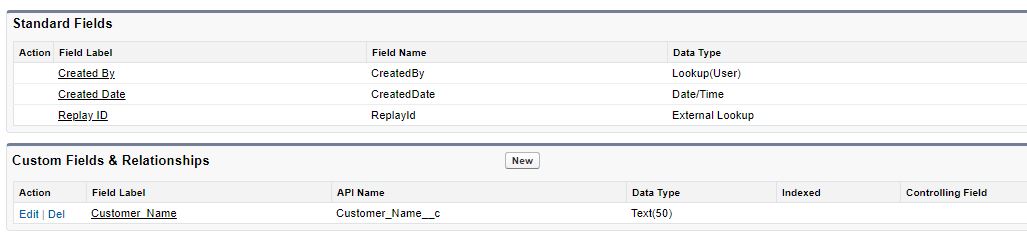This repo contains the CometD .NET Core implementation for Salesforce Platform events.
These events can be subscribed to and listened to by your custom Event Listener. The sample application of this library can be found here.
The solution contains the following:
-
CometD.NetCore2.SalesforceProject- A Salesforce Platform Events implementation based Even Bus idea of eShopOnContainers.
- Reusable Building Blocks and sample application that listens to Salesforce push events.
-
DotNet Cli tool
salesforceProject- This dotnet cli tool allows for retrieval of
Access TokenandRefresh Tokento be used by any other application. Please refer to How Are Apps Authenticated with the Web Server OAuth Authentication Flow
- This dotnet cli tool allows for retrieval of
- To include this library inside of your project run nuget package installation
PM> Install-Package CometD.NetCore2.SalesforceOr
dotnet add package CometD.NetCore.Salesforce- To Install Salesforce Cli tool globally run the following command:
dotnet tool install salesforce -g
To verify the installation run:
dotnet tool list -gThere are several ways to run this cli tool.
- From any location with Consumer Key and Secret provided
salesforce get-tokens --key:{key} --secret:{secret} --login:https://login.salesforce.com --verbose:information- Running the tool in the directory that contains
appsettings.jsonfile
salesforce get-tokens --section SalesforceNote: required configurations are as follows:
"Salesforce": {
"ClientId": "",
"ClientSecret": "",
"LoginUrl": ""
}- Running with Azure Vault
`appsettings.json
"AzureVault": {
"BaseUrl": "https://{name}.vault.azure.net/"
},Then run:
salesforce get-tokens --verbose:debugOr specify url within the dotnet cli tool like so:
salesforce get-tokens --azure https://{name}.vault.azure.net/"This tool will open web browser and will require you to log in with your credentials to Salesforce portal in order to retrieve the tokens.
- Sing up for development sandbox with Saleforce: https://developer.salesforce.com/signup.
- Create Connected App in Salesforce.
- Create a Platform Event.
- Setup -> Quick Find -> manage -> App Manager -> New Connected App.
- Basic Info:
-
Retrieve
Consumer KeyandConsumer Secretto be used within the Test App
- Setup -> Quick Find -> Events -> Platform Events -> New Platform Event:
- Add Custom Field
(note: use sandbox custom domain for the login to workbench in order to install this app within your production)
Use workbench to test the Event workbench
Use login instead of test
Simple application that provides with Web Server OAuth Authentication Flow to retrieve
Access Token and Refresh Token to be used within the application.