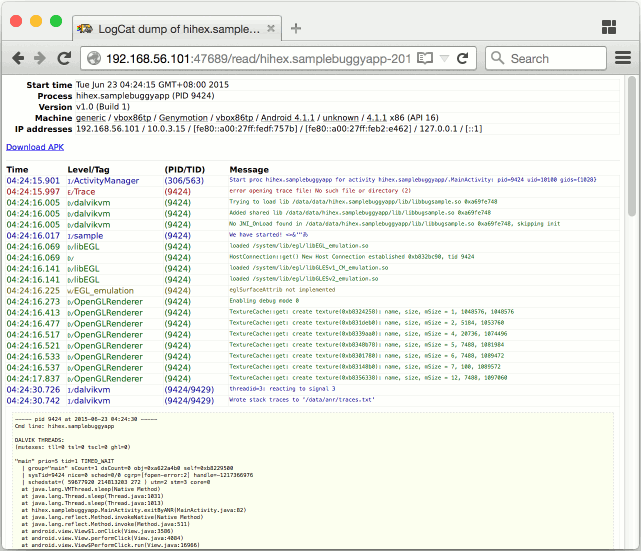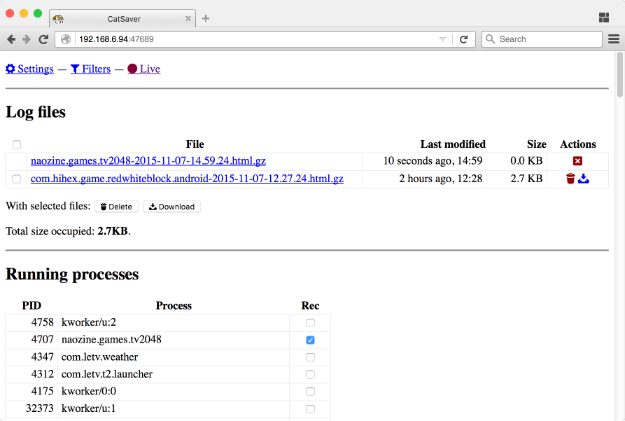CatSaver is an Android service that automatically saves logcat. It also provides an HTTP server that allows developer to save and download logcat data without adb-connecting to the device. This is useful when:
- you want to test without attaching the cable, but want to retain the logs when it crashes unexpectedly
- you want to quickly obtain the crash log but another developer has adb-connected to the device
- you want to download a nicely-formatted crash log without including irrelevant information spewed by the system
-
Download and install the APK
-
Start the CatSaver app on the device. The log collector and HTTP server should start automatically.
-
It is possible that the app does not have necessary permission to take logs. In this case, run the following from shell:
adb shell pm grant hihex.cs android.permission.READ_LOGS -
Visit
http://192.168.x.x:47689/to get the logs.
CatSaver is an independent logcat dumping tool for development and testing, while ACRA is library to collect crash log after the app is released.
- CatSaver can save JNI logs.
- CatSaver doesn't need your app to be configured before using.
- ACRA can give you the crash log from a user you don't have access.
- ACRA doesn't need you to grant special permission to an app to work.
- Proper testing with coverage
CatSaver is licensed in GPLv3 or later.