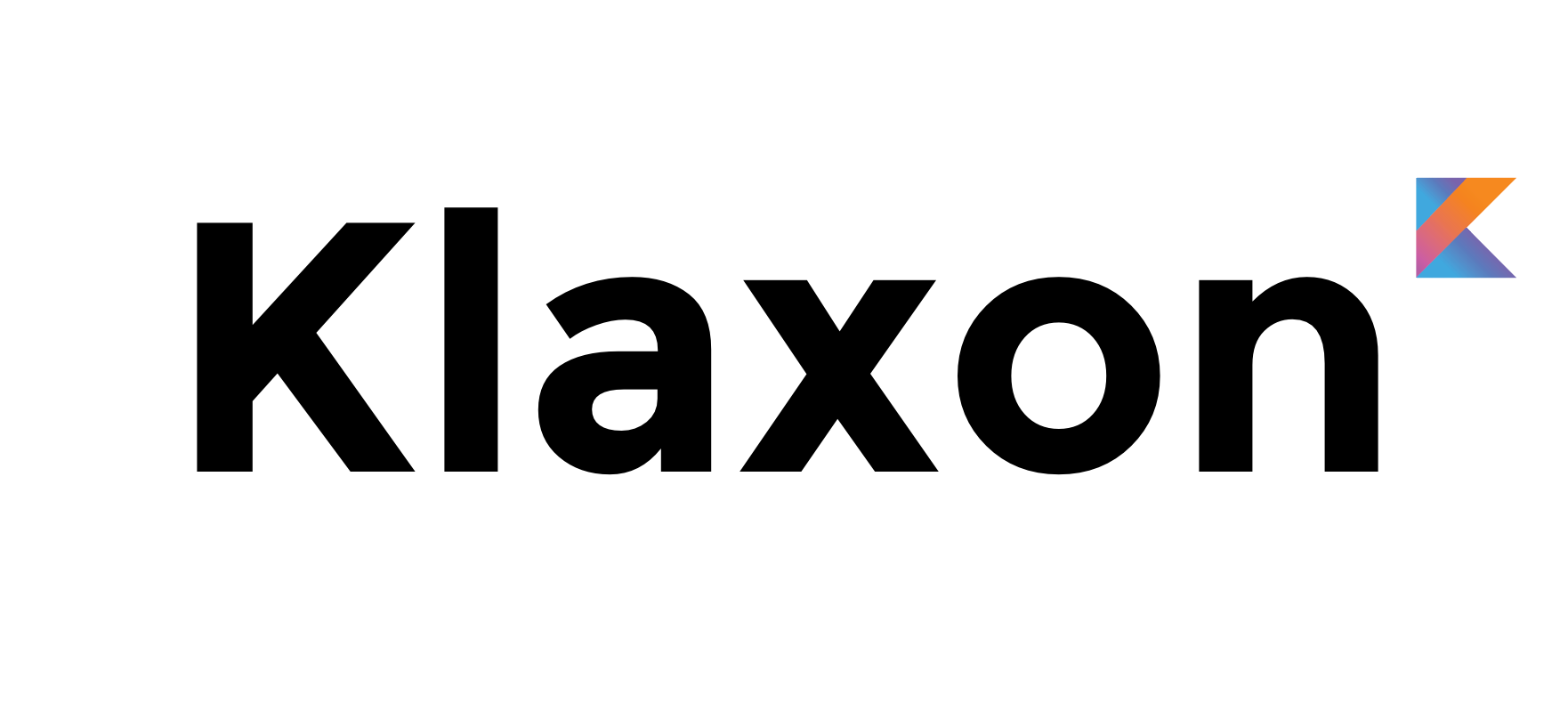Klaxon is a library to parse JSON in Kotlin.
repositories {
jcenter()
}
dependencies {
compile 'com.beust:klaxon:2.1.4'
}Join the #klaxon Slack channel.
Klaxon has different API's depending on your needs:
- An object binding API to bind JSON documents directly to your objects, and vice versa.
- A streaming API to process your JSON documents as they're being read.
- A low level API to manipulate JSON objects and use queries on them.
- A JSON path query API to extract specific parts of your JSON document while streaming.
These four API's cover various scenarios and you can decide which one to use based on whether you want to stream your document and whether you need to query it.
| Streaming | Query | Manipulation | |
|---|---|---|---|
| Object binding API | No | No | Kotlin objects |
| Streaming API | Yes | No | Kotlin objects and JsonObject/JsonArray |
| Low level API | No | Yes | Kotlin objects |
| JSON Path query API | Yes | Yes | JsonObject/JsonArray |
To use Klaxon's high level API, you define your objects inside a class. Klaxon supports all the classes you can define in Kotlin:
- Regular and
dataclasses. - Mutable and immutable classes.
- Classes with default parameters.
For example:
class Person(val name: String, val age: Int)Classes with default parameters are supported as well:
class Person (val name: String, var age: Int = 23)Once you've specified your value class, you invoke the parse() function, parameterized with that class:
val result = Klaxon()
.parse<Person>("""
{
"name": "John Smith",
}
""")
assert(result.name == "John Smith")
assert(result.age == 23)The @Json annotation allows you to customize how the mapping between your JSON documents and
your Kotlin objects is performed. It supports the following attributes:
Use the name attribute when your Kotlin property has a different name than the field found in your
JSON document:
data class Person(
@Json(name = "the_name")
val name: String
)val result = Klaxon()
.parse<Person>("""
{
"the_name": "John Smith", // note the field name
"age": 23
}
""")
assert(result.name == "John Smith")
assert(result.age == 23)You can set this boolean attribute to true if you want certain properties of your value class not to be
mapped during the JSON parsing process. This is useful if you defined additional properties in your value classes.
class Ignored(val name: String) {
@Json(ignored = true)
val actualName: String get() = ...
}In this example, Klaxon will not try to find a field called actualName in your JSON document.
Note that you can achieve the same result by declaring these properties private:
class Ignored(val name: String) {
private val actualName: String get() = ...
}Klaxon will do its best to initialize the objects with what it found in the JSON document but you can take control of this mapping yourself by defining type converters.
The converter interface is as follows:
interface Converter<T> {
fun toJson(value: T): String?
fun fromJson(jv: JsonValue) : T
}You define a class that implements this interface and implement the logic that converts your class to and from JSON.
For example, suppose you receive a JSON document with a field that can either be a 0 or a 1 and you want to
convert that field into your own type that's initialized with a boolean:
class BooleanHolder(val flag: Boolean)
val myConverter = object: Converter<BooleanHolder> {
override fun toJson(value: BooleanHolder): String?
= """{"flag" : "${if (value.flag == true) 1 else 0}"""
override fun fromJson(jv: JsonValue)
= BooleanHolder(jv.objInt("flag") != 0)
}Next, you declare your converter to your Klaxon object before parsing:
val result = Klaxon()
.converter(myConverter)
.parse<BooleanHolder>("""
{ "flag" : 1 }
""")
assert(result.flag)The Converter type passes you an instance of the JsonValue class.
This class is a container of a Json value. It
is guaranteed to contain one and exactly one of either a number, a string, a character, a JsonObject or a JsonArray.
If one of these fields is set, the others are guaranteed to be null. Inspect that value in your converter to make
sure that the value you are expecting is present, otherwise, you can cast a KlaxonException to report the invalid
JSON that you just found.
It's sometimes useful to be able to specify a type conversion for a specific field without that conversion applying to all types of your document (for example, your JSON document might contain various dates of different formats). You can use field conversion types for this kind of situation.
Such fields are specified by your own annotation, which you need to specify as targetting a FIELD:
@Target(AnnotationTarget.FIELD)
annotation class KlaxonDateNext, annotate the field that requires this specific handling in the constructor of your class. Do note that such
a constructor needs to be annotated with @JvmOverloads:
class WithDate @JvmOverloads constructor(
@KlaxonDate
val date: LocalDateTime
)Define your type converter (which has the same type as the converters defined previously). In this case, we
are converting a String from JSON into a LocalDateTime:
val dateConverter = object: Converter<LocalDateTime> {
override fun fromJson(jv: JsonValue) =
if (jv.string != null) {
LocalDateTime.parse(jv.string, DateTimeFormatter.ofPattern("yyyy-MM-dd HH:mm"))
} else {
throw KlaxonException("Couldn't parse date: ${jv.string}")
}
override fun toJson(o: LocalDateTime)
= """ { "date" : $o } """
}Finally, declare the association between that converter and your annotation in your Klaxon object before parsing:
val result = Klaxon()
.fieldConverter(KlaxonDate::class,dateConverter)
.parse<WithDate>("""
{
"theDate": "2017-05-10 16:30"
}
""")
assert(result?.date == LocalDateTime.of(2017, 5, 10, 16, 30))The streaming API is useful in a few scenarios:
- When your JSON document is very large and reading it all in memory might cause issues.
- When you want your code to react as soon as JSON values are being read, without waiting for the entire document to be parsed.
This second point is especially important to make mobile apps as responsive as possible and make them less reliant on network speed.
As opposed to conventional JSON libraries, Klaxon doesn't supply a JsonWriter class to create JSON documents since
this need is already covered by the json() function, documented in the Advanced DSL section.
Streaming JSON is performed with the JsonReader class. Here is an example:
val objectString = """{
"name" : "Joe",
"age" : 23,
"flag" : true,
"array" : [1, 3],
"obj1" : { "a" : 1, "b" : 2 }
}"""
JsonReader(StringReader(objectString)).use { reader ->
reader.beginObject() {
var name: String? = null
var age: Int? = null
var flag: Boolean? = null
var array: List<Any> = arrayListOf<Any>()
var obj1: JsonObject? = null
while (reader.hasNext()) {
val readName = reader.nextName()
when (readName) {
"name" -> name = reader.nextString()
"age" -> age = reader.nextInt()
"flag" -> flag = reader.nextBoolean()
"array" -> array = reader.nextArray()
"obj1" -> obj1 = reader.nextObject()
else -> Assert.fail("Unexpected name: $readName")
}
}
}
}There are two special functions to be aware of: beginObject() and beginArray(). Use these functions
when you are about to read an object or an array from your JSON stream. These functions will make sure
that the stream is correctly positioned (open brace or open bracket) and once you are done consuming
the content of that entity, the functions will make sure that your object is correctly closed (closing brace
or closing bracket). Note that these functions accept a closure as an argument, so there are no closeObject()/closeArray() functions.
It is possible to mix both the object binding and streaming API's, so you can benefit from the best of both worlds.
For example, suppose your JSON document contains an array with thousands of elements in them, each of these elements being an object in your code base. You can use the streaming API to consume the array one element at a time and then use the object binding API to easily map these elements directly to one of your objects:
data class Person(val name: String, val age: Int)
val array = """[
{ "name": "Joe", "age": 23 },
{ "name": "Jill", "age": 35 }
]"""
fun streamingArray() {
val klaxon = Klaxon()
JsonReader(StringReader(array)).use { reader ->
val result = arrayListOf<Person>()
reader.beginArray {
while (reader.hasNext()) {
val person = klaxon.parse<Person1>(reader)
result.add(person)
}
}
}
}The JSON Path specification defines how to locate elements inside a JSON document. Klaxon allows you to define path matchers that can match specific elements in your document and receive a callback each time a matching element is found.
Consider the following docoument:
{
"library": {
"books": [
{
"author": "Herman Melville",
"title": "Moby Dick"
},
{
"author": "Jules Vernes",
"title": "L'île mystérieuse"
}
]
}
}According to the JSON Path spec, the two authors have the following JSON paths:
$.library.books[0].author
$.library.books[1].author
We'll define a PathMatcher that uses a regular expression to filter only the elements we want:
val pathMatcher = object : PathMatcher {
override fun pathMatches(path: String) = Pattern.matches(".*library.*books.*author.*", path)
override fun onMatch(path: String, value: Any) {
println("Adding $path = $value")
}
}
Klaxon()
.pathMatcher(patchMatcher)
.parseJsonObject(document)Output:
Adding $.library.books[0].author = Herman Melville
Adding $.library.books[1].author = Jules Vernes
Two notes:
- Klaxon doesn't support the JSON Path expression language, only the element location specification.
- This API is streaming: your path observers will be notified as soon as a matching element has been detected and its value completely parsed.
Values parsed from a valid JSON file can be of the following type:
- Int
- Long
- BigInteger
- String
- Double
- Boolean
- JsonObject
- JsonArray
JsonObject behaves like a Map while JsonArray behaves like a List. Once you have parsed a file, you should cast it to the type that you expect. For example, consider this simple file called object.json:
{
"firstName" : "Cedric",
"lastName" : "Beust"
}Since this is a JSON object, we parse it as follows:
fun parse(name: String) : Any? {
val cls = Parser::class.java
return cls.getResourceAsStream(name)?.let { inputStream ->
return Parser().parse(inputStream)
}
}
// ...
val obj = parse("/object.json") as JsonObjectParse from String value :
val parser: Parser = Parser()
val stringBuilder: StringBuilder = StringBuilder("{\"name\":\"Cedric Beust\", \"age\":23}")
val json: JsonObject = parser.parse(stringBuilder) as JsonObject
println("Name : ${json.string("name")}, Age : ${json.int("age")}")Result :
Name : Cedric Beust, Age : 23
You can also access the JSON content as a file, or any other resource you can get an InputStream from.
Let's query these values:
val firstName = obj.string("firstName")
val lastName = obj.string("lastName")
println("Name: $firstName $lastName")
// Prints: Name: Cedric BeustJsonObject implements the following methods:
fun int(fieldName: String) : Int?
fun long(fieldName: String) : Long?
fun bigInt(fieldName: String) : BigInteger?
fun string(fieldName: String) : String?
fun double(fieldName: String) : Double?
fun boolean(fieldName: String) : Boolean?
fun obj(fieldName: String) : JsonObject?
fun <T> array(thisType: T, fieldName: String) : JsonArray<T>?JsonArray implements the same methods, except that they return JsonArrays of the same type. This allows you to easily fetch collections of fields or even sub-objects. For example, consider the following:
[
{
"name" : "John",
"age" : 20
},
{
"name" : "Amy",
"age" : 25
},
{
"name" : "Jessica",
"age" : 38
}
]We can easily collect all the ages as follows:
val array = parse("/e.json") as JsonArray<JsonObject>
val ages = array.long("age")
println("Ages: $ages")
// Prints: Ages: JsonArray(value=[20, 25, 38])Since a JsonArray behaves like a List, we can apply closures on them, such as filter:
val oldPeople = array.filter {
it.long("age")!! > 30
}
println("Old people: $oldPeople")
// Prints: Old people: [JsonObject(map={age=38, name=Jessica})]Let's look at a more complex example:
[
{
"first": "Dale",
"last": "Cooper",
"schoolResults" : {
"scores": [
{ "name": "math", "grade" : 90 },
{ "name": "physics", "grade" : 50 },
{ "name": "history", "grade" : 85 }
],
"location" : "Berkeley"
}
},
{
"first": "Kara",
"last": "Thrace",
"schoolResults" : {
"scores": [
{ "name": "math", "grade" : 75 },
{ "name": "physics", "grade" : 90 },
{ "name": "history", "grade" : 55 }
],
"location" : "Stanford"
}
},
{
"first": "Jack",
"last": "Harkness",
"schoolResults" : {
"scores": [
{ "name": "math", "grade" : 40 },
{ "name": "physics", "grade" : 82 },
{ "name": "history", "grade" : 60 }
],
"location" : "Berkeley"
}
}
]Let's chain a few operations, for example, finding the last names of all the people who studied in Berkeley:
println("=== Everyone who studied in Berkeley:")
val berkeley = array.filter {
it.obj("schoolResults")?.string("location") == "Berkeley"
}.map {
it.string("last")
}
println("$berkeley")
// Prints:
// === Everyone who studied in Berkeley:
// [Cooper, Harkness]All the grades over 75:
println("=== All grades bigger than 75")
val result = array.flatMap {
it.obj("schoolResults")
?.array<JsonObject>("scores")?.filter {
it.long("grade")!! > 75
}!!
}
println("Result: $result")
// Prints:
// === All grades bigger than 75
// Result: [JsonObject(map={name=math, grade=90}), JsonObject(map={name=history, grade=85}), JsonObject(map={name=physics, grade=90}), JsonObject(map={name=physics, grade=82})]
Note the use of flatMap which transforms an initial result of a list of lists into a single list. If you use map, you will get a list of three lists:
// Using map instead of flatMap
// Prints:
// Result: [[JsonObject(map={name=math, grade=90}), JsonObject(map={name=history, grade=85})], [JsonObject(map={name=physics, grade=90})], [JsonObject( map={name=physics, grade=82})]]You can convert any JsonObject to a valid JSON string by calling toJsonString() on it. If you want to get a pretty-printed
version of that string, call toJsonString(true)
Creating a JSON object with the Klaxon DSL makes it possible to insert arbitrary pieces of Kotlin code anywhere you want. For example, the following creates an object that maps each number from 1 to 3 with its string key:
val logic = json {
array(listOf(1,2,3).map {
obj(it.toString() to it)
})
}
println("Result: ${logic.toJsonString()}")will output:
Result: [ { "1" : 1 }, { "2" : 2 }, { "3" : 3 } ]
Functions that you can use inside a json {} expression are defined in the KlaxonJson class.
If we have the following JSON
{
"users" : [
{
"email" : "user@is.here"
},
{
"email" : "spammer@there.us"
}
]
}We can find all emails by
(parse("my.json") as JsonObject).lookup<String?>("users.email")The Parser is implemented as a mutable state machine supported by a simplistic State monad, making the main loop very simple:
val stateMachine = StateMachine()
val lexer = Lexer(inputStream)
var world = World(Status.INIT)
do {
val token = lexer.nextToken()
world = stateMachine.next(world, token)
} while (token.tokenType != Type.EOF)Here are a few common errors and how to resolve them.
NoSuchMethodException: <init>
You might see the following exception:
Caused by: java.lang.NoSuchMethodException: com.beust.klaxon.BindingAdapterTest$personMappingTest$Person.<init>()
at java.lang.Class.getConstructor0(Class.java:3082)
at java.lang.Class.newInstance(Class.java:412)This is typically caused by your object class being defined inside a function (which makes its constructor require an additional parameter that Klaxon doesn't know how to fill).
Solution: move that class definition outside of the function.
- Error handling is primitive