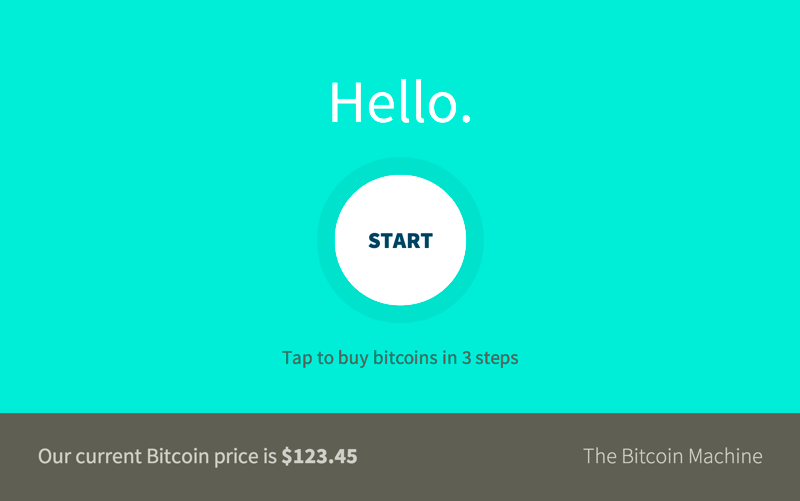lamassu-machine
The software that runs the Lamassu Bitcoin Machine.
Installing
git clone https://github.com/lamassu/lamassu-machine.git
cd lamassu-machine
npm install
./setup.sh
Prerequisites: You'll need Node.js and Ruby installed on your machine. There packages for these on most operating systems. You'll also need compiling tools. See here: https://github.com/TooTallNate/node-gyp#installation.
Running
First, run the mock bill validator in a separate terminal window:
$ ruby fake_id003.rb
The mock validator will output its device path, e.g. /dev/ttys009.
Use that to run the main program, called lamassu-machine, along with a Bitcoin
address you control:
node bin/lamassu-machine --mock-btc 1KAkLnhU1BpvgjQUgLk1HF4PEgh4asFNS8 \
--mock-bv '/dev/ttys009' --mock-trader
This should output something like this:
2014-07-18T17:00:15.052Z LOG Bitcoin Machine software initialized.
2014-07-18T17:00:15.054Z LOG new brain state: booting
2014-07-18T17:00:15.055Z LOG browser not connected
2014-07-18T17:00:15.055Z LOG new brain state: wifiConnected
2014-07-18T17:00:15.056Z LOG FSM: start [ none -> Start ]
2014-07-18T17:00:15.057Z LOG memUse: 29.4 MB, memFree: 15.0%, nodeUptime: 0.00h, osUptime: 73.63h
2014-07-18T17:00:15.059Z LOG FSM: connect [ Start -> Connected ]
2014-07-18T17:00:15.162Z LOG FSM: disable [ Connected -> Disable ]
2014-07-18T17:00:15.162Z LOG FSM: denominations [ Disable -> Denominations ]
2014-07-18T17:00:15.261Z LOG FSM: initialize [ Denominations -> Initialize ]
2014-07-18T17:00:15.375Z LOG connected to browser
2014-07-18T17:00:15.560Z LOG Bill validator connected.
2014-07-18T17:00:15.560Z LOG Using mock trader
2014-07-18T17:00:15.562Z LOG lightOff
2014-07-18T17:00:15.562Z LOG new brain state: pendingIdle
2014-07-18T17:00:15.562Z LOG new brain state: idle
2014-07-18T17:00:15.562Z LOG lightOff
2014-07-18T17:00:15.562Z LOG new brain state: pendingIdle
2014-07-18T17:00:15.562Z LOG new brain state: idle
2014-07-18T17:00:16.267Z LOG FSM: disable [ Initialize -> Disable ]
Now, open a Chrome or Chromium browser to
file:///<lamassu-machine path>/ui/start.html
and you should get this:
When the screen asks you to insert a bill, navigate to the terminal where you opened the mock bill validator, and input 1Enter to insert a one dollar bill.
Installing additional fonts
To install a new font family, for instance Japanese, do:
deploy/fonts/install deploy/fonts/css/source-han-sans-jp.css ~/Downloads/fonts/SourceHanSansJP-1.000
~/Downloads/fonts/SourceHanSansJP-1.000 is the directory that contains the actual font files.
Mocking
In order to easily test lamassu-server, you can use the mock command.
First, run lamassu-server in its own terminal:
LAMASSU_ENV=debug bin/lamassu-server --http
Now, in a separate terminal, run mock:
node bin/mock.js -a 1KAkLnhU1BpvgjQUgLk1HF4PEgh4asFNS8
This will send $1 worth of bitcoins to 1KAkLnhU1BpvgjQUgLk1HF4PEgh4asFNS8, via lamassu-server.